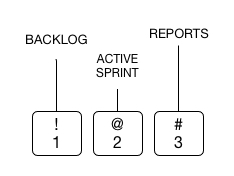Jira Sprint Board Keyboard Shortcut
Easy way to switch between board views
Atlassian Jira is popular with Software Development teams. It's used to track issues and tasks so that everyone knows what's going on.
Sprint boards are an important part of team planning. In an agile environment, sprint boards help make sure everyone is on the same page. There are three important views of a sprint board:
- Backlog - Issues that are planned for the next few sprints
- Active Sprints - Follow along as the developers make progress during the sprint.
- Reports - Detail information on how the project
Board Shortcuts
To help navigate between the different boards, Atlassian created keyboard shortcuts. These would be good to memorize since it makes it quick to switch between the different board views:
1 - Backlog 2 - Active Sprint / Kanban Board 3 - Reports
When your view a Board, simply type '1' to go to the Backlog, '2' to the Active Sprint and '3' to see the Reports. This makes it handy when your doing sprint planning and need to switch between the backlog and the active sprint board.
Here's a handy chart reminder: