Jira new Comment Field
Jira is now using Markdown for Comments
In the latest update Atlassian decided to move away from Media Wiki formatting to Markdown - a more popular text formating.
What this means is that typical formatting won’t work anymore. That’s really bad if you used keyboard shortcuts to paste in code or snippets. The good news is that Markdown is being used by more and more applications - such as Slack and Notion. So learning Markdown isn’t a bad thing.
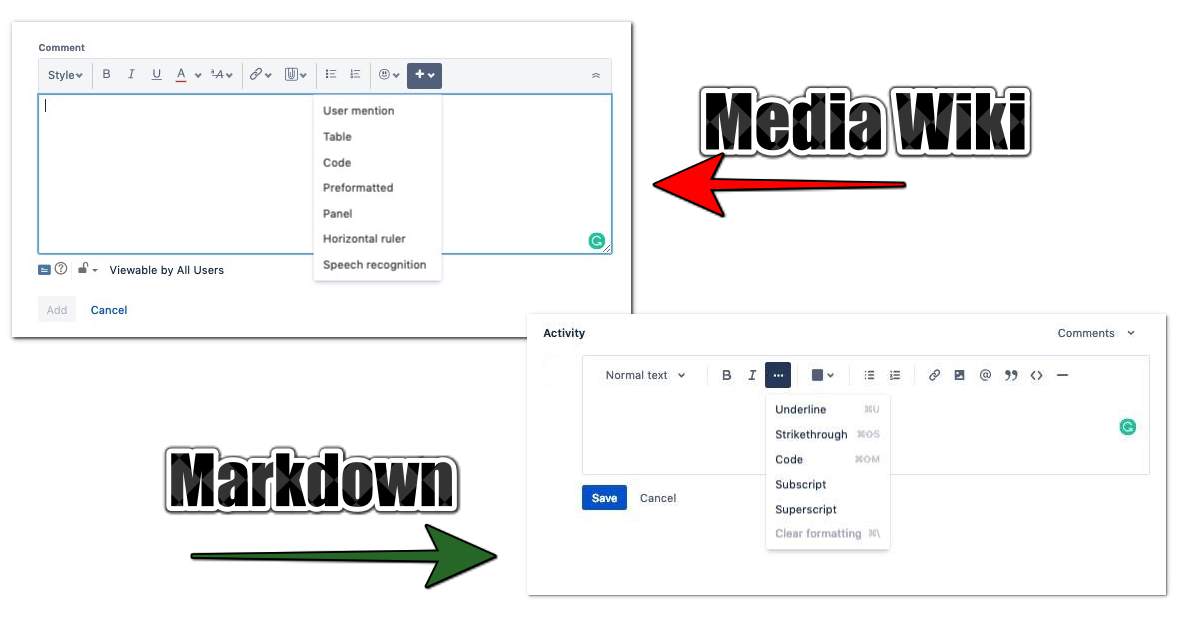
Example of Code Block
Blocks of code are either fenced by lines with three back-ticks ``` or are indented with four spaces.
Old Way
{code}
...some text
{code}
New Way
```
..some text
```
One of the things I link about the new editor is that I can paste in the Markdown from another editor and the formatting gets applied on Paste. Using the menu options seems to be good for some quick typing.
New to Markdown?
If your new to Markdown, check out the guide over on ghost.org. There are plenty of other documentations available - the best way to learn is to use a note taking app such as Notion or Bear.
What about the Graphical Emoticons?
One of the features that I liked in the old system was the graphical emoticons, especially the Green Checkmark and the white X in the red box. These were perfect for bullet points so people can instantly see what issues are not working.
These are history in the newest Markdown adaption. You'll now have to use the Emoji equivalence:
| ' | U+2705 | Looks Good |
| '' | U+26A0 | Warning |
| ' | U+274C | Something Bad |
| ' | U+2620 | Danger, Will Robertson |
