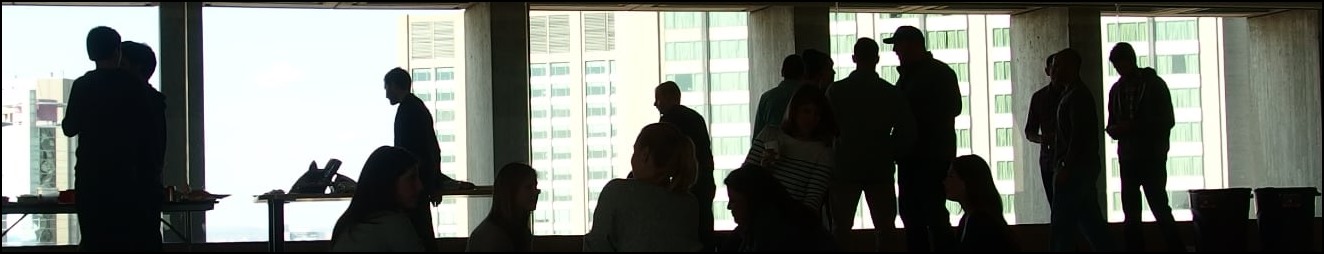Disable Window's Indexing
Find out why cidaemon.exe is running.
The cidaemon.exe or cisvc.exe is Windows Indexing server, which is used to search for files on the local computer. You should turn Indexing off on the server to improve overall performance.
To turn off Indexing:
Go to my computer and right click on the drives. Click properties and uncheck "Allow Indexing Service to index this disk for fast file searching" in the General tab. Repeat for all your drives.