Affinity Designer Calendar Template
I was putting together some calendar design in Affinity Designer for project planning. I couldn't find an easy way to create a grid calendar. I checked various Affinity Designer template sites and didn't see any 2017 Calendars that allowed customizations.
So, I decided to use some of the functionality in OmniGraffle Professional and design March and April 2017. I then imported the table into Affinity Designer and added some styles and grouping:
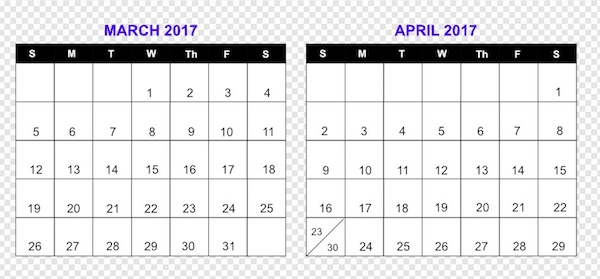
Download the Affinity Designer Calendar Template.
If you have Affinity Designer, feel free to download my template file and customize it for any type of planning that you want to do.
