Keyboard Maestro Date Formatting
Simple conversion guide on using the Date format for those more familiar with Text Expander
Last week Keyboard Maestro was upgraded to version 8. It's packed with a lot of features, and I thought it would be time to do a change up and switch from TextExpander 5.1.4 to Keyboard Maestro.
I have been moving a lot of my TextExpander Snippets to Keyboard Maestro's Macros. It's been a slow transition as it's a bit hard to get used to Keyboard Maestro's interface. It's complicated for a reason - they're so much more you can do using Keyboard Maestro.
Date/Time Variable Reference Chart
Here's a handy chart to convert Day/Time data from Text Expander to Keyboard Maestro. This is useful when converting your snippets to Keyboard Maestro and want to keep the same date format.
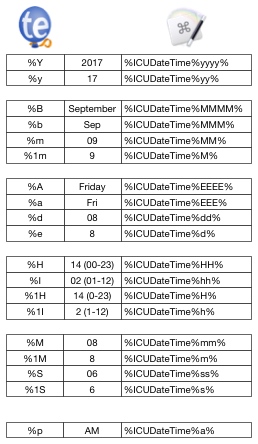
Click on image for a larger version.
Date Time Display
This is a sample Macro that I have set up to display the current date time.
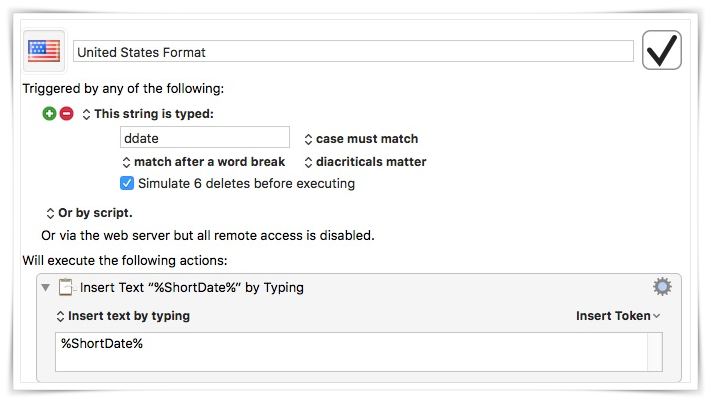
I have three macros to easily display the current date in the following formats:
- Standard US Date
- European Date Format
- ODBC Date Format (Database Format)
Try Out Keyboard Maestro
Try out Keyboard Maestro 8 as its more user-friendly. Watch the YouTube videos to get an idea on how best to use it. The forum is a great place to get ideas and tips from other users.
