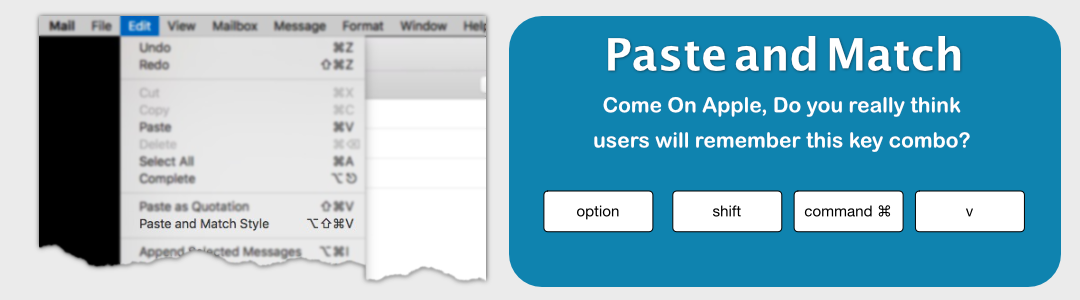Evernote Cleanup Macro
Keyboard Maestro
I do a lot of copy/paste between Evernote and HTML. Since Evernote has RichText features, I decided to create a Keyboard Maestro Macro to clean up the clipboard before pasting into BBEdit, or another text editor.
Evernote Cleanup Macro
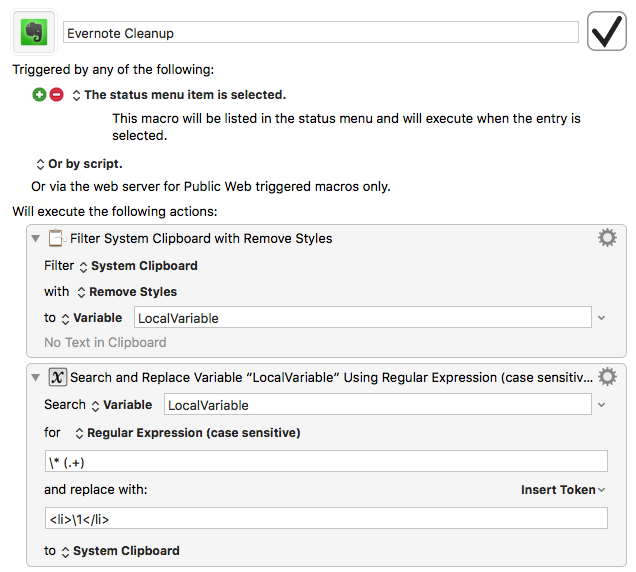
Some Tips
- I have setup the Macro as a menu item because I don't need it all the time, and I don't want to accidentally enable the Macro without realizing it.
- If this is a feature that you see handy to implement, I would recommend using an F key to enable it, or use '=clean' as the trigger key.
- There is an extra step to convert any bullet items to HTML List items. After I paste the text, I just need to add an Unordered list tag at the beginning and the end.
Why not use BBEdit zap Gremlins Tool?
The BBEdit Zap Gremlins feature is awesome when I am in BBEdit. The nice thing about Keyboard Maestro is that it will work every application. I don't have to memorize the command to 'Paste and Match Style"
It comes in handy when copy/paste text from a website to an email - and I want to strip out all the formatting.