Modify Multiple Lines
Easy tip to append text to multiple lines
BBEdit 13 still doesn't support multiple line edits. This makes it a bit challenging when you want to change a lot of text.
For example, if I want to add a bullet point to multiple lines, it would be time-consuming to add it.
Simple Solution
I found the easy way to do this is to:
- Select the lines to perform the actions
- Open the Search/Replace Dialog box Command - F
- Then apply the following Search/Replace commands (See screenshot)
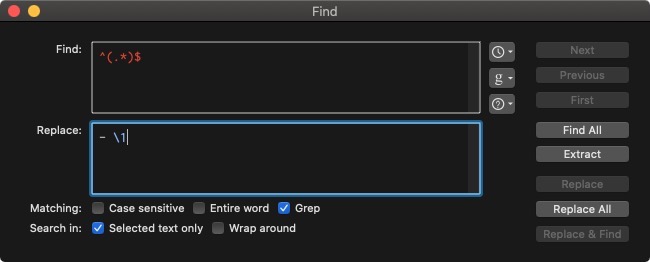
Here's a break down on what's happening:
In the Find:
BBEdit searching for all the content on the line from the start (^) to the end ($). Its saving the content to the matching group.
In the Replace:
On each line there will now be a dash. The (1) is the matching of the find command.
The key thing is to make sure that the "Search In:" has the "Selected text only" enabled.
Don't Forget to Save!
I would recommend saving this search query. This is done by click on the 'g' and select the "Save..." at the bottom.
I would recommend using "Add Dash to Each Line" as the name - so it will be easier to find.
