Quickly Change Wallpaper
Quick tip on how to quickly change the background
When on Zoom calls, I like to have the computer desktop set to White. This allows a little bit of brightness so people can clearly see my face.
When I am not on Zoom calls, I like the desktop dark so that it doesn't blind me when I am working.
The traditional way of right-clicking on the desktop to Change the Desktop background is a lot of steps to do every time I start and end a meeting. There has to be a better way.
Thankfully there is a better way with Keyboard Maestro.
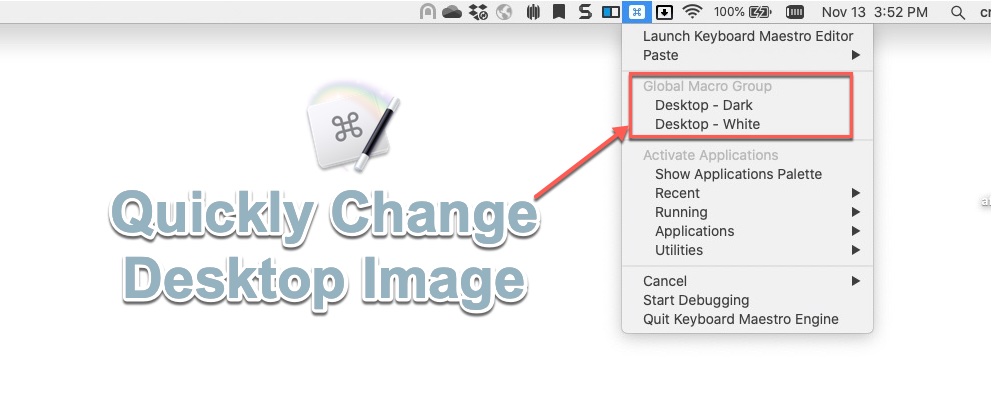
Keyboard Maestro has an action to change the desktop background. Now, I can select the Keyboard Maestro menu item and quickly switch between dark and light mode.
This makes it super easy to switch desktop patterns whenever I need it.
Keyboard Maestro Macro
Here's the Macro I have set up:
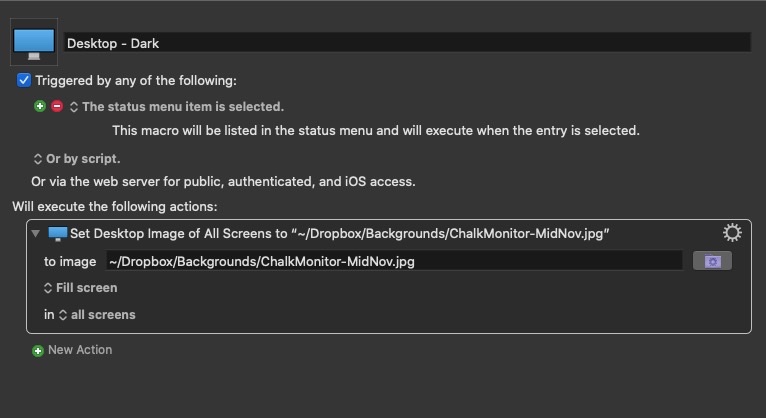
For the light version, I just created a small white image and used that as what to set the background too.
I used Dropbox as my source so that the Macro would work no matter what computer that I had Keyboard Maestro installed on.
