
802.11ac WiFi
iPhone XS Max using the same Wifi Speeds as iPhone 6
The latest iPhone XS Max is using the 802.11ac WiFi speed. Which is pretty fast, it can download files at 1 Gbps compared to 600 Mbps using the old standards. It's the latest and greatest WiFi speed that has been available for a few years.
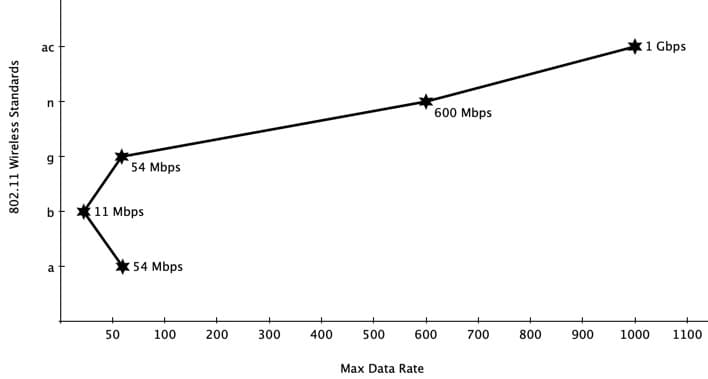
How WiFi Speeds has changed since 1999
Seven things I Learned about 802.11ac
- Available since June 2012 in some laptops, most popular adoption came in 2013 when Apple announced MacBook Pro would be using the 802.11ac band
- The IEEE naming convention has 802.11ac is now called Wi-Fi 5.
- Apple has been using the 802.11ac standard in iPhones since the iPhone 6.
- Google WiFi has support for 802.11a/b/g/n/ac. The iPhone automatically picks ups the higher WiFi standard.
- The 802.11ac range is only 140-feet
- You can test your Speed using Verizon or SpeedTest.Net iOS App.
- The latest Wi-Fi technology is 802.11ax, otherwise known as Wi-Fi 6. There is no router or hardware that is using this.
ProCam 6
Great Photo App with lots of features.
ProCam is yet another popular third-party application on Apple's iOS. It offers a lot of features to expand the basic capabilities of taking photos and videos using your iPhone.
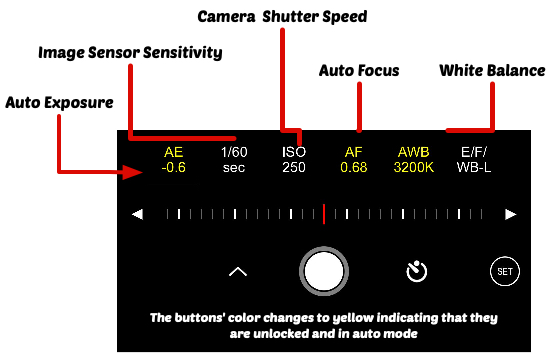
ProCam Photo Menu give users a lot more control than the standard Apple Camera App.
Five things I like about ProCam
- Slow Shutter - You can control how long the shutter should stay open. It's a great way to get a lot more light when it's very dark. It's just as powerful as the Slow Shutter iOS app ($1.99). I would recommend skipping the Slow Shutter iOS and using ProCam as you have more functionality.
- Date/Time/Location Stamps - Useful when you need to let people know where/when you are. You can control the size of the stamp.
- Editing Effects - There are all sorts of cool photo effects that can be added such as Tilt-Shift, Tiny Planet, Social Colors, Scratches, Grain and Prospective Adjustment.
- Extracting Stills from Video - Very useful when you want to send a picture from a video. Much easier than watching the video and taking a screenshot. In addition, you get the full frame size, not the iPhone frame size.
- Over Exposure Warning - Don't get caught with a bad picture because parts of it are way out of focus. The Over Exposure Warning can let you know if you need to change your point of view to get a better photo. It's a great way to play it safe when you want a good photo.

Actual video screen shot capture from a 4K 24 fps video. I used Pro Cam capture feature, it looks as good as if it was a regular picture!
3D Photos
One of the camera modes that are unique to ProCam is the ability to take 3D Photos. This is a creative way to use both cameras on the iPhone XS Max.
You take a picture in landscape mode. ProCam takes a photo with both lenses at the exact same moment. Then align one of the photos. When you click 'Done' you get a shifting photo. You can save the photo as a GIF, JPEG + GIF, Video + GIF.
This isn't something that I would use on a regular base but does add a cool effect to post on Facebook or Twitter.
Getting ProCam
ProCam 6 is not free as it cost $5.99 from the iOS store. I would recommend checking out the Tutorials on ProCamapp.com to see all the features of the application
PermalinkCamera2 Plus
Great Camera App with lots of features.
In May, the team at Snap Snap Pro updated Camera+ to Camera2 Plus. This is the first major update in
Some New Features in Camera2 Plus
- Original Camera+ didn???t have a night mode. Slow Shutter was introduced in Camera2 +
- There???s no more in-purchase add-ons! You don???t need to purchase Analog Filter Packs or the Hollywood Filter Packs, it???s all built into Camera2.
- Better Manual Controls
- RAW Capture - when you want more control on what the iPhone XS Max camera captures. You can edit on the phone, or use Photoshop, Photoscape or Affinity Photo to edit.
- and a lot more.
Five Things I like about Camera+ 2
- Clarity -This is a cool tool in the editing Box. It a quick way to touch up any photo. Works better than Apple???s Auto-Enhance functionality. When Apple???s Auto-Enhance doesn???t work you should try Camera2 + Clarity.
- Siri Shortcuts - You can take pictures quickly via Siri. you don???t need to unlock the screen! Simply set up a Siri action and a picture gets taken. There are 9 Siri Shortcut actions available within Camera2 +. Simply record your voice to the action. Then later when Siri hears you say it, it will perform the action. I would recommend setting up a Selfie Siri Action, to make taking selfie pictures even easier.
- Frames - Hidden in the Editing toolbox are 27 overlay frames. These add a nice mockup type of effect on images - which would standout when posting on Instagram or Facebook. For example, you can add a film around an image to give it neat effect.
- Smile Mode - Easily take a selfie by smiling.
- Focus Highlighting - No more trying to guess on what's the camera is focused on. Makes it easy to know what the camera is actually looking at.
Clarity Example
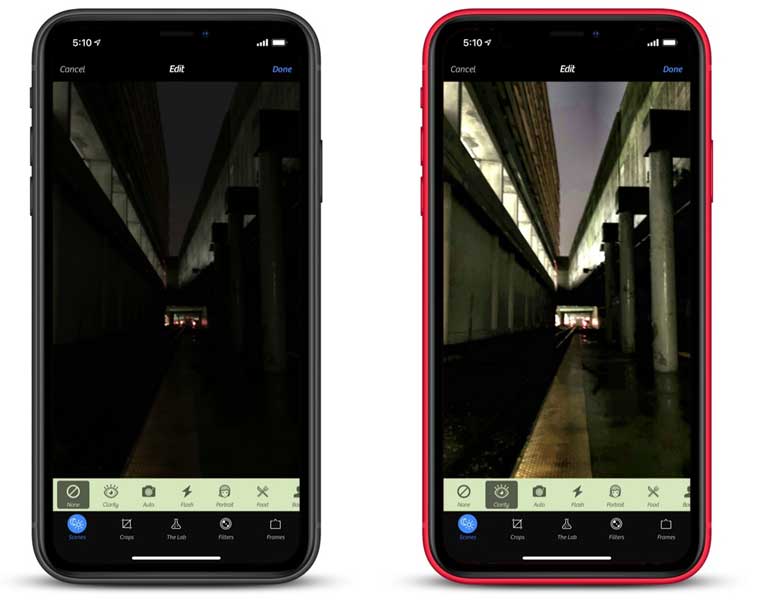
Click on image for a larger version.
The above shows the power of the Clarity functionality in Camera2 Plus. You can see more of the train station when the Clarity filter is applied.
Two Annoyances
- The Slow Shutter functionality is a bit hard to configure/understand how it works. There isn???t really any documentation.
- The Camera2 Plus update didn???t include any Apple Watch functionality. The old version did have a simple Apple Watch App.
Getting Camera2 Plus
Camera 2 Plus is available to purchase in the iOS store. Currently it's only $2.99.
I think it's worth the investment for the five points that I mentioned above. The Clarity filter comes in handy when you want a quick touchup to any photo and don't have time/resources to touch the image on the computer.
PermalinkProCamera
Great iOS Camera App to do some very cool things.
Apple's Camera is a pretty cool tool, it gives users the basic camera functionality. It's fast easy to use and easy to access with the simple swipe of the lock screen.
Why Buy a Camera Application?
While the Camera is good, there's still a lot of power that users have with the Camera. That's the advantage of using a third party application.
One of the applications that I have been using for years is the ProCamera App. I have been using it since version 5, the current version is 12.0.1. It's a great application to use to help take really good pictures with the camera.
Five Things I like About ProCamera
Apple Watch App - ProCamera Apple Watch App lets you take to preview the camera view before taking pictures. You can also switch between modes and set focus. To see the current camera viewfinder click on the ProCamera icon on the bottom left. (This is different than Apple's Watch as the viewfinder is on by default.)
Flash Torch - Great for when you want a picture in a dark situation and want to see/focus on the picture before taking it. For example, if you're trying to take a picture of a product info on an equipment in a dark area. (This is where the Apple Watch can come in handy too!)
ProTimer - If you like GorillacamPro, you'll like this feature. You'll have the ability to set a number of photos to take after the Self-Timer gets activated. This is also a good way to take multiple pictures and then combine them later.
Lens Selection - You can actually take a picture with both lenses on the iPhone XS Max. You don't necessarily get a better picture, but it's pretty cool to have that functionality.
Videos - The nice thing about having a third party app for videos is that it can have different settings. I can switch between the Apple Camera and ProCamera depending on what I am doing. The AudioMeter is great to have a visual of the video audio track, it's a good way to know if the audio that I am capturing is loud enough.
Couple of Notes
If you ever find yourself without the bottom row and unable to switch modes or see the Camera Roll, it's because you are viewing the Light Version of the "On Screen Display Mode." To fix this simply click on the Control Panel, the three lines on the bottom right, then the Display icon, the bottom right icon that looks like a rectangle. Use Standard Mode if you want complete control of all the elements.
If you want to change what modes appear on the camera switcher, simply swipe all the way to the left until you see the three dots. Click on it. Now you can rearrange the photos modes and hide functionality that you don't plan on using.
Getting ProCamera
You can purchase ProCamera on the iOS App Store for $5.99. There is no trial. If your still curious about it, I recommend reading the short manual to learn about the capabilities of ProCamera.
PermalinkApps with Low Light functionality
Great apps available to take low light photography
The iPhone XS Max camera is amazing compared to the iPhone 6s Plus. Visit an Apple Store and do a side by side comparison to see how much brighter the camera makes everything appear.
The Apple iPhone XS Max Camera Specs
Facetime: 7 MP, f/2.2
iSight: 12 MP, f/1.8, Wide-angle: f/1.8 aperture Telephoto: f/2.4 aperture
The Apple iPhone 6s Plus Camera Specs
Facetime: 1.2 MP, f/2.2 iSight: 8 MP, f/2.2
It's hard to believe that the quality of the FaceTime camera on the new iPhone XS Max quality is just about similar to the rear camera of the iPhone 6s Plus.
Popular Camera Apps
I have found that there are four apps that will give you good night time pictures: Camera + 2, ProCamera, ProCamera and Slow Shutter.
There are key differences on how each approach low light conditions. The app that best works for you depends on what your trying to accomplish.
In all situations, for the best picture you shouldn't hold the camera. Either use a tripod or lay the camera against something and use any time delay

Use Slow Shutter to take night amazing photos.
What Makes the Apps Great
- Camera+ 2 ($2.99) - Great colors and the option of using Telephoto mode or Wid Angle. Great when you need to take a night photo but don't need a long exposure.
- Slow Shutter Cam ($1.99) - Takes great landscape photos. Takes a few seconds for the photo to generate, but you get nice bright night shots.
- ProCam 6 ($5.99) - Easily switch between Low light, where you get the bright night photos, to Light Trail, where you can get neat trailing lights (such as headlights). Pretty much the best combination of Slow Shutter and Camera+ 2. However you can set the camera mode in Slow Shutter mode.
- ProCamera ($5.99) - Good if you want control of ISO, Brightness and Aperture. There is a Low Light Plus add-on that is available, but I haven't tried it.
Backup iPhone XS Max Photos to Google
Your Photos backup strategy should include Google photos
The one thing nice about the iPhone X's Plus is that you'll be taking more pictures. Pretty soon you may find that you have way more pictures on your phone than ever before. Automatically backing up the pictures to a cloud service is helpful to manage space on the phone.
Google Photos
For years I have been using Google Photos for my photos and video backups. It's still an important part of my iPhone backup strategy. It's a good source to use to backup photos whenever the iPhone is charging. You don't have to think about it - just enable back up and let it run.
Enable Google Sync
- Open the Google Photos app .
- Sign in to your Google Account.
- At the top, tap Menu .
- Select Settings Back up & sync.
Compression Facts
Here's what you get if you use the High Quality option - otherwise known as free storage option:
- Unlimited free storage.
- Photos are compressed to save space. If a photo is larger than 16MP, it will be resized to 16MP. (Regular Photos taken on the iPhone XS Max are 7MP, so it won't be resized! The only photos that may get reduced are the Panoramic photos.)
- Videos higher than 1080p will be resized to high-definition 1080p. This could be where you may encounter compression issues with videos on the iPhone XS Max. However keep in mind that compressed 4k Video will still look better than videos taken with 1080p.
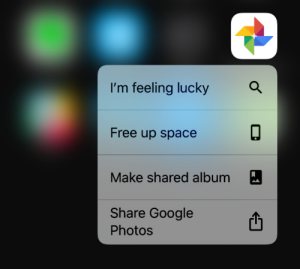 Press and hold the icon for the 3D Touch Menu
Press and hold the icon for the 3D Touch Menu
Google Photos 3D Touch
Did you know that there are some options when you hold down the icon for the 3D Touch? You can:
I'm feeling lucky - Perform a random search of your photo collection, such as a random location or object. Kind of fun way to check out your photo collection.
Free up space - Remove photos from your phone that has been back up to Google Photos. Useful when your on vacation and need the space.
Make Shared album - Quick way to launch Google Photos app and start selecting photos to share. Useful when you take a bunch of recent photos and want to share them.
Share Google Photos - Shares your love of Google Photos with another iPhone User. Make it easy for others to download the Google Photos application.
PermalinkNo More Headphone Jack
Apple did not include a Headphone Jack adapter with the iPhone XS Max
When people open the box of the iPhone XS Max, one of the things that were missing was a jack adapter for the headphone jack. Apple had removed the audio 3.5 mm port since the iPhone 8, but they included a jack adapter so people could connect their "legacy" headphones to the lighting port.
I say "legacy" because there's still a lot of manufactures that are producing quality headphones and accessories using the 3.5 mm port. Not everyone believes or trust bluetooth as a good audio source.
Included in the box is a charging cable, USB wall jack, earbuds which connect to the lighting port and the iPhone XS Max.
For some reason someone Apple feels they need to cut back on expenses especially when someone is spending $1,200 for their smartphone. If you want the jack adapter - that's extra. Just like a case, smartphone screen cover and extra cables for work and the car.

Personal Collection of iPhones showing the audio port in all the old iPhones.(Taken with my Olympus XZ-2)
Apple Headphone Jack Solution is Cheap
A Lightning to 3.5 mm Headphone Jack adapter will only set you back $9 at the Apple Store or $8.60 on Amazon with free shipping with Prime (Price may vary).
So getting one won't break the bank. But it's the principle of it. If someone is willing to spend $1,200 on a smartphone device, at least include it in the box.
There's plenty of space in the box for the jack adapter, so that's not a valid excuse.
Not the First Time Apple Done this
When the iMac and MacBook Pro came out without a DVD drive, Apple promoted that if users needed a drive, they could purchase a USB DVD drive for $99.
One More Thing
The EarPods with Lightning Connector that's in the box, cost $29 at the Apple Store. I am pretty sure that most people will use the Headphone Jack adapter than Apple's headphones.
PermalinkNew iPhone XS Max
iPhone XS Max replaces my iPhone 6S Plus
Last month I upgraded my iPhone 6s Plus to the iPhone XS Max. I had the opportunity to upgrade last year but decided to wait a year because I didn't really see any "must have" features in the iPhone X. At the time, I knew that the camera was better, but it didn't seem worth upgrading.
After using the new phone for a week I am very happy to upgrade. Its a pretty powerful device and I am looking forward to using it.
iPhone 6s Plus Usage: 2 years, 11 months, 5 days (1,070 days.) It cost $399 on contract, which means that it cost me about .37 a day. Check out some of my posts on the iPhone 6s Plus.
I still have the iPhone 6s Plus and will use it every once in a while.
Homescreen Screenshot

iPhone 6s Plus vs the iPhone XS Max
Click on image for a larger version.
Whenever I get a new phone, the first thing I do is take a screenshot of the main screen after it loads up. I didn't realize how much bigger the iPhone XS Max screen was to my iPhone 6s Plus.
Overall Phone Screen Size:
- iPhone Plus 1242 x 2208
- iPhone XS Max 1242 x 2688
Five Great Features of the iPhone XS Max
- Better Quality Photos - Better low light pictures and much brighter pictures. Portrait mode is very cool!
- Better Quality Videos - Nice to take smoother videos without much distractions because of the camera shake.
- Better Battery life - My iPhone 6s Plus barely held on to a charge all day.
- Larger Disk Space - I went with the bigger 256k space because I often ran out of space on my iPhone 6s, especially during vacations. Since this device takes better quality 4k video, I would expect space to fill up fast.
- Wireless Charging - Its really neat to be able to put down the device on a pad charger and have it charge. My iPhone 6s Plus was having charging issues if I didn't put the cable in right.
Replaces my Olympus XZ-2 Camera
This iPhone will replace my Olympus ZX-2 - which I spent a great deal of time researching back in 2015. I'll still bring the camera on vacation. But for the most part, the iPhone XS Max will be my primary camera.
You can read about all the different cameras that I considered looking at back in 2015 on my Olympus XZ-2 iHS page. I'll update the page with how it compares to the iPhone XS Max.
Two Things Need to get Use to
- No more "Home" button - Getting back to the Home page is a bit of a learning curve. I am sure in a few weeks it will feel natural.
- Unlocking via Face mode - Doesn't work well when I have the phone on the desk and I want to respond to messages. I have to pick up the photo to get to respond to instant messages. Whereas on the iPhone 6s Plus, I would simply touch the home button. When I have the phone in my jacket, I find myself having to figure out how to hold it right when I take it out. When before, I could just touch the home button to know how to hold it right side.
iPhone Case
I don't have an iPhone case yet. I plan to get one at some point. I just need a good case that lets me hold the phone right.
PermalinkAbout
The iPhone XS Max is the most powerful iPhone Apple has ever made. I wanted to learn how to take the most advantage of the capabilities of the device and see how it so much better than my old iPhone 6s Plus.
Check out all the blog posts.
Schedule
| Wednesday | New England |
| Thursday | Gluten Free |
| Friday | Macintosh |
| Saturday | Internet Tools |
| Sunday | Open Topic |
| Monday | Media Monday |
| Tuesday | QA |
Other Posts
- iPhone XS Max Microphones
- ProCam 6
- True Depth Camera
- Compass
- Instagram Hyperlapse vs. iOS Camera
- iPhone 11
- Apps with Low Light functionality
- ProCamera
- Backup iPhone XS Max Photos to Google
- Weathershot Pro Premium subscription
- Haunted Mansion Camera Case
- No More Headphone Jack
- Apple iPhone 13
- Shure MV88 Microphone
- Camera Lens Info