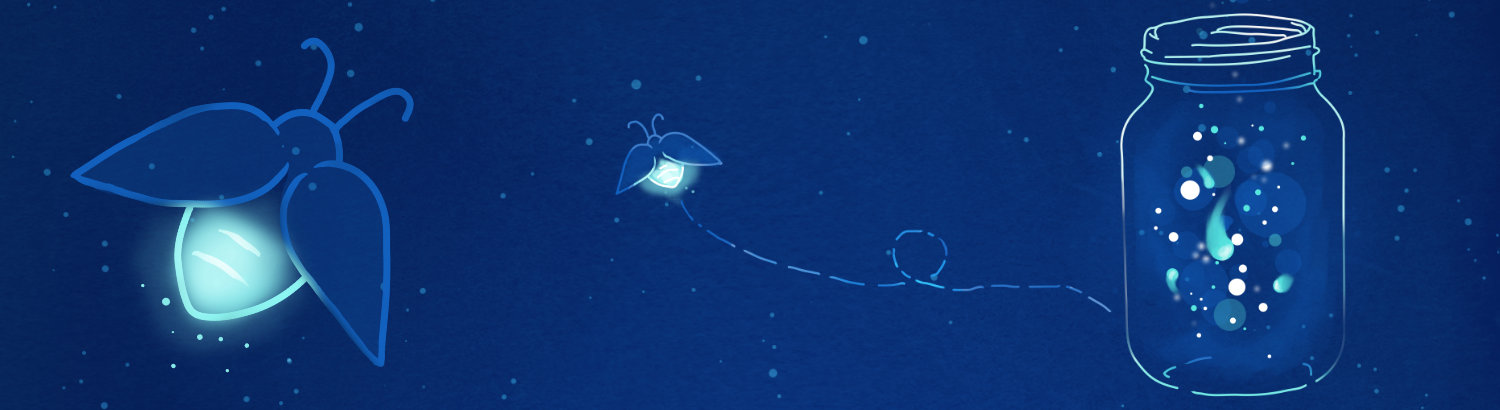
Quality Assurance Image Library
Check out the growing QA Image Library. This is my personal colleciton of Slack Images for that perfect QA Moment.
Managing Testing around furloughs and layoffs
Many companies are cutting expenses and implementing short term furloughs and layoffs. This means that QA has to balance testing with smaller teams.
Some ideas to make this process less impacting to the team
- Documentation - make sure that everyone update their smoke testing and regression test steps.
- Schedule - if the team is going on furlough on different weeks make sure that everyone knows who going to be out and when.
- Regression Testing Test - make sure that the test case repository is updated with the latest test. Particularly make sure the test steps are up to date.
- Ticket Testing - Make sure testing steps are clear if tickets are being released while the tester is out. If there were any new discovery while testing a ticket - it's critical to make sure that it's well documented.
- Wiki Page Update - Make sure that project base QA Reference pages are updated with the current contact and release plan. (More information on QA Reference Page in a different post. )
- Product Review Meeting - After layoffs occur it's a good idea to meet up with the Product team and go over regression planning. With a smaller team, it's time to rethink testing priorities. The product can help lay the groundwork on what areas should get the most focus. In some businesses, it might be good to include customer support as they may have ideas on areas of the product that gets the most attention.
QA Tag Lines
Everyone once in a while I encounter a situation where we need a good QA tag line. It might be for a marketing event or just something to spice the mood up around the office.
My coworkers will come up with some creative content, and some are good and some need a little bit more creativity. At the end of the day, I appreciate the thoughtfulness and work that they put in each submission.
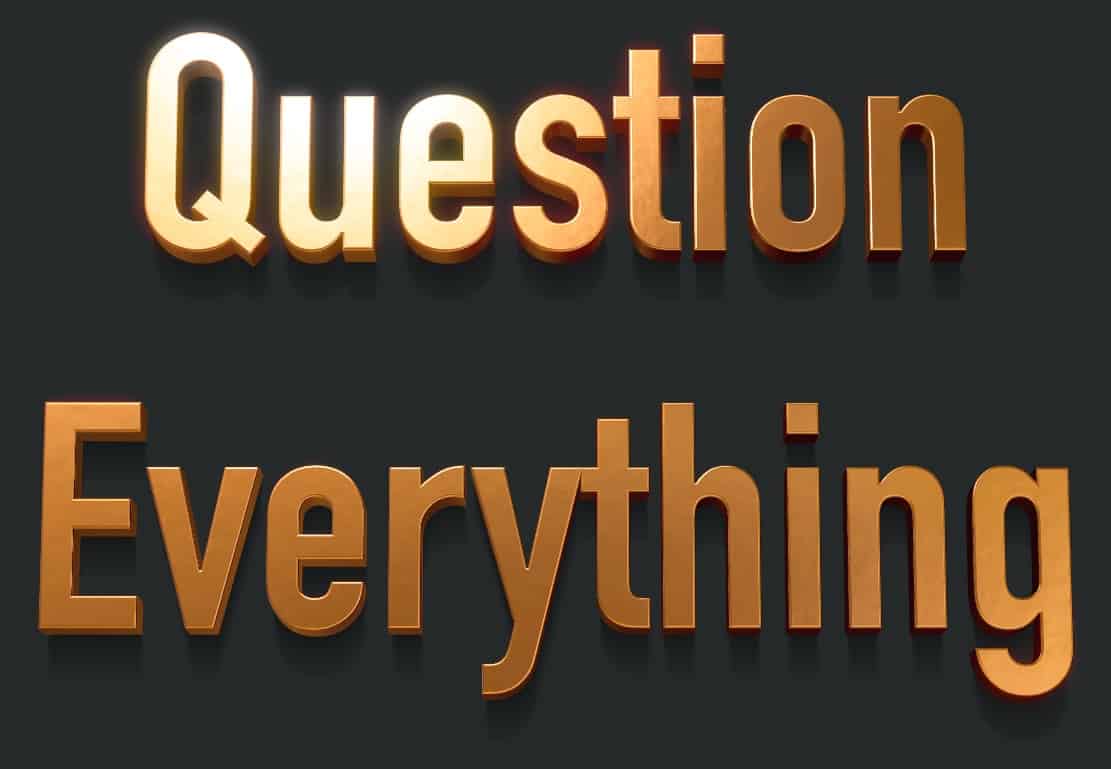
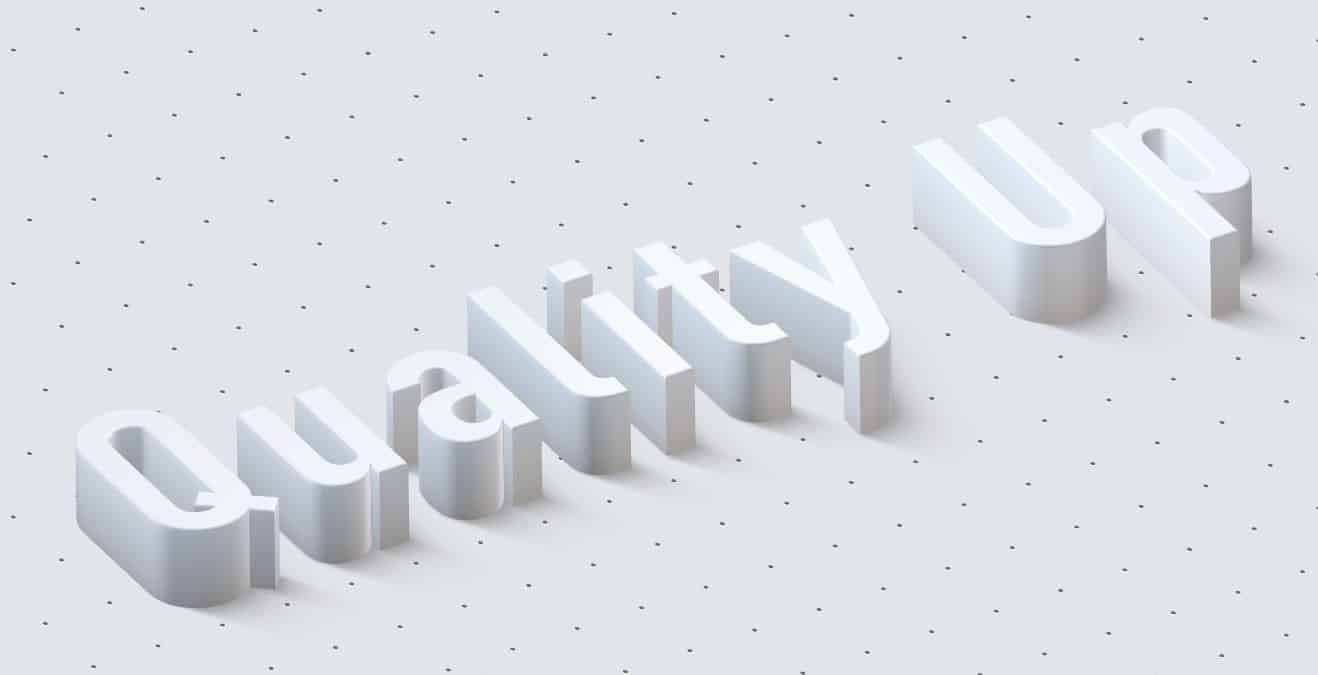
Creative Tag Lines
Here are some suggested tag lines for any QA team. Some of these are based on classic commercial tag lines.
- It Matters
- Good Enough is not Good Enough
- Quality Up
- Question Everything
- Quality is Job 1
- What could possibly go wrong?
- A little science...a little magic...a little quality.
- Say "No" to bugs.
- Make it Right - Mike Holmes
- It's time to get serious with QA
Got a Tagline?
If you know of any other tag lines, please share. We are always looking for something new.
Enable Reader Mode in Chrome
There's a little known feature in the desktop version of Chrome - the ability to see only the text on webpages. This has been available in Safari for years. Google finally has decided to bring it into Chrome.
The feature is "neat" because you can basically eliminate ads from articles, which can be a distraction some times. In some cases, you can bypass the paywall and see the article that is blocked using the conventional way.
Enable the Feature
To enable the feature you need to open Chrome and go to this URL:
chrome://flags/#enable-reader-mode
This is what you should see:
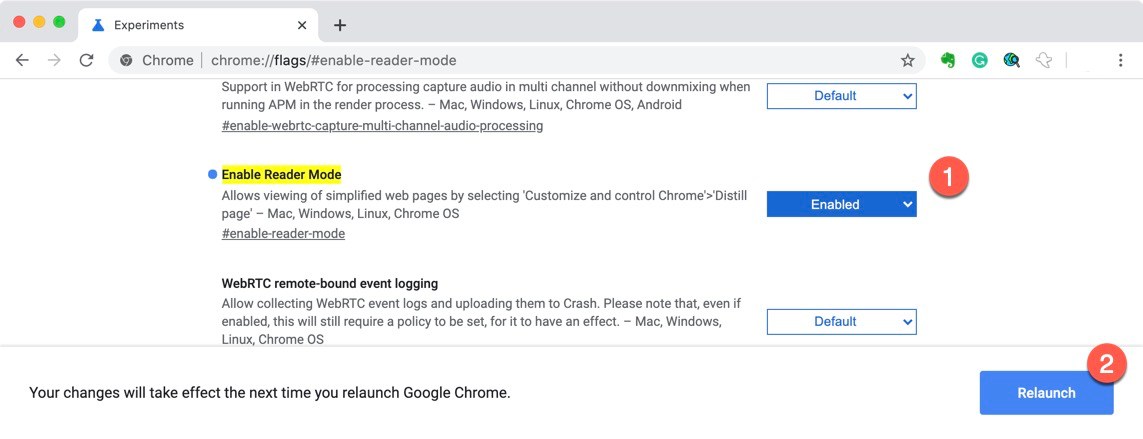
Use the pull-down menu on the right of the "Enable Reader Mode"
Then click on the blue "Relaunch" button and Chrome Browser will restart.
Toggle Reader Mode
Now when you visit some websites, you'll see a new icon to the right of the URL, now click on it and you'll have the same reader mode as you get in Safari.
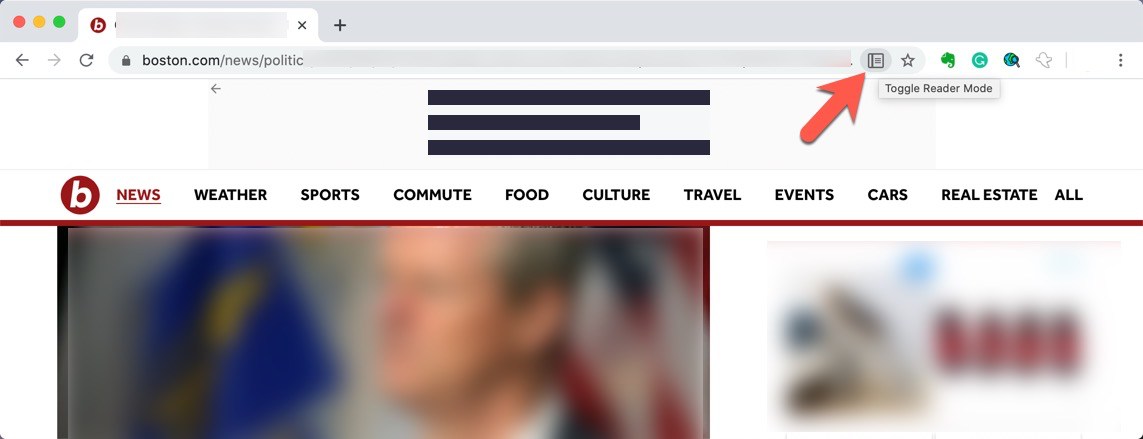
Fixed some Classic Posts
I spent some time today reviewing some old blog posts. Some of these were old and needed some refreshing updates.
I fixed up:
Here are my notes on these posts:
- Fixed a lot of the spelling and misc sentences that just didn't make sense. Maybe it made sense when I was putting it together, but definitely not now.
- Updated the images so that the post looks good on Desktop and Mobile
- DIdn't add any additional content - I would like to update the pictures, as when they were taken I wasn't thinking of posting it.
- Corrected data from comments that people left in the post
- Updated some basic phrases
Test Description
The best way to write up ticket testing - for QA - is two simple steps:
- What do you want QA to test?
- What is the expected outcome?

Example Test Situation
As a new user, go to Google.com and click on the Sign In Button
You should see that: English (United States) should be the default language
Simple Steps To Get
By using these steps, it gives clear guidance to the QA Team on how to properly test the code change. The "Expected Results" helps clarify the specific change that was done.
Note: QA is still free to do exploratory testing around the change - time permitted. The expected results help clarify the specific changes that were made.
In the Past…
I have encountered a lot of issues that had vague testing descriptions that lead to a lot of unnecessary interactions between QA and Dev. Basically it wasn't clear exactly what was changed and how the functionality should work.
Find Empty Name Ids
One of the challenges with writing any QA automation is XPaths. They are essential to finding elements on a page. You need them to verify functionality or to take some action - such as clicking a button.'
The XPath helps automation find that location, it's primarily built using name ids. The reason name ids are important is because they are supposed to be unique on a page.
More often than not, Developers will leave out adding name ids. This means that QA has to use the full XPath location. This now makes the automation code risky because if someone makes a simple change to the page - such as adding a new element, the automation test may fail. This is because the XPath flow is broken.
Use JQuery to Help with Ids
If you're testing a site that uses jQuery, you can run this simple script to find all the areas of the page that don't have a name ID:
$('*:not([id]):not([class])').css("border","2px solid red");
To use this simply open up the Chrome console panel and paste in the above code. If the page element doesn't have an ID or class, the element will get highlighted in red.
Not every single DIV tag needs a class or ID, but this is a good technique to find out where they are missing on the page.
Bookmarklet
Here's the code in a bookmarklet format, so that you can run it whenever you want:
javascript:$('*:not([id]):not([class])').css("border","2px solid red");
If you know about Bookmarklets, then you know that you can simply Drag/Drop this to your Bookmark toolbar: Check Name IDs
Knowlegde is Powerful
Knowing the availability of empty DIVs without a name ID can help with the automation process - QA can now request an ID in all the key points in the web code.
Simply take a screen shot and ask Devs to put name IDs where needed.
Webpage Spell-Check Extension
Catching misspelled words can be tricky and not a fun job for QA to do. Sometimes it's easy to find a misspelled word when the misspelled word seems obvious - but more often than not you may not catch the words.
Thankfully there's an extension that will allow you to check for misspelled words on any website: Webpage Spell-Check by Syedgakbar.com
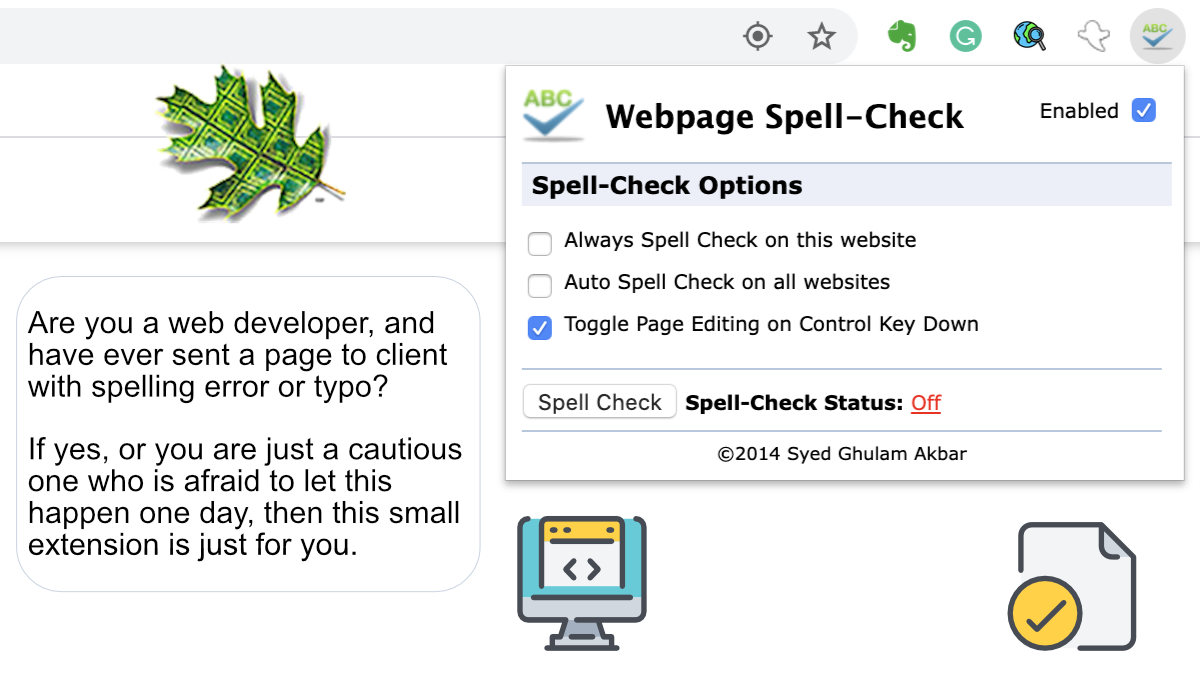
Four Things that Makes This a Practical Tool
- You can instantly check the spelling on any page. Doesn't matter if the page is on a secure location or on your hard drive. Om
- You can enable this so that it's always on when your testing certain domains.
- You can edit the content on the page using the Control Key - that way you can test to make sure that correct spelled word doesn't break the design of the site.
- The application uses Google Chrome spell checker. As you add words to the dictionary in other applications, the word won't get flagged by Spell-Check as incorrect.
This is a pretty cool tool, and once you have it set up - you can ignore it until you suddenly see some words with the red lines under them.
This allows you to simply check off "Website Spell Check" as a value add service by your QA team.
Why QA
Having a dedicated QA team is about as essential as having an editor for a newspaper or book publisher. QA will find things that developers will miss.
In these "trouble times" some companies may look to cut QA resources to save some money.

Joe Biden Parody
Four Reasons to Keep QA
- Second Set of Eyes on the changes - A QA Engineer can spot check the changes before it goes live, from checking to make sure that there's no risk to database locks to double-checking the critical path is working fine. QA can mitigate the impact of product changes.
- Domain Experience - A good QA team knows the product and can test changes based on how different customers may use the product. There might be different ways customers can interact with the feature and the best team to test it would be QA. In addition, during the off-time, QA should be doing research on industry changes and can use that knowledge to help better test product changes.
- Documentation Overview - Hard to believe but in QA, It's not always about bugs. QA can review help and tips to see if the terminology makes sense. Documentation may make sense in the design phase, but when going through a flow, QA can catch some ways it breaks the flow.
- Different Environment testing - QA can test the feature against different environments - such as different browsers or platforms. In addition, QA may want to test features against different locations to see if language or currency changes may break design or functionality.
A good manual QA team is just part of the winning team to delivering an awesome product.
I remember hearing at the Boston's Software Test Professionals Conference - "QA Testing is the little known Secret Ingredient to Start Ups."
QA Interview Questions
Due to the world-wide slowdown, some QA Engineers are now looking for new jobs. Being prepared for a job interview can really help make or break your chances of working with the company.
Over the years, I have collected a lot of useful interview questions. Here are a few that I keep seeing over and over, they may appear in different forms.
Sample QA Interview Questions
Sample Interview Questions that you may get asked:
Tell me about yourself.
This is an open-ended questioned. This is your chance to sell them on who you are and what value you bring to the position.
What is your experience working with Engineering?
Another open-ended question to see how you communicate with other teams.
Describe the type of QA testing have you done.
Don't just throw out terms, like Regression and Automation. Explain what you did in these environments. Come with specific examples of where your actions made a difference or talk about which testing that you enjoy working with.
What are some examples of pushing back when testing a ticket/issue?
Give an example of where you challenged a developer over an issue that you found. Explain why you felt it was an issue and what you did to push the issue forward. Don't make up a story, as you may be asked the same question by different people that are involved in the interview process.
When you audit other QA engineers work, what type of things are you looking for?
If you don't do any code reviews, talk about your team communications. Don't forget your stand-ups, team meetings, and Slack chats. Explain how you're an active participant to the QA team.
Can you give an example of how you handled testing a functionality when there were no specs.
This question is a test of your ticket ownership and how you manage issues. Talk about specific examples where testing an issue didn't go as planned - at least for the developer.
What do you do on a day to day basis?
Another open-ended question. This is usually asked to see what involvement you have with the team. If your applying for a leadership position, make sure to mention the various managerial tasks. If your applying for a technical position, make sure to talk about doing technical research and other tasks.
Kanban Board for QA
This is a sample of a QA Kanban Board that was done a few years ago. Some of the project names were changed to keep it simple.
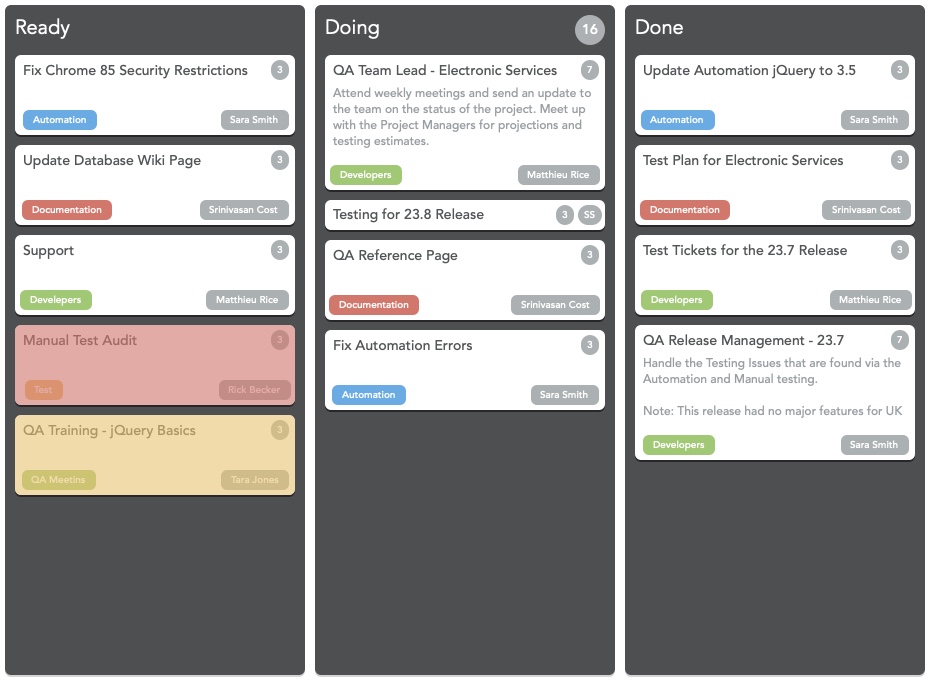
Key Points
This team uses Kanban for project management because its easier to focus on tasks rather than the deadline.
It's good idea to use this type of tracking so that people will know what needs to be done and if things are are being worked on.
In this project example, there was a single dedicated QA resource for automation. His job was to make sure that Automation was always up and running. In other teams I have worked on, they would have a separate Kanban board for automation tasks. Usually the availability of time for enhancements is scarce.
Documentation is important - This is something that QA should be doing all the time. QA should always be on the front line of creating and updating the documents. This makes it easy for team members to take over projects when QA resources are on vacation or furlough.
About
Welcome to QA!
The purpose of these blog posts is to provide you with all the information you ever wanted to know about Software Quality Assurance testing but were afraid to ask.
These blog posts will cover topics, such as what is software quality assurance testing, how to create test plans, how to design test cases, and how to create automated tests. They will also cover best practices for software quality assurance testing and provide tips and tricks to make testing more efficient and effective.
Check out all the Blog Posts.
Schedule
| Wednesday | New England |
| Thursday | Gluten Free |
| Friday | Macintosh |
| Saturday | Internet Tools |
| Sunday | Open Topic |
| Monday | Media Monday |
| Tuesday | QA |
Other Posts
- 4 Tips for Quality Assurance Testing
- Purpose of Smoke Testing
- SQL Mate
- What is Testing?
- PyTest Install
- QA Snagit Stamps
- Adam-12 and QA
- Best QA Advice
- Halloween Graphics
- QA Tag Lines
- Browser Calories
- QA Graphics
- Challenger Moment
- Heuristics in QA
- Differences Between Test Case Summaries and Test Cases with Details