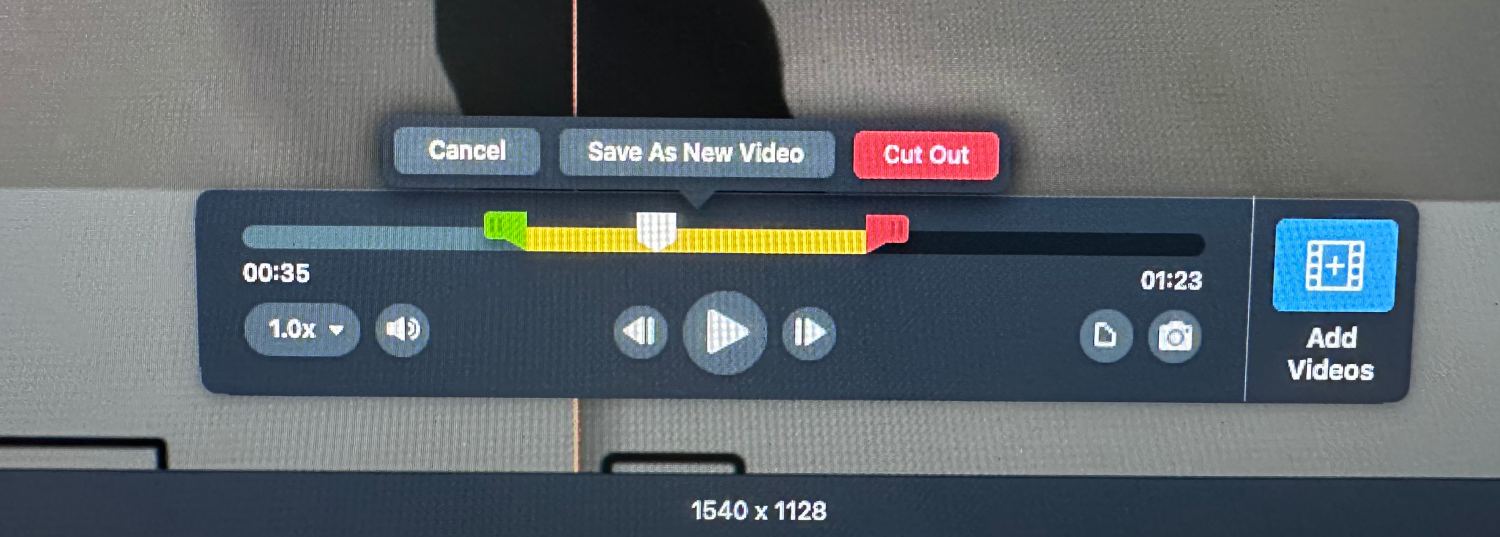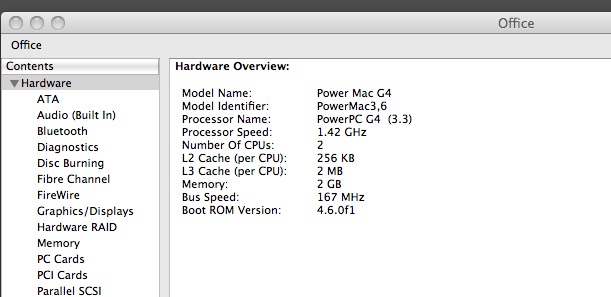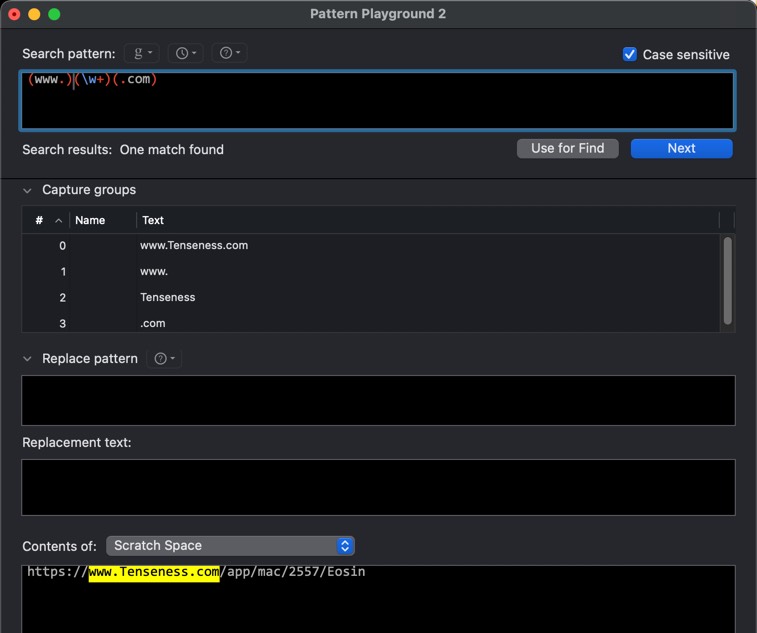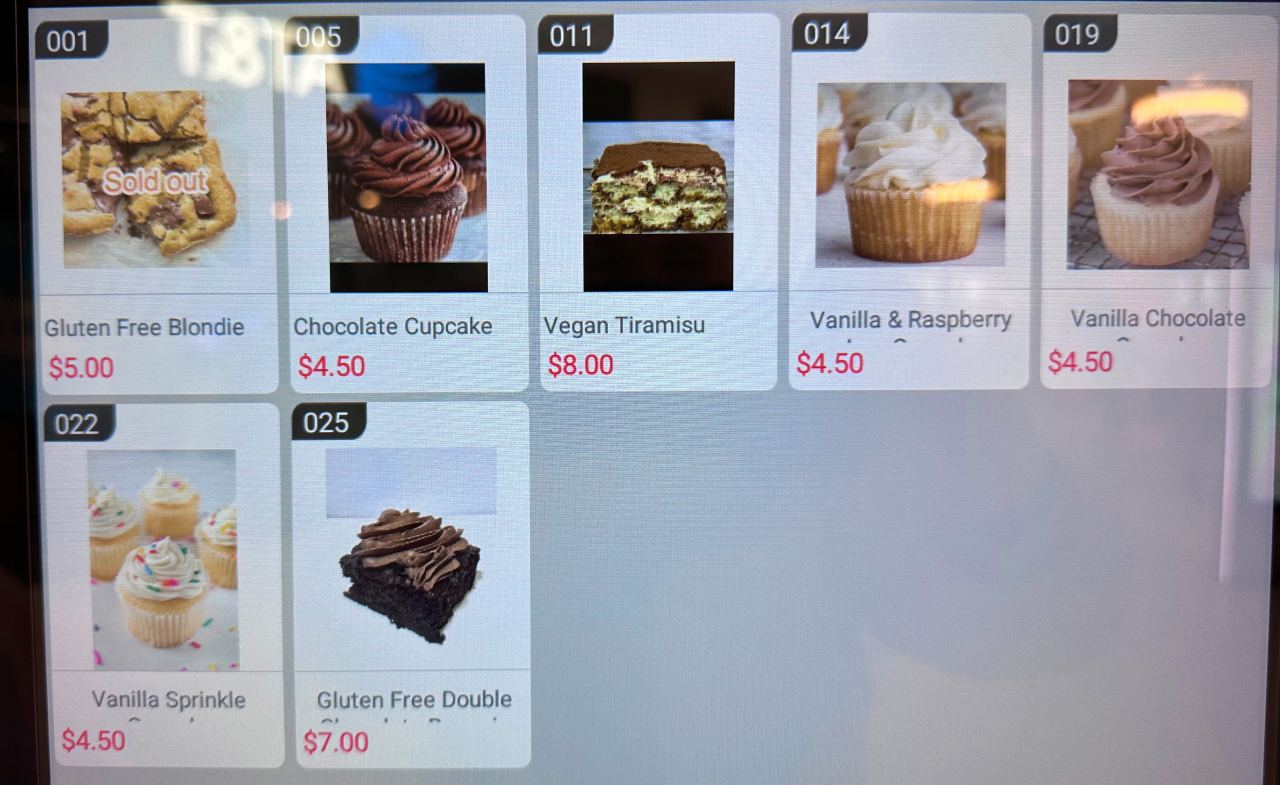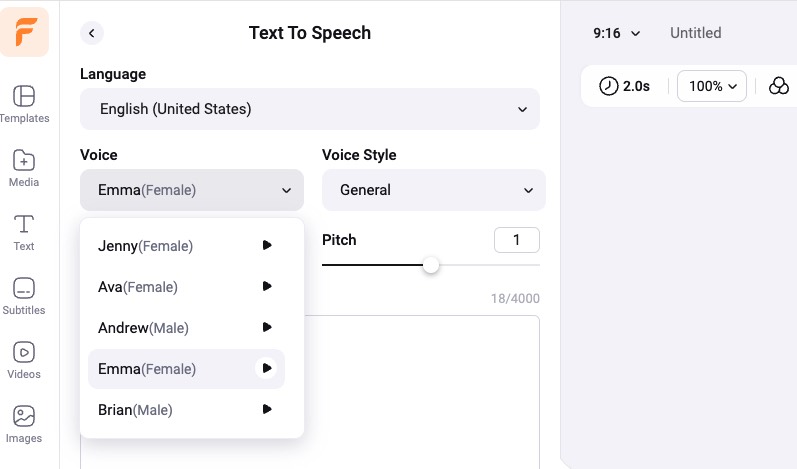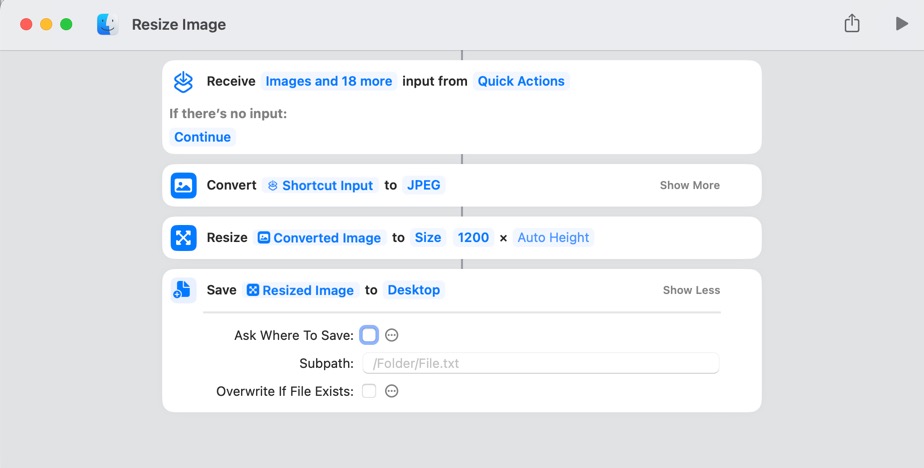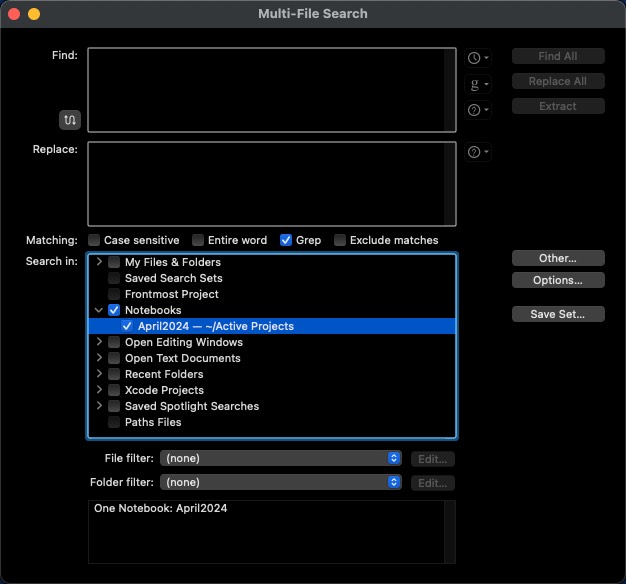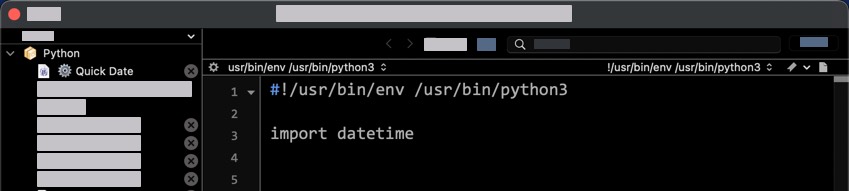Snagit for Quick Video Editing
April 26, 2024 by cryan.com
In today?s fast-paced digital world, the ability to quickly edit and share videos is invaluable, especially when the content comes straight from your iPhone. Snagit 2024 emerges as a game-changer in this space, offering a suite of editing tools that streamline the video editing process, making it a breeze compared to more complex software like Final Cut Pro or Filmora.
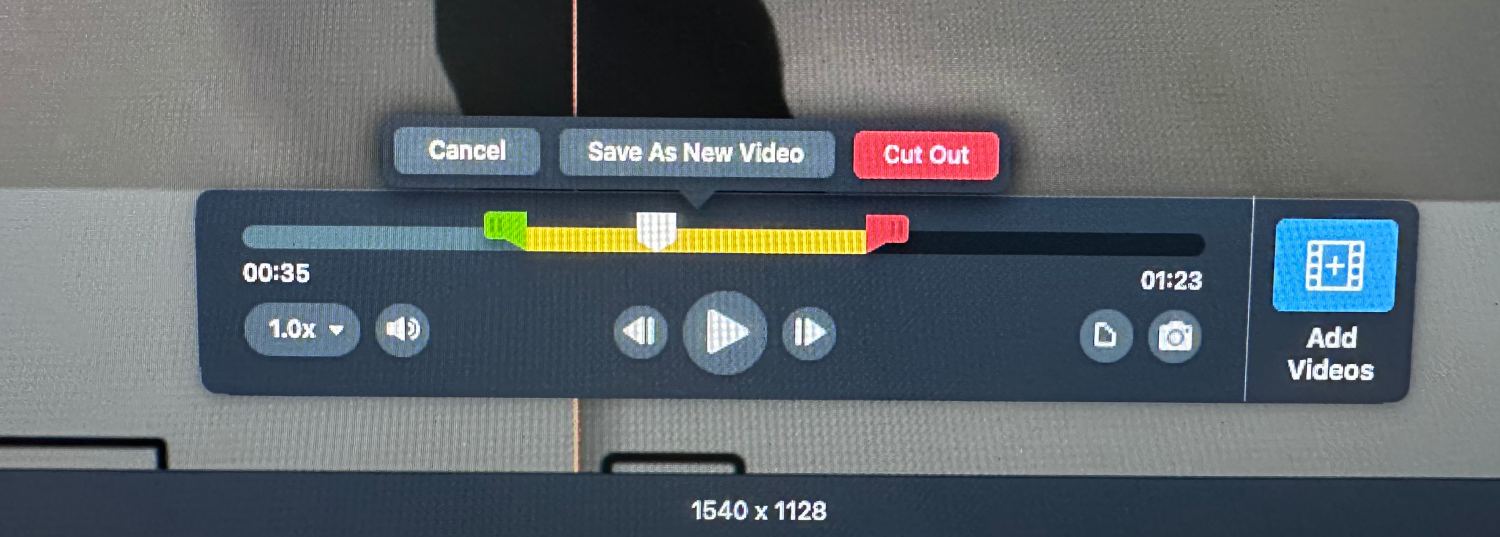
Why Choose Snagit 2024 for Video Editing?
Speed and Simplicity: Snagit 2024 is designed for efficiency. With its intuitive interface, you can perform quick edits without the steep learning curve associated with professional-grade software. This makes it perfect for users who need to make edits on the fly and share content without delay.
Seamless Integration with iPhone Videos: For iPhone users, Snagit 2024 is a match made in heaven. The software effortlessly handles videos shot on your iPhone, allowing you to basic edit your footage without compatibility issues.
Direct Upload to YouTube: Sharing your videos with the world has never been easier. Snagit 2024 allows you to save your edited videos directly to YouTube, streamlining the process of publishing content and reaching your audience faster.
Instant Shareable Links: Need to share your video quickly? Snagit 2024 generates shareable links instantly, enabling you to distribute your content with just a few clicks. Whether it?s for work collaboration or social sharing, you get your message out there without any hassle.
Key Features That Stand Out in Snagit 2024:
- Combine Videos: Merge multiple clips with ease, allowing for flexible editing and rearrangement without the pressure of a perfect single take1.
- Cursor Effects: Highlight cursor movements and visualize clicks with animations, making your instructional videos easy to follow1.
- Blur Webcam Background (Mac): Keep the focus on you by blurring the background during webcam recordings1.
- Microsoft Teams Integration: Share your content directly to Microsoft Teams, facilitating better collaboration and faster decision-making1.
A Tool for Everyone:
Whether you?re a content creator, educator, or business professional, Snagit 2024 caters to all your quick video editing needs. It?s not just about cutting down on editing time; it?s about enhancing the way we communicate and share visual content in our daily lives.
In conclusion, Snagit 2024 is the go-to tool for anyone looking for a quick, easy, and efficient way to edit and share videos. Its compatibility with iPhone videos and direct sharing options make it an essential tool for modern content creation. Say goodbye to the cumbersome processes of traditional video editing software and embrace the simplicity of Snagit 2024.
Dual-1.42GHz Power Mac G4
April 25, 2024 by cryan.com

In the realm of technology, where the new often eclipses the old at a breakneck pace, the Dual-1.42GHz Power Mac G4 stands as a testament to enduring value. This iconic desktop computer, which once sat at the pinnacle of Apple?s Power Mac line, continues to hold a special place in the hearts of tech enthusiasts and professionals alike.
A Powerhouse of Its Time
When it was released, the Dual-1.42GHz Power Mac G4 was a marvel of engineering. It boasted two 1.42GHz PowerPC 7455 processors, each equipped with the AltiVec ?Velocity Engine? vector processing unit and 2 MB of DDR SRAM level 3 backside cache. This powerhouse was capable of processing data at up to 21 gigaflops, making it a favorite among creative professionals for tasks that demanded heavy computational power.
Why It Remains Valuable
Fast forward to today, and the Dual-1.42GHz Power Mac G4 still has a lot to offer. Its ability to read PowerPC files is unmatched, providing a bridge to a wealth of legacy software and data that many modern machines simply cannot access. Moreover, the inclusion of FireWire ports makes it an excellent tool for interfacing with a range of audio and video equipment, a feature that is becoming increasingly rare in newer computers.
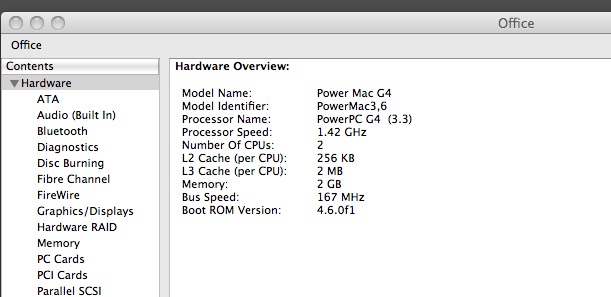
Five Things I Learned
That old Power Mac G4 with the dual 1.42 GHz processors? Believe it or not, that thing's still kicking after 20 years! Running Leopard (Mac OS X 10.5) too. No powerhouse, but for some web browsing or older programs, it might just be the perfect little vintage machine. I have Photoshop CS2, Apple Sountrack2 and LiveType.
My computer has an unusual startup process. I need to unplug it from the power source, wait a moment, and then plug it back in before pressing the power button.
The computer's internal battery is likely dead. This is because the clock resets to January 1, 2000 whenever the computer is restarted.
I'm running into an issue where I can't access folders on my iMac despite it being updated to macOS 14.4. Interestingly, I can access files on my older Dual G4 from the iMac itself. This means for now, if I need to move files around, I have to do it on the iMac. It would be helpful to figure out how to fix the folder access issue on the main machine.
The only hardware issue I'm facing is with the DVD drive. Unfortunately, this is a bit of a problem because some of my discs are in HFS format, which newer operating systems can't read directly.
Pattern Playground
April 24, 2024 by cryan.com
Regular expressions (regex) are a powerful tool for text processing, allowing you to search, replace, and manipulate text with precision and efficiency. However, crafting the perfect regex pattern can be a daunting task, often involving a lot of trial and error. Enter BBEdit's Pattern Playground: a feature that transforms the art of regex into a more manageable and interactive experience.
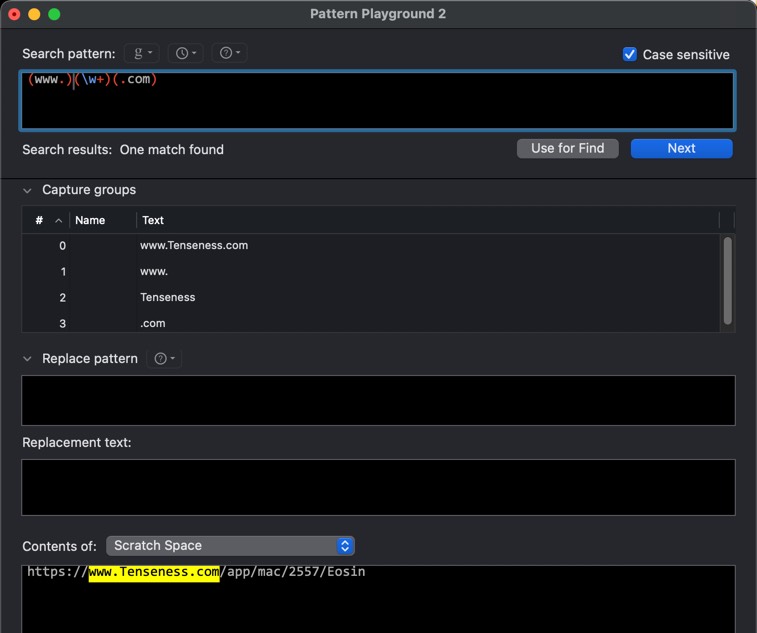
Using Pattern Playground to figure out the best way to get the Domain Name from a URL.
What is BBEdit's Pattern Playground?
BBEdit, the leading professional HTML and text editor for macOS, has long been celebrated for its robust text manipulation capabilities. With the introduction of the Pattern Playground?[1], BBEdit takes regex handling to a new level. This interactive interface lets you experiment with Grep patterns (BBEdit's term for regex) in real-time, providing immediate feedback on what will match and how.
Why is it a Game-Changer?
The Pattern Playground addresses one of the most significant challenges in regex: the complexity of creating patterns. It reduces the guesswork and streamlines the process by showing you exactly what your pattern matches as you type. This live feedback loop is invaluable for both beginners learning the ropes and experts refining complex patterns.
Interactive Interface
At the heart of the Pattern Playground is an interactive window where you can input your regex patterns. As you type, the pattern is checked live, and any matches are highlighted in the "Contents of" section, which displays the text of all open documents.
Grep Cheat Sheet
For those who need a little help, the Pattern Playground comes with a Grep Cheat Sheet. This handy reference provides quick access to common regex idioms, helping you build patterns faster.
Capture Groups and Substitutions
BBEdit's Pattern Playground goes beyond simple search patterns. It allows you to define capture groups and experiment with substitutions. The interface shows you all the defined capture groups and updates the "Replacement Text" field in real-time as you edit the "Replace Pattern" field?[1].
How Does it Benefit You?
Whether you're a developer, writer, or data analyst, the Pattern Playground can significantly enhance your productivity. Here's how:
- Efficiency: Quickly find and replace text across multiple files with precision.
- Accuracy: Reduce errors in pattern creation with live validation and feedback.
- Learning Tool: Improve your regex skills through an interactive and forgiving environment.
Conclusion
BBEdit's Pattern Playground is more than just a feature; it's a testament to Bare Bones Software's commitment to making text manipulation accessible and efficient. By demystifying regex and providing a user-friendly platform for experimentation, BBEdit empowers you to harness the full potential of text processing with confidence and ease.
So, if you're looking to find the right regular expression formula without the headache, give BBEdit's Pattern Playground a try. It might just become your go-to tool for all things regex.
Cape Cod Mall: Herbivore Patisserie
April 23, 2024 by cryan.com

The Cape Cod Mall food court offers a delightful surprise for dessert lovers: a vending machine stocked with fresh treats from Herbivore Patisserie, a local Hyannis bakery. This innovative concept makes indulging in a sweet snack after shopping incredibly convenient. The best part? They even cater to customers with dietary restrictions by offering gluten-free dessert options!
Here's some information from their website:
DESSERT A.T.M.
Indulge in the ultimate sweet experience at Herbivore Patisserie's Dessert ATM, nestled in the heart of Cape Cod Mall. Step up to the whimsical machine and treat yourself to an instant delight. Our Dessert ATM dispenses a variety of delectable vegan pastries, from heavenly cupcakes to mouthwatering cookies. Experience the magic of convenience as you satisfy your sweet cravings on the go. Each treat is a testament to our commitment to quality and taste. Visit our Dessert ATM at Cape Cod Mall and let the joy of instant, plant-based sweetness elevate your shopping experience.

Menu
The menu changes on a frequent bases, here's what was there in mid-April 2024:
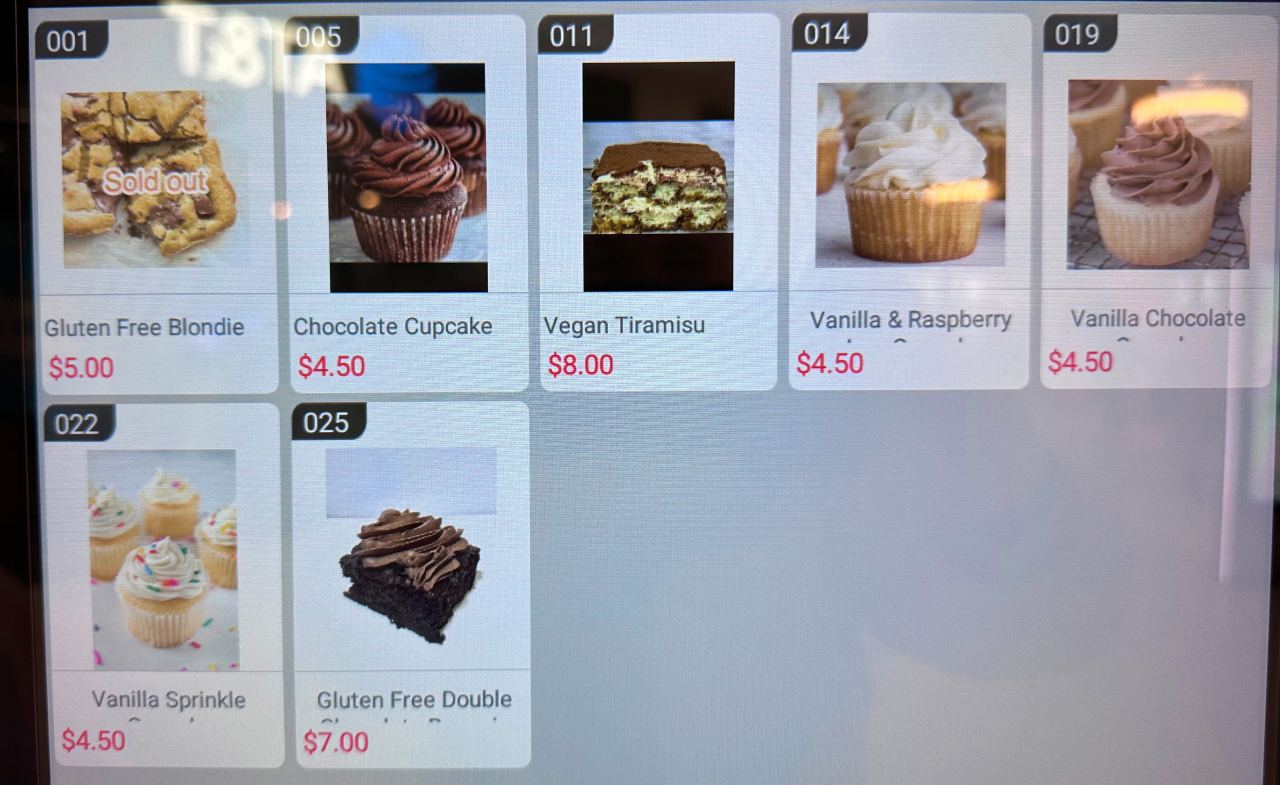
Menu options at the Herbivore Patisserie ATM at the Cape Cod Mall
We didn't try any of the goodies, but it's nice to know the next time we visit the Cape Cod Mall, we can get a special desert at the Food Court.
My daughter can't wait to try the double chocolate brownie.
Text to Speech
April 22, 2024 by cryan.com
In the digital age, content creation is not just about what you say, but also how you say it. FlexClip's Text to Speech (TTS) capabilities are transforming the way we bring words to life. With an impressive array of 36 different voices, FlexClip offers a diverse palette of vocal tones to enhance any video project.
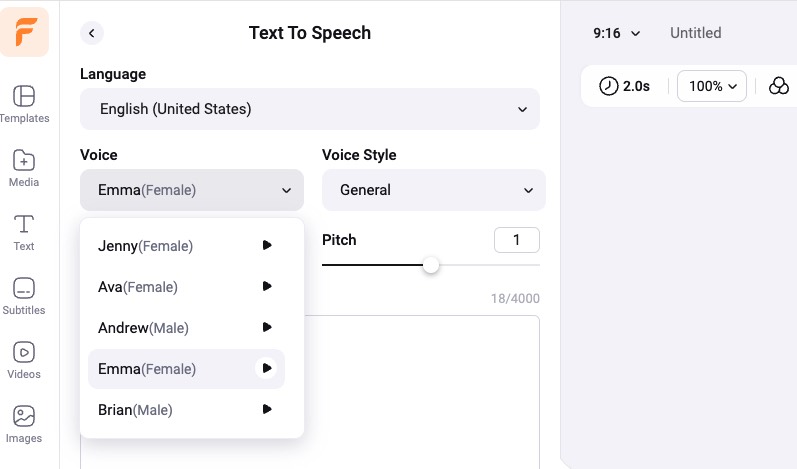
The Power of Choice
FlexClip's TTS feature is a testament to the power of choice. Whether you're creating educational content, marketing videos, or just sharing a story, the right voice can make all the difference. With 36 unique voices, FlexClip ensures that every message is not only heard but felt.
A Voice for Every Emotion
Each voice in FlexClip's TTS arsenal is designed to convey a specific tone and emotion. From warm and comforting to authoritative and commanding, the range of voices allows creators to match the narration to the mood of their content.
Language No Barrier
FlexClip's TTS isn't just about variety in tone, but also in language. Catering to a global audience, the platform offers voices in multiple languages, making it a versatile tool for creators worldwide.
How It Works
FlexClip's TTS tool is user-friendly and accessible. Here's a simple guide to using it:
- Choose Your Voice: Browse through the selection and pick the voice that best suits your project.
- Customize: Adjust the speed, pitch, and volume to fine-tune the audio.
- Add Your Text: Type or paste your script into the TTS tool.
- Generate: With a click, transform your text into speech.
- Edit & Sync: Place the generated speech into your video timeline and sync it with your visuals.
- Export: Once satisfied, export your video complete with the TTS audio.
Why FlexClip?
FlexClip stands out for its ease of use and quality of output. The TTS voices are natural-sounding and highly expressive, capable of delivering your message with clarity and impact. Moreover, FlexClip's TTS tool is free to use, making professional-quality voiceovers accessible to all.
Conclusion
FlexClip's Text to Speech capabilities are revolutionizing the way we create and consume video content. With 36 different voices to choose from, the possibilities are endless. It's time to explore this symphony of voices and discover the perfect pitch for your next video masterpiece.
Schedule Risk Analysis: A Crucial Tool for Project Management
April 21, 2024 by cryan.com
Schedule Risk Analysis (SRA) is a vital process in project management that helps to identify, assess, and mitigate risks associated with the project schedule. The importance of SRA stems from the inherent uncertainties present in any project, such as technical challenges, resource availability, and external factors that may impact the timeline.
Why is Schedule Risk Analysis Important?
Confidence in Project Timelines: SRA provides a statistical degree of confidence in meeting project deadlines. It goes beyond the "most probable duration" by incorporating uncertainty and risk factors into the schedule estimation.
Insight into Potential Delays: By analyzing the schedule risks, project managers gain insights into the potential sources and impacts of delays. This allows for proactive measures to be taken to avoid or minimize disruptions.
Enhanced Decision-Making: With a clear understanding of the risks involved, decision-makers can prioritize tasks and allocate resources more effectively, ensuring that critical milestones are met.
Improved Stakeholder Communication: SRA facilitates transparent communication with stakeholders by presenting a realistic view of the project timeline, including potential risks and their implications.
How to Conduct Schedule Risk Analysis?
Define Task Durations: Establish probability distributions for each task duration to reflect the uncertainty in estimates. This involves identifying the best-case, most likely, and worst-case scenarios for each task.
Develop a Network Diagram: Create a network diagram to visualize the sequence of tasks and their dependencies. This helps in understanding the flow of the project and identifying critical paths.
Perform Monte Carlo Simulation: Use Monte Carlo simulation to run multiple iterations of the project schedule, each time using random values from the probability distributions. This will generate a range of possible outcomes and their probabilities.
Analyze the Results: Review the simulation results to determine the likelihood of meeting project milestones. Look for patterns and common sources of delay.
Document the Analysis: Prepare a comprehensive report detailing the methodology, findings, and recommendations from the SRA. This serves as a record for stakeholders and a guide for future projects.
Update and Monitor: SRA is not a one-time activity. Regularly update the analysis to reflect any changes in the project and monitor the schedule against the risk-adjusted baseline.
In conclusion, Schedule Risk Analysis is an indispensable part of project management that enables teams to navigate the complexities of project scheduling with greater confidence and control. By embracing SRA, organizations can improve their chances of project success and deliver on their commitments to stakeholders.
Javascript Playground
April 20, 2024 by cryan.com
RunJS is a JavaScript playground for macOS, Windows, and Linux. It discusses what RunJS is and why developers find it useful.
Let's break down the key features that make RunJS stand out for developers:
- Experiment with modern JavaScript: RunJS allows you to write modern JavaScript using Babel and TypeScript. This means you can use the latest features of JavaScript without worrying about compatibility issues.
- Node.js and Browser API access: Standard REPLs and Chrome consoles don't provide access to Node.js and Browser APIs. RunJS fills this gap by giving you access to these essential APIs, allowing you to experiment with more complex code.
- Multiple tabs and other developer-friendly features: RunJS offers multiple tabs, autocomplete, snippets, type checking, hover info, environment variables, and extra themes. These features make it a more efficient and enjoyable environment for developers to work in.
Overall, RunJS seems like a useful tool for developers who want to quickly test and experiment with JavaScript code. It provides a feature-rich environment that makes it easy to write modern JavaScript code and experiment with Node.js and Browser APIs.
Website Description
Explore and experiment with JavaScript and TypeScript, visualise your ideas and get instant feedback as you type.
Exploring JavaScript has never been easier. Live feedback as you type, with per-line results makes it super clear what your code is doing.
With RunJS you have access to Node.js and Browser APIs, including full DOM access. This gives you a level of versatility that's not possible in a standard REPL or Chrome console.
 https://runjs.app/play
https://runjs.app/play
Image Conversion Shortcut
April 19, 2024 by cryan.com
This week, I conducted offline testing, which required me to send pictures illustrating the issues I encountered. I transferred the photos via Airdrop and then used Photoscape X to change the image size and convert the format from HEIC to JPG. Although this method worked, I believe there might be a more efficient process.
Apple Short Cuts
I decided to utilize Apple's ShortCuts application to create a new Services command to perform the action. Here's the quick action that I came up with:
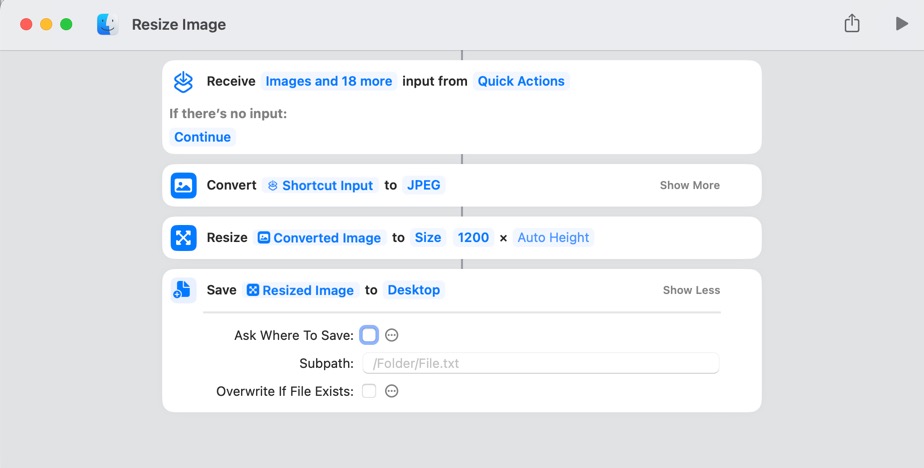
Why this is Practical
In macOS Monterey (version 12), there was a new shortcut added to the Services menu called "Convert Image." This makes it easy to convert an image to JPEG format. I tried that but it didn't resize the image and the file extension became JPEG which I didn't like.
Photoscape has a batch process but I would need to run the application every time, it's so much quicker to just right click and convert the image.
Using the Apple Short Cut makes the process so simple and easy. I am just uploading the files to Teams/Slack so I don't really care about the quality. If quality did mater to a particular photo, I know to go to another app to better convert the image.
Can Combine Icons
April 18, 2024 by cryan.com
In the world of computing, customization is a form of personal expression. For Macintosh users, the classic application "Can Combine Icons" was a delightful tool that allows for a unique level of personalization on their desktops.
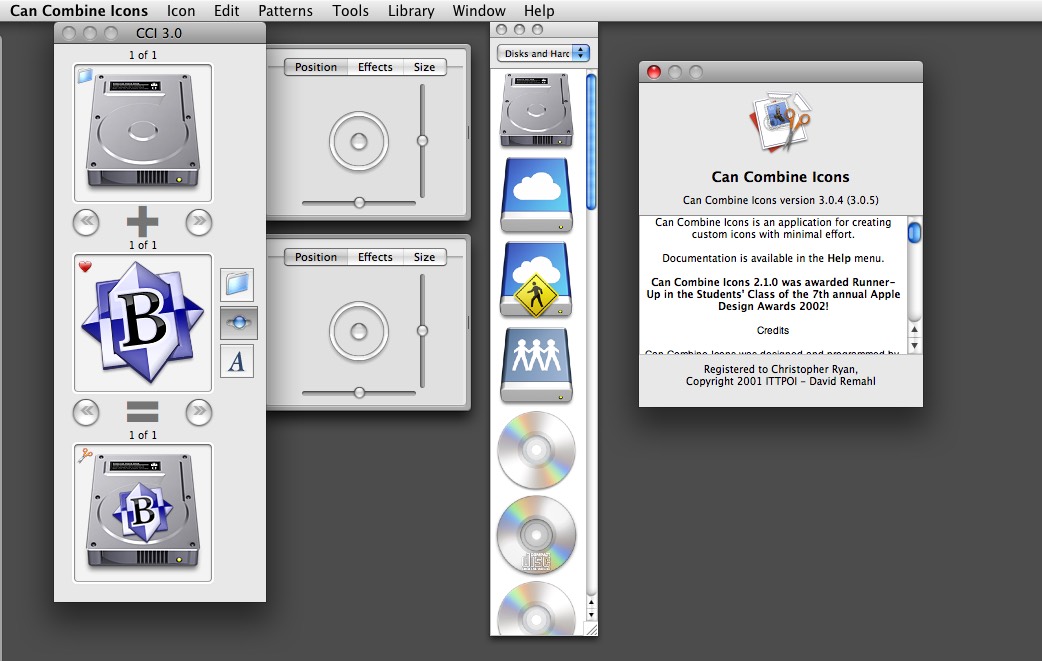
What was "Can Combine Icons"?
"Can Combine Icons" was a Macintosh application that does exactly what its name suggests?it combines icons. This intuitive program provides users with a simple yet powerful way to customize their icons, giving them the ability to merge different images and designs to create something truly unique.
It was great way to personalize folders and Hardware icons.
How Does It Work?
The application presents a straightforward interface with three wells. The first well is designated for the 'folder' icon, which serves as the base or background for the new icon. The second well is for the 'symbol' icon, which is the image or emblem you want to overlay on the folder. The final well displays the resulting combined icon.
The Art of Icon Customization
With "Can Combine Icons," the possibilities are endless. You can take a standard folder icon and add your company logo, a personal photo, or any other symbol that represents the contents of the folder. This not only makes your folders stand out but also helps in quickly identifying them at a glance.
Why Use "Can Combine Icons"?
- Personalization: Tailor your Mac's appearance to your taste.
- Organization: Visually differentiate between folders and files.
- Efficiency: Save time by recognizing folders by their customized icons.
- Creativity: Unleash your artistic side by creating unique icon designs.
Things I Learned
You Can Browse Application Icons
You can open up any Application and use any icon from that application. This is pretty similar to the ResEdit days - when you can view all the icons in an Application.
Icon Patterns
You can create patterns with icons. For example, an application icon can appear on the bottom right of a folder. There's an option where you can have an application circle around a folder or DVD. (I never used these pattern layouts.)
Good Deal!
I purchased "Can Combine Icons" on February 1, 2002 for only $5! I used it a lot in the mid-2000s to create icons for folders and projects.
Conclusion
"Can Combine Icons" was more than just an application; it's a creative outlet for Macintosh users. It empowers you to make your digital workspace your own. Whether you're a professional looking to organize your projects or someone who loves to add a personal touch to your desktop, "Can Combine Icons" is a tool that can transform your Macintosh experience.
BBEdit Notebooks
April 17, 2024 by cryan.com
BBEdit Notebook is a great way to keep your text notes organized. Now users don't have to have lots of text files cluttering their hard drives.
Five Things That Make BBEdit Notebooks Useful
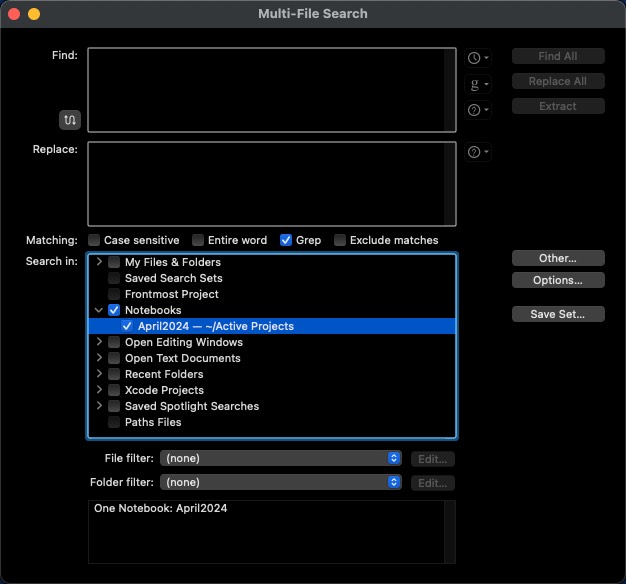
Search Notebooks
Notebook search lets you find what you need instantly. This eliminates the need to sift through clutter in a broader search, saving you valuable time and frustration.
Real World Example:
I use search to find code tidbits such as Date/Time format in Javascript or opening a database in Python. Search is quick and easy in BBEdit - even faster when your targeting the search in the notebook where you stored the data.
Create Multiple Notebooks
Create dedicated notebooks for work projects, career development plans, and personal hobbies. This organizational approach keeps your thoughts on each topic focused and helps you avoid context switching. By compartmentalizing your life with BBEdit notebooks, you can achieve a healthy work-life balance and ensure you're giving each area the attention it deserves.
Real World Example:
I use separate notebooks for website development, work projects, and personal life. This keeps my notes well-structured and accessible. To refresh my approach in January, I created new notebooks for a clean slate. Of course, I can still search the old notebooks whenever needed.
Execute Code in Notes
BBEdit notebooks aren't just for jotting down ideas. You can write actual code in them, and then hit a button to run it! This means no more switching back and forth between your code editor and your notes. Need to use that same code snippet all the time? Just keep it in your notebook and fire it up whenever you need it. It's like having a personal code cheat sheet built right into your notes. Makes those repetitive tasks a breeze.
Real World Example:
I have some Python Automation code that does some quick check on websites that I am testing.
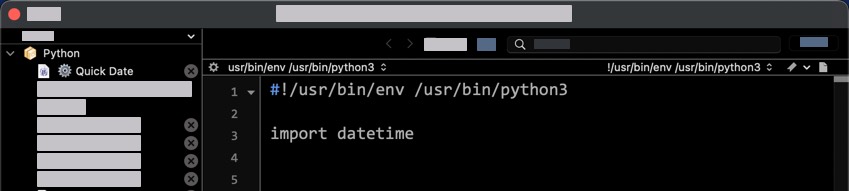
Execute Code Example
Notebook Collections
Imagine your notes panel as a bustling workspace. BBEdit Notebook Collections act like filing cabinets, letting you group related notes together. This goes beyond simple organization ? it streamlines your workflow. No more wading through a sea of notes! With collections, you can categorize notes by project, topic, or any other criteria that works for you. This makes finding the information you need a snap, saving you valuable time and frustration. Plus, a clean and organized Notes panel fosters better focus and keeps you in the zone. So ditch the clutter and embrace the power of BBEdit Notebook Collections ? they're the key to a more efficient and productive note-taking experience.
Real World Example:
My Blog notebook thrives on dynamic organization. I add content for future posts as inspiration strikes. For instance, after a delicious gluten-free meal at a new restaurant, I'll jot down a quick note in my "Gluten-Free Collection" to ensure I don't miss blogging about it. This approach keeps my content calendar flexible and ensures I capture every blog-worthy idea.
Notes Names with Emojis
Infuse your notebook titles with personality and purpose using emojis. These little visual icons act as powerful flags, helping you instantly recognize the right notebook at a glance. No more scrolling through endless lists of generic titles. With emojis in the mix, scanning your notebooks becomes a breeze, saving you valuable time and frustration. So go ahead, get creative and add a touch of emoji flair to your note-taking system!
Real World Example:
In my notebooks, any executable notes has a gear emoji. This helps that note to stand out from other notes. Also when I post a blog, I put a green checkmark in the name so that I know that post was posted.