Airport Express Setup
It is not possible to set up Airport Express with the latest version of Mac OS
During my recent move, I discovered a few Airport Express stations that I forgot that I had. While setting up my home office, I thought it would be interesting to see if I could still use them to set up my Epson Stylus CX7800 printer.
My Printer
The Epson Stylus CX7800 printer is a scanner/printer that I got many years ago. It doesn't have any wireless capabilities that are pretty much standard in today's printers. The printer was released on July 27, 2005, and has not been officially discontinued by Epson.
The newer version of this printer is the Epson Stylus Photo RX595 All-in-One Printer. It still doesn't contain any built-in wireless functionality.
Setting up the Airport Express
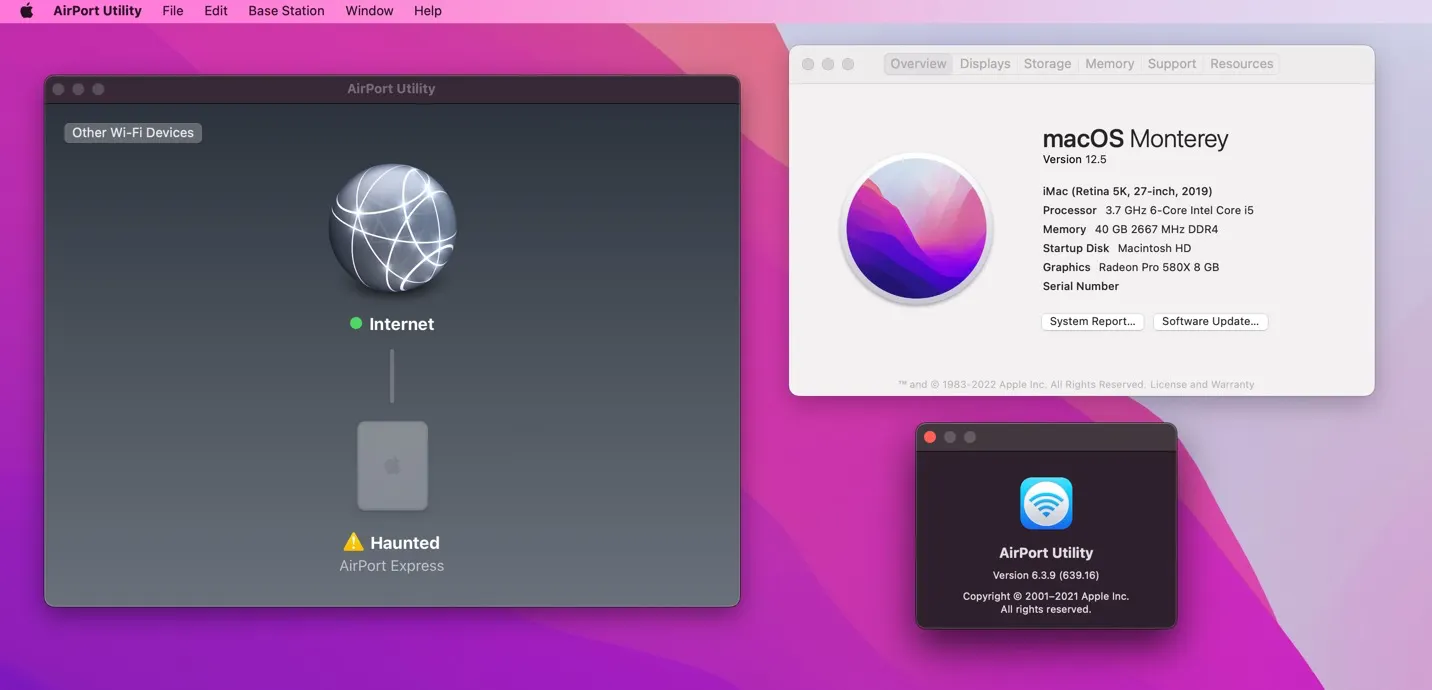
AirPort Express is not found!
I tried using the latest Airport Utility on my iMac running macOS 12.5 (Monterey). The computer was not able to detect the Airport Express. I tried connecting the ethernet cable from the Airport Express to the iMac and setting it up that way, but the AirPort Utility didn't recognize the device.
In the above screenshot, you can see that another AirPort Express device was found. This was set up using my Powerbook computer:
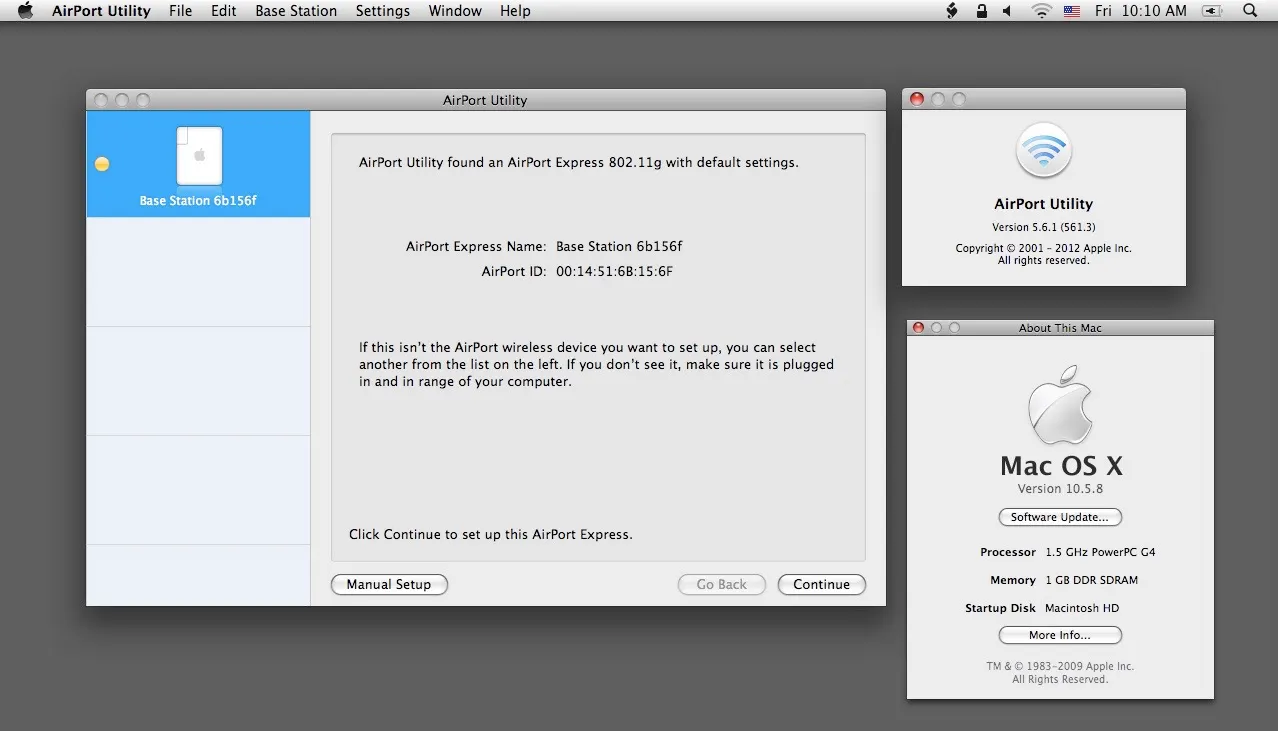
The only way that I was able to set up the Airport Express was to use my Powerbook G4. It's currently running Mac OS 10.5.8 (macOS Leopard). When I plugged the Airport Express in a nearby wall outlet - the AirPort Utility was able to detect it.
Note: The location of the Airport Express isn't an issue as the two computers are sitting next to each other.
I learned that the iMac/Monterey is no longer able to setup an AirPort Express device. However, when it is set up, I can connect to it to print or to send music.
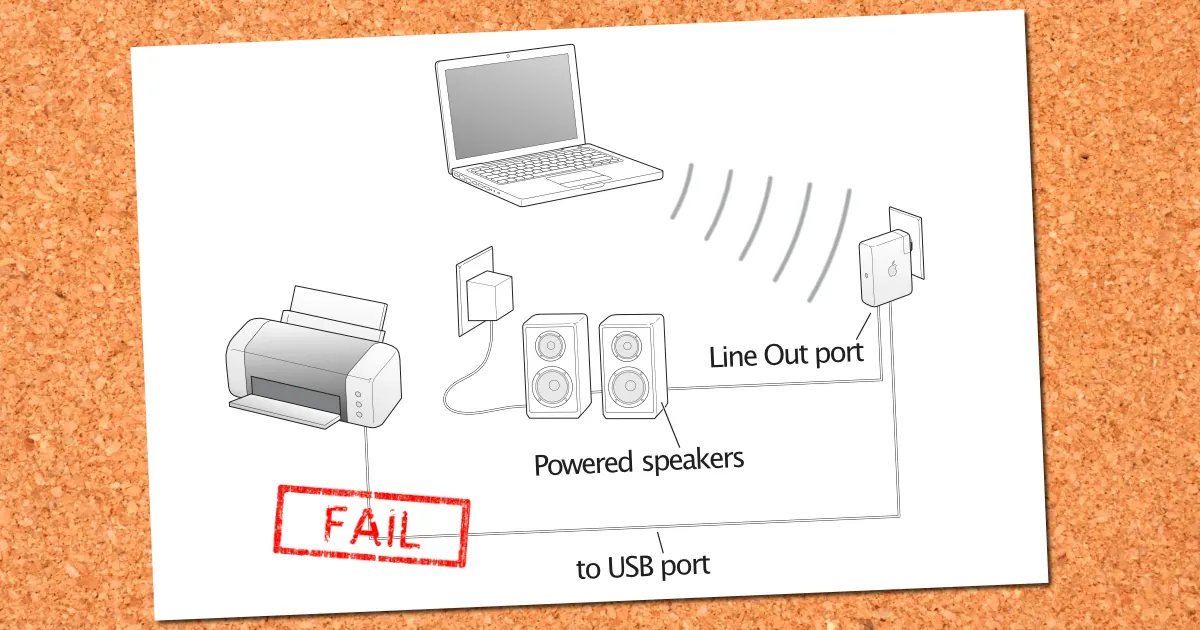
After playing around with all the various network settings, I wasn't able to get my Epson Stylus CX7800 printer to work with the Airport Express. It turns out that the AirPort Express won't work with the default Epson drivers. I would have to download alternative drivers and that's just to print. Who knows what quality and limitations I'll have. In addition, the scanning feature of the printer would not work using AirPort express.
iFelix.com has an Unofficial List of Compatible Printers that work with the AirPort Extreme and AirPort Express. My key take-way is that I can't use the scanner part of the printer - which kind of defeats having a printer/scanner.
Alternative Tool
There is a Launcher for Airport Utility for those that are running macOS 10.15 "Catalina." The utility allows you to run AirPort Utility v5.6.1.
This utility will not work if you are running macOS 12.5.
Basically if you have updated the macOS since COVID-19 you will not be able to use the Launcher for Airport Utility. You will need to use an older system to configure your AirPort Express.
My Recommendation
If you really want to get your AirPort Express working, take it to a friend's house that has an older Mac and manually set it up there.
Download the AirPort Express Setup Guide and follow the instructions on manually setting up your AirPort.
