Art Text in Swift Publisher
Art Text 3 works really well with Swift Publisher
Swift Publisher has a lot of really cool built-in text effects. It's really easy to create cool looking headlines.
What's even better is that if you have Art Text 3 installed, there's a link to the application. Allowing you to create text using Art Text and then instantly use it in the Swift Publisher document.

Just some of the cool fonts that are available in Swift Publisher.
What Value does Art Text Bring?
Build into Swift Publisher are a subset of pre-defined text designs that are based on Art Text too. There aren't any configurations other than text and size.
50 - 2D Text
35 - 3D Text
Art Text 3 provides more basic tools:
7 - Basic Text
28 - 2D Text
22 - 3D Text
Art Text goes beyond the basic designs by giving you a lot more control over Material, Effect, Masks and Geometry.
These controls allow you to customize your design so that works to your message.
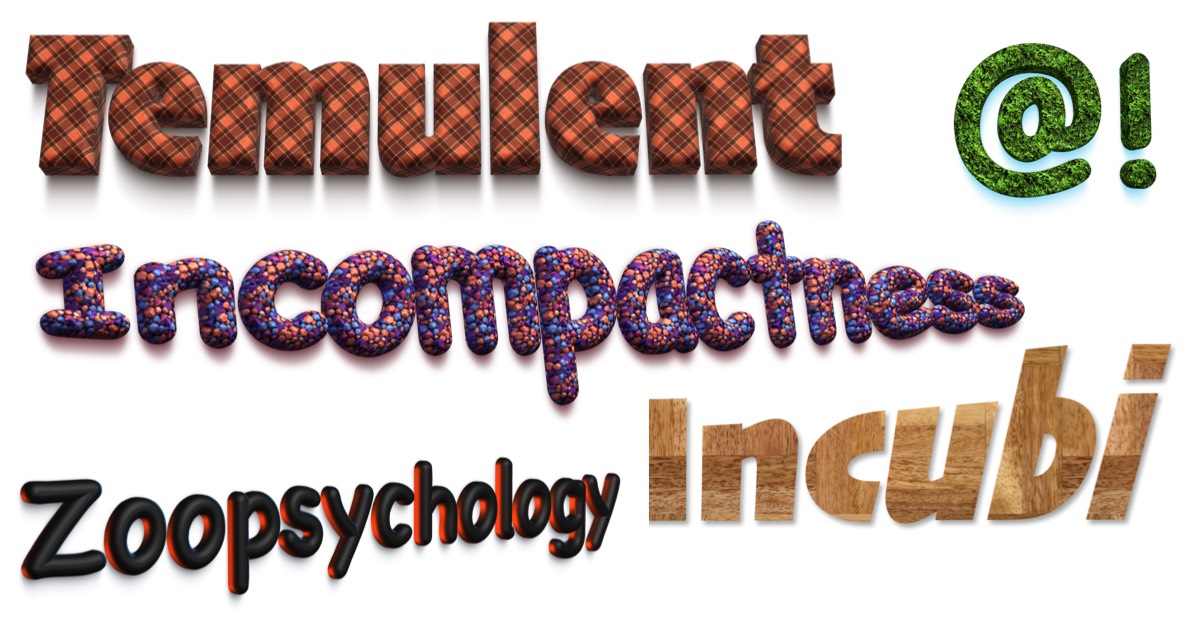
Some Example designs that could only be created in Art Text 3.
If you're considering buying Swift Publisher, I would recommend getting Art Text 3 at the same time. The applications work well together and BeLight usually has a package deal that includes both applications.
