Outlook in Apple Mail
Apple Mail has a serious flaw with Outlook scheduling. In the example screenshot below I got an email notification of a schedule change. However, there's no way for me to tell what the date of the change is:

Click on image for a larger version.
For this post, I blurred out the names. How am I supposed to know what the new time of the meeting is? I tried clicking on the Calendar icon thinking that it would take me to the day in my Calendar. Nope, doesn't do anything.
At least Microsoft Outlook Mac App displays the information correctly:
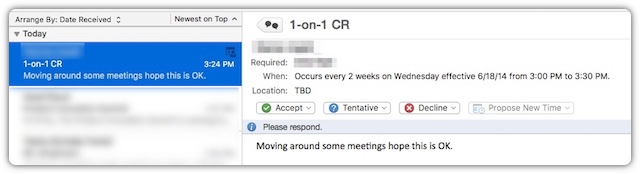
Click on image for a larger version.
