Atlasssian Jira Snippets
Atlasssian Jira has some pretty cool features and sometimes it's hard to remember the proper formatting when writing comments. This is especially true if you deal with multiple environments.
So here are three basic snippets that I use to be more productive in Jira.
Code
Jira has a simple code display formatted to display code and log file data. I was using the formatting so many times, that I figured that there should be an easy way to put in the code brackets. Certainly this values a TextExpander snippet. I came up with this very simple solution:
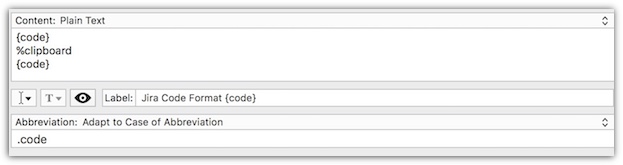
When I originally set this up, I was having problems having the contents on the clipboard get inserted at the same time. This was a problem with Breevy and not TextExpander. I haven't seen any issues with TextExpander.
Hyperlinks
For the longest time, I couldn't remember the proper format to add text formatted hyperlinks. Does the link text come before or after the URL? This can be confusing when you use both WikiMedia and Jira.
Now it's very easy to have hyperlinks, as I only need to remember the simple abbreviation that I created. Here's what the snippet looks like in TextExpander:
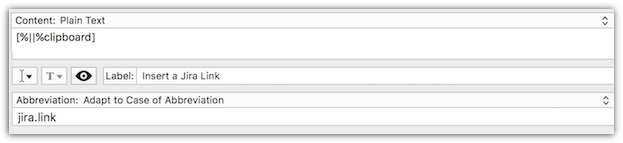
I simply copy the URL that I want to add a link, then I put the cursor in a Jira comment field, I type in Jira.link and the URL is displayed ready for me to type in the text as a link.
Standard Comment
If you comment on a ticket for testing or code review you should have some common header. When I do my testing, I want to highlight if the issue passed or failed and where the testing was done.
This makes it easy for people to read and easily understand some core fundamentals before the have to read all the details. For example, an issue might pass, but perhaps I didn't test it on the right servers, thus I would have a false positive.
Here is my snippet for when I type in 'rready':
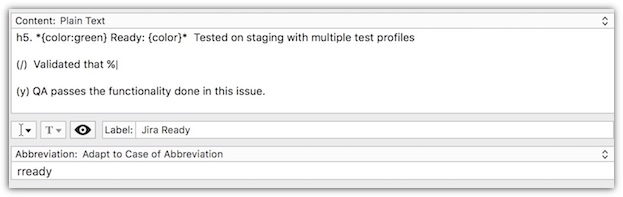
Closing
These solutions, while simple, have saved me lots of time in writing Jira comments. While today's tip may seem very simple, they are very practical for my everyday needs. They allow me to focus more on the content of what I am typing rather than distract me from making the text good.
