Badge Generator
A painting might be worth thousands of words, but a browser screen shot may not show critical information that would help people understand the screenshot better.
When I encounter a bug, I'll usually take a screenshot and attach it to a Jira ticket. In the past, I would get asked to provide browser and environment information. A while ago I decided to make things easier for everyone and add more information to the screen shot.
Browser Badges
I came up with six badge-type images to use as an overlay on any screenshot. This will help to engineer with some additional information that may help them understand the issue. I am sharing these so other QA engineering teams can make use of them.
The browser badges are like flags that you put on the top of the screen shot. All the transparent image size is 150x150 pixels, a perfect size for most screenshots.
Here's an example situation:
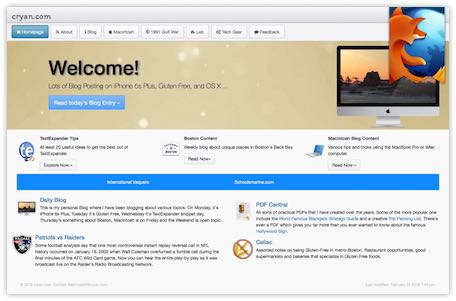
I apply the badges using Pixelmator or AutoDesk Graphic. For me it's very easy to do and very routine.
Visit the QA page to grab the images that you want. Better yet - bookmark the page so that you'll always have the latest version of the images.
