Moving Files from OS 9 to OS X
I have an old Macintosh PowerBook G3, and I was trying to figure out how to move some old files to my 2011 iMac. Unfortunately, a USB flash drive isn't an option because the PowerBook G3 doesn't have a USB port.
I can’t use a USB stick since the Powerbook G3 was before the USB technology. To get it working I enabled FTP on my iMac, and then used Anarchie (version 3.1!) on my Powerbook G3. I simply logged into the iMac via FTP.
This worked perfectly fine! I don't really need to work on applications as the newer computers can't run them anymore. If I did need to move things, I could always use Stuffit.
How to get this working
Start the FTP Server in OS X
This will start a generic FTP and FTPS server on the Mac, but not an SFTP server.
Launch the Terminal (/Applications/Utilities) and enter the following command to start the FTP server:
sudo -s launchctl load -w /System/Library/LaunchDaemons/ftp.plist
Confirm the FTP server works by typing:
ftp localhost
If you see the familiar FTP login: $ ftp localhost Trying ::1… Connected to localhost. 220 ::1 FTP server (tnftpd 20100324+GSSAPI) ready. Name (localhost:Vladislav):
That is how you know the server is running. If you don’t see that, then the server either hasn’t finished starting yet or you didn’t enter the command properly.
You can find your IP address of your iMac by typing the following in the command line:
ifconfig en0|grep 'inet '|cut -d ' ' -f 2
Tip: Check out my TextExpander snippet on getting your IP address.
Getting the files over
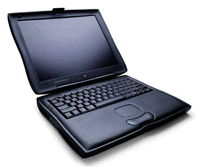
Connect your PowerBook to the same network as your iMac and load up your FTP program. I just plugged my Powerbook to the network using an Ethernet Cable. ( I didn't want to have to run into any wireless configuration issues.)
I opened up Netscape, to make sure that I was successfully connected to the Internet, and checked out cnn.com's website. (It's neat to see what websites look like using an old browser. Plus it shows up in their server logs that someone visited their site using Netscape.)
I then open up Anarchie and then created a new FTP connection to my iMac using the IP address that I found earlier.
192.168.0.5
In the username/password field I entered the username and password of a user on the iMac.
Once connected, I then moved to the Users folder, then my name, then Desktop. Then start copying files to that location. I select my desktop so I can see the files are being copied. I can do a double check to make sure they are alright. After everything is finished, I just copy all the files to a folder and file it away.
Cleaning up
Once your done, make sure to run the following command on the iMac to stop the FTP service. You don't want to accidentally have a port open which hackers could use to exploit your computer. Simply run this command:
sudo -s launchctl load -w /System/Library/LaunchDaemons/ftp.plist
That's it! That's how easy it is to move files from an old computer to a new one. It's a good idea to backup some of your data on a secondary source because you never know, one day that computer may not boot up.
Did you know that Western Digital Password drives have FTP access? You can also set up FTP access to a Western Digital 'My Passport.' This will give you the option to upload the files to a remote drive and you don't have to configure your main computer.
