Five Web Productivity Tools to Maximize Your Productivity
Here are the five online productivity tools that I use just about every day.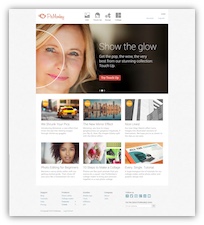
PicMonkey
PicMonkey makes creative tools for photo editing and graphic design because we want you to rock the universe. We want your images to show your creativity, your style, your spot-on brilliance.
I currently have the Royale Membership ($33 a year) This is simply an awesome tool to touch up images and create Collages. I use this tool to create my photo collages where I email my daughter's photo of the day. The good thing about PicMonkey is that it's 100% web based - which means that it works the same no matter what platform I am using.
Here are the key features of the Royal Membership - Advanced touch up tools, 1,100+ graphic overlays, 2x more effects and filters, Premium fonts, Edit from Collage and No Ads.
Grammarly
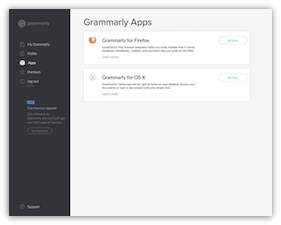
This online service says that they are "The World's Most Accurate Online Grammar Checker." - probably true. Grammarly's writing app finds and corrects hundreds of complex writing errors -- so you don't have to. Millions of users worldwide trust Grammarly's free and premium products, which are also licensed by more than 600 leading universities and corporations.
This is a great tool to have! It's almost like someone double checking my writing. I find this very handy when I have to send company-wide emails. Grammarly doesn't catch everything, but it forces me to proofread what I am writing. This works with any HTML page that has a text area.
I purchased Hemingway, but I find Grammarly to be more accurate and a lot easier to use.
I currently on the Free version, and don't have any immediate plans to use the Premium plans, although it's very tempting!
Google Alerts
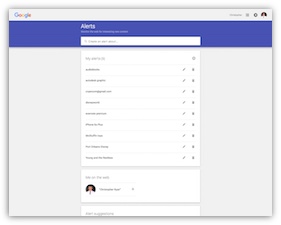
By creating a Google Alert, you can get email notifications any time Google finds new results on a topic that interests you. For example, you could get updates about a product you like, find out when people post something about you on the web, or keep up with news stories.
Stay on top of news that you care about! Google Alerts will send you daily email summary of whatever you choose. Interested in what Donald Trump said last night? How about a product review of camera you're thinking of buying? Google Alerts is a powerful tool that lets you focus on what you want and not get distracted by a lot of news clutter.
Here are some suggested Alerts to set up:
- Your hometown
- The car brand that you are thinking about buying: BMW, Audi or Mercedes-Benz
- Favorite Vacation Spot: Disney World, Sint Maarten...etc
- Famous Person to You: Phil Schiller, Carl Yastrzemski, Peter N Lewis
This is a free service provided by Google. Why not let the power of Google work for you!
MBTAtrains.com
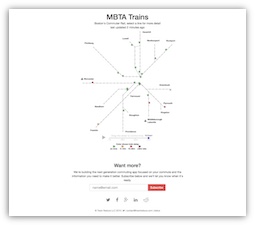
We're building the next generation commuting app focused on your commute and the information you need to make it better. Data-driven transit, designed and built for Boston. Tools for Commuter Rail riders.
Every morning I need to know the status of the train that I need to catch. As soon as I park my car, the first thing I do is bring up the MBTAtrains.com website. I then quickly figure out the current location of my train. That determines if I need to run or sprint to catch the train. The other commuters heading to the platform may look at me weird, but thanks to MBTAtrains.com, I know how much time I have.
I have found that the MBTAtrains.com site to be accurate and reliable. They use the train GPS locations and predict when the train will arrive at the next station.
MBTAtrains.com is currently a free service.
Evernote Plus
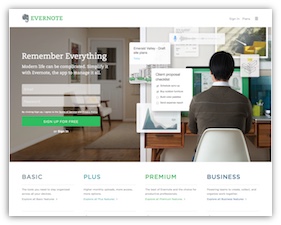
Evernote is a cross-platform, freemium app designed for note taking, organizing, and archiving. As one workspace that lives across your phone, tablet, and computer, Evernote is the place you write free from distraction, collect information, find what you need, and present your ideas to the world.
I use Evernote on my Kindle Tablet for reading and writing. I also have it on my iPhone 6s Plus, but I find my Kindle HD 7 to be the perfect size for reading and writing.
I upgraded to Evernote Plus ($24.99 per year) so that I can read notebooks offline. While other people on the train are playing Candy Crush, I am reading the latest technical information on the just announced iPhone. This is the advantage of using EverNote Web Clipper.
