Serif vs Sans Serif
Today's blog posting is to help people select the best font type for the purpose. Do you know the difference between Serif and Sans Serif? I'll show you a cool trick to make it easier to pick the right font when you need it.
First let's go over the difference between the two major font types.
Serif Fonts
Serif fonts are widely used for body text because they are considered easier to read. Some common font families include Cochin, Palatino, Times and Times New Roman.
A Serif font has a small line attached to the end of a stroke in a letter or symbol.
Sans Serif Fonts
Sans-serif fonts are often used for headlines rather than for body text. Some well-known font families include Arial, Futura, Geneva, Lucida Grande, Monaco, Helvetica, and Verdana.
A Sans-serif font is one that does not have the small projecting features called "serifs" at the end of strokes.
Visual Reference (Cheat Sheet)
Here's a clear visual difference between a Times New Roman and Geneva Fonts in 24 points:
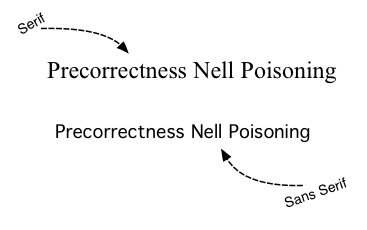
Font Book
On the Macintosh computer all the fonts are stored in a central location and control by the Font Book app.

Did you know that you can create a Smart Collection of font classification? This would make life a lot easier when your looking for that perfect headline font.
- Simple steps to create a Sans Serif Font
- Type in Command - . and search for: Font Book
- Under the File menu, select 'New Smart Collection' or 'Headline'
- Under Collection Name, put in 'Sans-serif'
- Change the 'Family Name' to 'Design Style' and select 'San-Serif'
- Click 'Ok'
You should see the new Collection under the 'Smart Collection' group. When you select it you will only see the San-Serif font families. (You could make a Smart Collect for Serif)
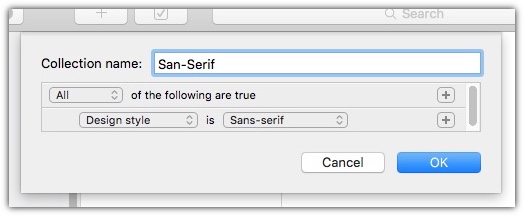
Now when your looking for a Headline font, you know which fonts are the best. By using 'Headline' as the Collection name, you don't have to remember which design style works best for headlines or body.
The good thing about using the Smart Collection is that I don't have to manage the folder. Fonts are automatically selected, even new ones that get added to the Font Book.
You can do some pretty cool things with fonts:
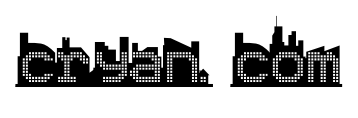
This is a Skyline Font.
