Pixelmator Repair Tool Keyboard Shortcut
This weekend I was doing a lot of touch up to some old photographs. Many of these contained scratches and dust that needed to get removed. Fortunately, Pixelmator makes repairing images very easy with the repair tool.
One of the things that was frustrating me was the procedure that I had to do to keep changing the brush side, sometimes a smaller brush would get a better accurate repair effect. This was especially true on scratches on stripe pattern. A bigger brush sometimes would produce an odd looking effect.
After a few times going to the 'Info Bar' to change the brush Diameter, I inadvertently discovered that when I have the 'Repair Tool' selected and then right click on the image I get a mini dialog with the option to change the brush Diameter and Hardness:
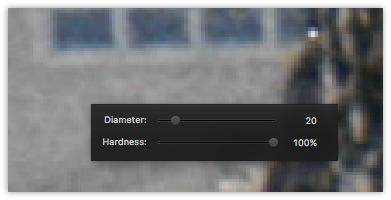
This is very handy when doing a lot of changes. It makes it very easy to adjust the brush size. Other tools also have some 'extra' functionality when you right-click. But I find that it's very helpful when touching up photos.
Tip about Hardness: Brush Hardness determines how much of an edge the brush has. A hardness level of 100% means that the brush has a solid edge. Anything less than that then the brush has a bit of a fade effect to the edge.
You can also adjust the size by using the '[' and ']' keys. The Left bracket increases, while the right bracket decreases.
In addition, you can navigate through the brushes by using the period and comma keys. This is useful if you have the Brush window open, so you know what brush your dealing with.

I found it very helpful to review Pixelmator's Keyboard Shortcut page to see other shortcuts that were available to me.
