Firefox Developer Edition
FireFox Developer Edition
If you do any website development, you should consider installing Firefox Developer Edition. It's a very powerful browser that is "Built for those who build the Web."
Key Advantages FireFox Developer Edition
You may be used to other Developer tools in other browsers. However, FireFox Developer Edition is the only browser to help Developers and QA debug code better than anyone.
- Visual Editing Tools - You can visually edit any page animation objects.
- DevTools Challenger - Learn more about how the Visual Animation and CSS Editing works together with a fun game.
- Extra Performance Tools - Check out Frame Rate, memory consumption and JS profile in the performance tools.
- Page Inspector - Modify HTML & CSS structure live
- JavaScript Debugger - Step through JavaScript code and easily debug issues.
- Awesome Style Editor - Fix CSS issues on the fly.
AppleScript and FireFox
AppleScript was briefly removed from Firefox. You'll be happy to know that it's back! (Ok, It's been back for a while, I just noticed it now.)
Here's an example code to search Google using the contents of your clipboard:

set theData to (the clipboard as text) set the clipboard to theData tell application "FirefoxDeveloperEdition" activate open location "https://www.google.com?q=" & theData end tell
Mousekey Assignment
I have this setup as one of my mouse buttons. You can assign AppleScripts to mouse buttons via USB Overdrive. I can now quickly search google with the #5 mouse button.
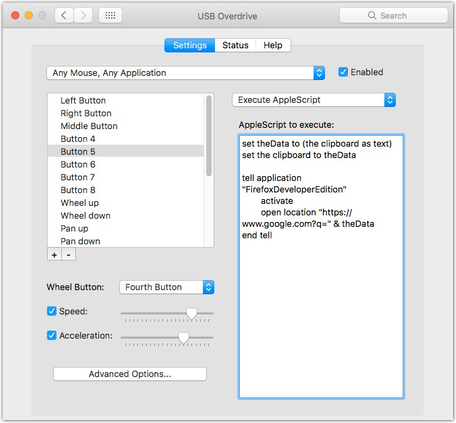
BASH and Firefox
If you don't like AppleScript, you can always use BASH and perform the some actions. (I wasn't able to figure out the search query)
#! /bin/bash
/Applications/FirefoxDeveloperEdition.app/Contents/MacOS/firefox -private-window http://www.cryan.com
Some sample command line actions
Opens a new website in Private Mode:
/Applications/FirefoxDeveloperEdition.app/Contents/MacOS/firefox -private-window http://www.cryan.com
Opens a URL in a separate tab:
/Applications/FirefoxDeveloperEdition.app/Contents/MacOS/firefox -new-tab http://www.cryan.com
Opens Firefox in safe mode, useful if you having problems with firefox. (Also useful to test a site with no plugins enabled)
/Applications/FirefoxDeveloperEdition.app/Contents/MacOS/firefox -safe-mode
This isn't limited to the Developer version of Firefox. If you are using the standard Firefox version, replace FirefoxDeveloperEdition.app with Firefox.app.
You can learn all about the various command line options on Mozilla's developers website.
