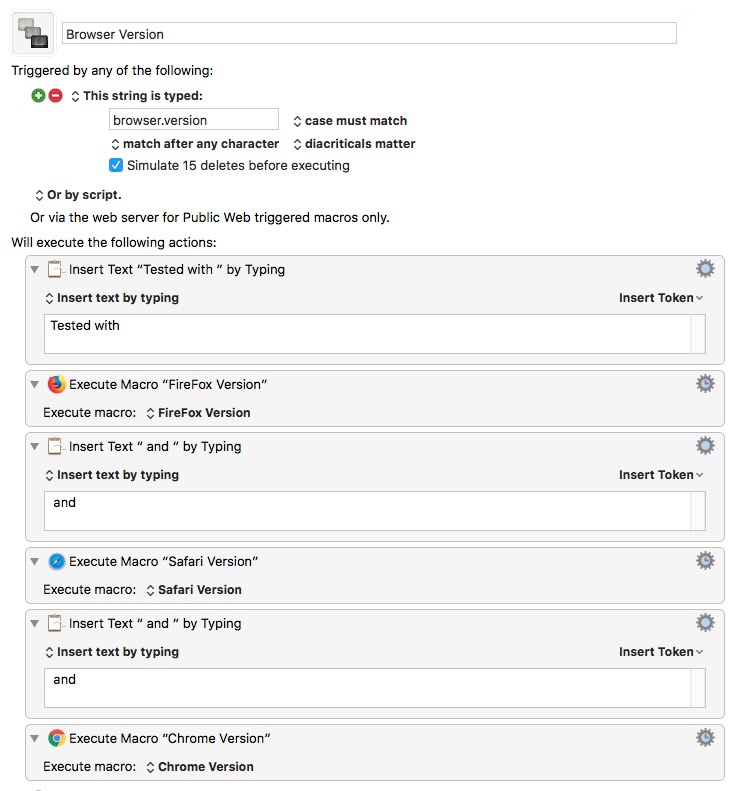Keyboard Maestro Browser Version
Using Keyboard Maestro to get the browser version
Keyboard Maestro has a great integration with some popular browsers. Some macros that I created comes in handy when filing Jira Issues.
Note: This is similar to a tip I reported a couple of years ago - "Getting the Browser Version" for TextExpander.
Browser Version
When reporting an issue, often I need to include the browser that I used so that Developers can see if the reported issue is related to a specific browser version. Since most of the modern browsers auto-update it can be a pain to track them.
Chrome Version
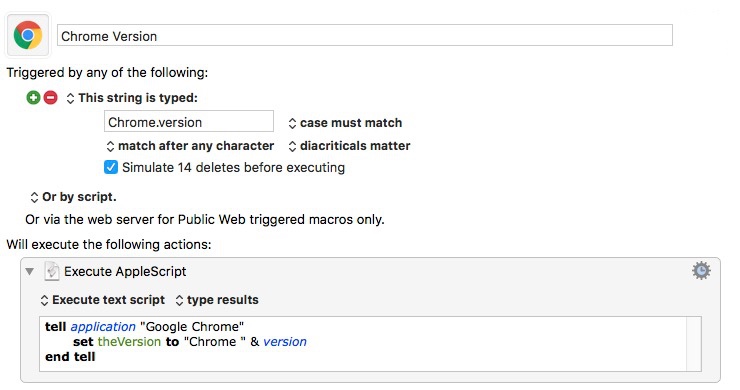
Execute the following AppleScript:
tell application "Google Chrome"
set theVersion to "Chrome " & version
end tell
So whenever I need to identify the version of Chrome, I just type in Chrome.Version and instantly the version of Chrome is deplayed. This saves me a lot of time to open up the 'About Chrome' and write the version number. Having this macro makes it easy to add this information to any Jira Issue or Slack chat.
I also have macos setup for Firefox and Safari.
Bonus Browser Version Macro
There's a 'super' macro that will display all the browser versions that I have. Again, this just makes it easy to identify the browsers that I am testing with: