BluMoo
BluMoo is a cool tool Universal Remote Tool
BluMoo is a Universal Home Entertainment Remote. It's designed to allow you to control all your entertainment devices from your smartphone. It's a great solution if you have multiple devices and don't want to mess with having all the remotes around. In fact, BluMoo is program to control 200,000 unique devices out of the box.
We had this device for a few years and never used it. We decided to use it when we couldn't find the remote for our Toshiba TV. We have been using a Comcast Xfinity remote, but are not going to be using it anymore.
Setting up the HomeBase
It was a bit confusing on how the BluMoo works with the TV. The instructions weren't really clear on how to connect the Homebase with the TV, it focuses more on the audio capabilities.
Basically the Homebase needs to have a visual of the TV. It won't work by putting it under the TV or behind it. (As I was thinking to hide it behind the wall mounted TV)
Key thing to remember: The BluMoo Homebase sends infrared signals to any device that can receive those signals.
In our situation, the Homebase is on the opposite side of the room from the TV - on the shelf where my computer is.
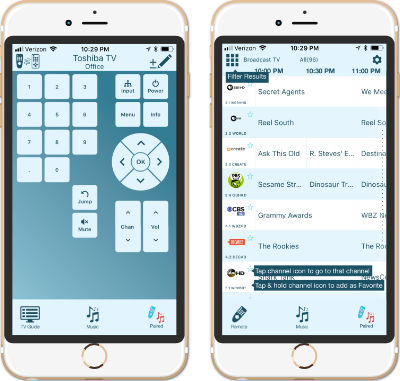
Using the BlueMoo iOS App is very easy!
Using the BluMoo with the TV
Anytime I need to interact with the TV, I simply open up my iPhone and the BluMoo App, and then turn on the TV. I can then use the channel selector to change the channel.
There is a built-in TV Guide, where I can see what's going on and change the channel to the show.
I can do this any place in the room, I just need to be within 150 of the BluMoo Homebase.
Good Tool to Have
The BluMoo is a good tool to have in the event that you lose any remote to any electronic device. It's very easy to setup up and use. You can get a BluMoo at Amazon or on eBay.
