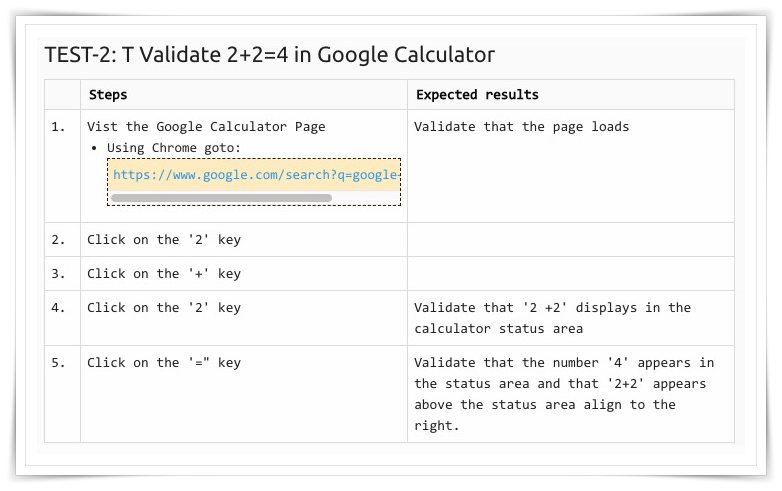SQL Mate
SQL Mate makes data entry into TestLink easy
Part of any QA's job is documenting tests in a test case repository system. The goal of a test case repository is to have a central location of test cases that are run during Smoke Test / Regression and other test cycles.
TestLink is Very Popular
TestLink is one of the most popular Test Case Repository that some startup use. Startup teams like TestLink, primary because the application is opensource and is pretty easy to install. Commercial Test Case Repository systems can be expensive for a startup to justify the cost.
It does take a while to understand how to use TestLink. ## How Old ##
Keep the Test Fresh
A test repository is only as good as the test cases. If QA isn't maintaining test cases, then the test case repository system isn't useful. It's very important to keep the test case repository fresh.
At times, this can be very time to consume and overwhelming because of the amount of backlog. Using the TestLink data entry editor can be very confusing. Management may not be open to switching to a different solution.
Welcome SQL Mate
SQL Mate is a new service that hopes to fix the data entry gap. They provide a simple interface to design test cases and then import the XML into TestLink. The good thing is that it will look like the test cases were designed right in TestLink.
SQL Mate puts the power of Markup Language into test case design. Allowing QA to focus more on the test case and not on the layout.
SQL Mate is still in beta, so if you want to get on the ground floor, this is the time. They haven't announced any pricing, but I am sure that beta users would get a discount - plus you'll be testing out their service and providing feedback to make it better for your situation.
Sample Design
This is a sample Test Case entry to verify that Google Calculator correctly adds 2+2:
T Validate 2+2=4 in Google Calculator
!Visit the Google Calculator Page
* Using Chrome goto:
{code}
https://www.google.com/search?q=google+calculator
{code}
!!Validate that the page loads
! Click on the '2' key
! Click on the '+' key
! Click on the '2' key
!! Validate that '2 +2' displays in the calculator status area
! Click on the '=" key
!! Validate that the number '4' appears in the status area and that '2+2' appears above the status area align to the right.
Results in SQL Mate and in TestLink: