Opera and Maxthon
Opera and Maxthon good testing browsers
Having a second dedicated browser for production testing a web app is a good idea.
You can configure bookmarks and predefined cookies set up to easily test production functionality. So if someone complained about a bug you can quickly test it in production and not have to worry about logins or cookies from my dev environment testing.
I use Chrome and Firefox for all my development testing. Having multiple browsers doesn't slow down the system or use up disk space. The only problem that I have encountered is remembering keyboard shortcuts.
Chrome Leads the Browser Field
Chrome is the most popular browser used by consumers. It would make sense that a dedicated production-only browser is based on the same underlying platform.
Chrome uses blink as it's web browser engine.
There are two good browser options that use Blink - Maxthon, and Opera. Both of these are excellent choices for testing production as if your using Chome.
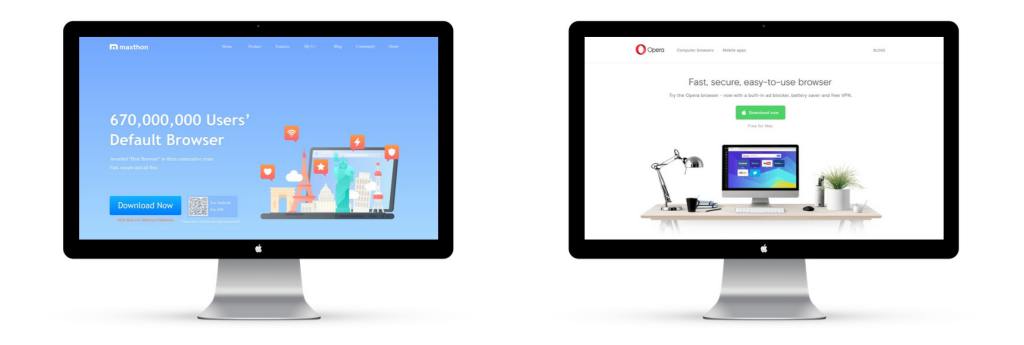
Maxthon
Maxthon Cloud Browser is built on the Blink platform andhas over 670,000,000 users world-wide.
Main Features of Maxthon for QA:
- Ad Blocker
- MaxNote - Get away from standard bookmarks
- UUMail - Create numerous "Shadow mailboxes" for testing
- Snap Region - Screenshot in the toolbar
Opera
Opera Browser is built on the Blink platform and has over 350,000,000 consumers.
Main Features of Opera for QA:
- Snapshot icon in the sidebar, making it easy to capture bugs and issues
- Dev Tools - Works like Chrome
- AppleScript Support - Create AppleScripts that interact with the Opera Browser. Great AppleScript Support!
- Extensions - Lots of enhancements to make Opera work for you, including support for Awesome Screenshot and Evernote Clipper
The Better Browser?
You'll have to decide which browser works best for your testing.
