Acorn 6
Good Photoshop Alternative to get things done.
There are many alternatives to Photoshop: Pixelmator, Affinity Photo, Gimp, PhotoScape and GraphicConverter to name a few. Acorn, by Flying Meat is another popular photo tool.
This week I decided to download it to see what makes it unique among the other Photoshop alternatives.
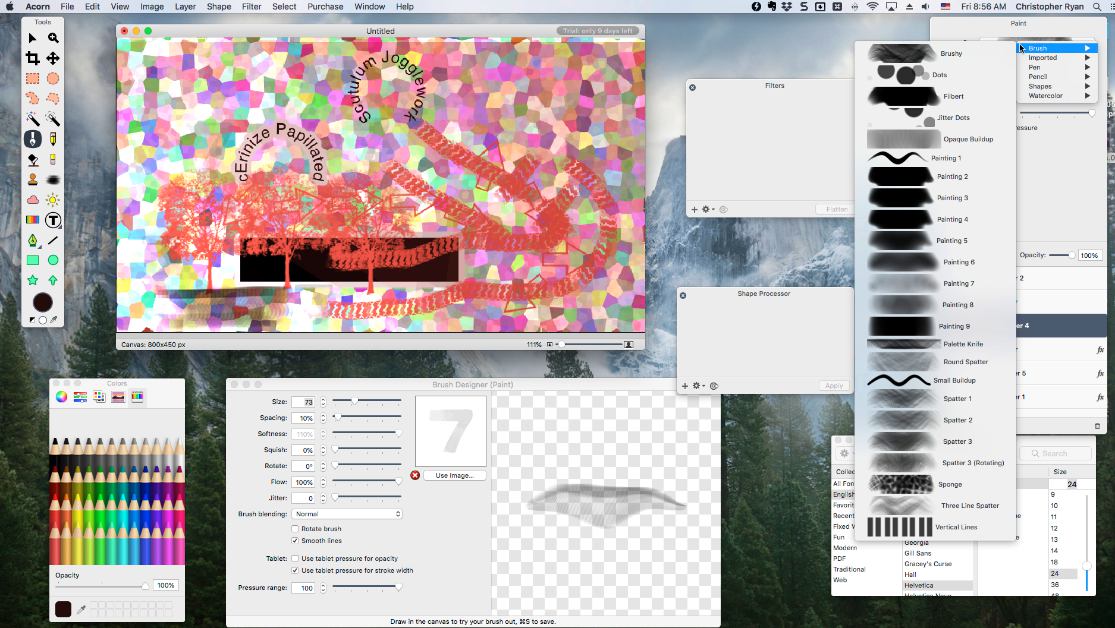
Things I learned about Acorn 6
Acorn uses the power of Apple's Metal 2, which means you fully utilize the computer graphic processing unit. You also get a lot of the common filters such as Blur, Color Adjustments, Distortion Effects, Gradient, Stylize and more.
There are 32 Tools that are available and all are easily accessible via the toolbar or using a keyboard hotkey. For example, to use the Paint tool simply type B.
There are three text tools, Text, Text Circle, and Text Path. The text circle is pretty cool, its a fast way to type text on a circular path. You simply define the size of the circle and then type your text. It's a lot easier than other applications.
There is a Shape Processor which creates a shape layer where you can do all sorts of things to shapes, which is useful for a background or object fill. It's a cool feature to play around with and discover different design ideas.
There isn't that many pre-defined shapes. However, you can make your own shape by drawing a selection and convert it to a shape.
Acorn supports Photoshop Brush file format. Simply drag-and-drop any '.abr' file to the Acorn icon in the dock. Then select the Brush tool, and then the imported brush.
The Layers filter dialog makes it really easy to see what filters have been applied to a layer and make adjustments. You can easily change the order of the layer filter - something that isn't available in other image editors. The filters are non-destructive, so you can change it up anytime you want.
Acorn doesn't support importing EPS files, but you can open SVG files.
You can create a new image from your camera - making it easy to touch up an Avatar.
Acorn Help has a lot of great tips and tricks for using Acorn. Many of the tips come from other users to show how to cool things in Acorn. There are Tutorials for Beginner, Intermediate and Advance users.
