Jira Short cuts for QA
Cool tip on using Jira faster
Atlassian Jira is the most popular tool for teams to manage projects and track issues. Knowing shortcuts to navigate around the application can save you time with everyday tasks.
There are lots of great keyboard shortcuts, these are some of the ones that will improve your productivity .
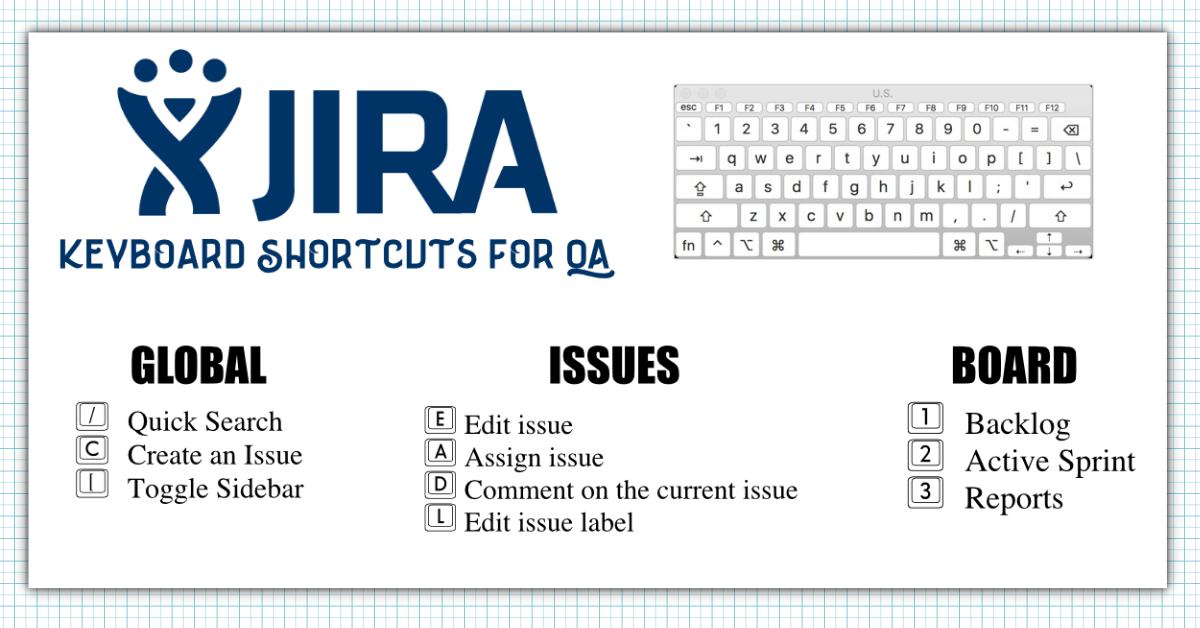
Essential Keyboard Shortcuts
Here is a cheat sheet of essential shortcuts for Atlassian Jira that I believe are useful for any QA team.
Global Shortcuts
This work any place in Jira:
| / | Quick Search |
| c | Create an Issue |
| [ | Toggle Sidebar |
Viewing Issues
| e | Edit issue |
| a | Assign issue |
| m | Comment on the current issue |
| l | Edit issue label |
Quickly Navigate the Jira Board
| 1 | Backlog |
| 2 | Active Sprint |
| 3 | Reports |
I find using the One/Two combinations really handy when your looking at the Active Sprint and seeing what's in the backlog.
