Browser Badge Bookmarketlet
Quickly add a browser banner to identify the browser.
When taking browser screenshots, it's helpful to identify the browser that you're using. One way to highlight the browser is to put a browser banner in the browser before taking a screenshot.
I created a bunch of sport banner-like images of all the popular browsers. Using some JavaScript and Bookmarklets it's easy to do.
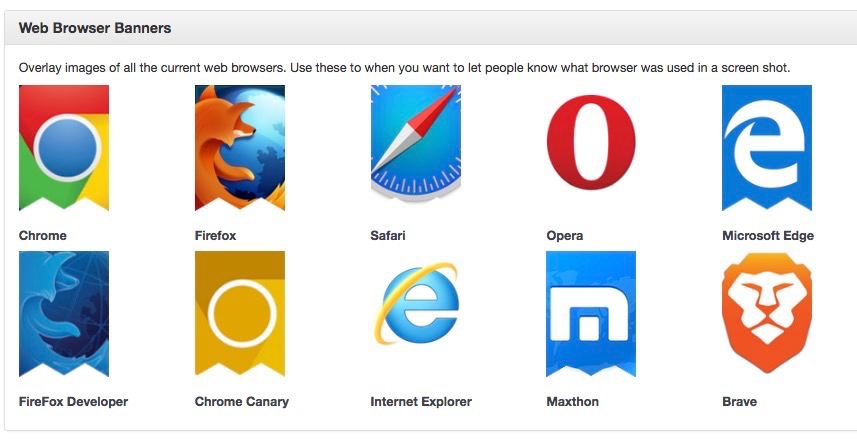
Visit the QA Page to get all the banner image.
Chrome
Drag and drop the "Chrome Banner" link to your bookmark bar to add a Chrome Banner overlay to any page your looking at.javascript:(function(){document.body.innerHTML += '<img src="[http://www.cryan.com/qa/banners/ChromeBanner.png](http://www.cryan.com/qa/banners/ChromeBanner.png)" style="position: fixed; left: 10px; bottom: 10px; z-index: 1000">';})();
FireFox
Drag and drop the "Firefox Banner" link to your bookmark bar to add a FireFox Banner overlay to any page your looking at.javascript:(function(){document.body.innerHTML += '<img src="[http://www.cryan.com/qa/banners/FirefoxBanner.png](http://www.cryan.com/qa/banners/FirefoxBanner.png)" style="position: fixed; left: 10px; bottom: 10px; z-index: 1000">';})();
