ProCam 6
Great Photo App with lots of features.
ProCam is yet another popular third-party application on Apple's iOS. It offers a lot of features to expand the basic capabilities of taking photos and videos using your iPhone.
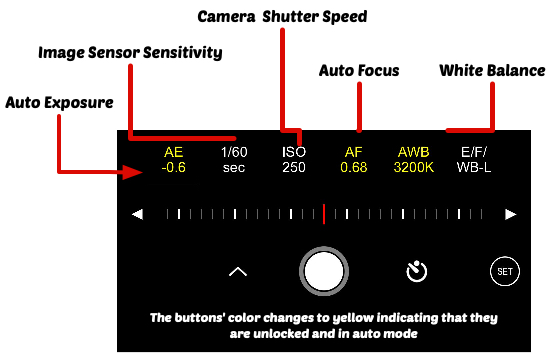
ProCam Photo Menu give users a lot more control than the standard Apple Camera App.
Five things I like about ProCam
- Slow Shutter - You can control how long the shutter should stay open. It's a great way to get a lot more light when it's very dark. It's just as powerful as the Slow Shutter iOS app ($1.99). I would recommend skipping the Slow Shutter iOS and using ProCam as you have more functionality.
- Date/Time/Location Stamps - Useful when you need to let people know where/when you are. You can control the size of the stamp.
- Editing Effects - There are all sorts of cool photo effects that can be added such as Tilt-Shift, Tiny Planet, Social Colors, Scratches, Grain and Prospective Adjustment.
- Extracting Stills from Video - Very useful when you want to send a picture from a video. Much easier than watching the video and taking a screenshot. In addition, you get the full frame size, not the iPhone frame size.
- Over Exposure Warning - Don't get caught with a bad picture because parts of it are way out of focus. The Over Exposure Warning can let you know if you need to change your point of view to get a better photo. It's a great way to play it safe when you want a good photo.

Actual video screen shot capture from a 4K 24 fps video. I used Pro Cam capture feature, it looks as good as if it was a regular picture!
3D Photos
One of the camera modes that are unique to ProCam is the ability to take 3D Photos. This is a creative way to use both cameras on the iPhone XS Max.
You take a picture in landscape mode. ProCam takes a photo with both lenses at the exact same moment. Then align one of the photos. When you click 'Done' you get a shifting photo. You can save the photo as a GIF, JPEG + GIF, Video + GIF.
This isn't something that I would use on a regular base but does add a cool effect to post on Facebook or Twitter.
Getting ProCam
ProCam 6 is not free as it cost $5.99 from the iOS store. I would recommend checking out the Tutorials on ProCamapp.com to see all the features of the application
