Export Photos Notification
Pay attention to exporting photos as you may have more than you planned
When exporting a large number of image files from Apple's Photo application, it's pretty scary to see this:
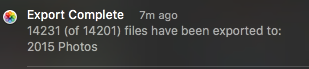
142,311 (of 14,201) files have been exported to: 2015 Photos.
There is no indication of why more files got exported. It made me wonder where the additional files come from. Did I copy some hidden files? Do I have a virus?
It turns out that, in my case, the additional files were 'burst' mode files. Apple treat these as special files, as they are a special collection of images.
Create a Smart Album
Here's the Smart Album that I created, so that I know about Burst files in the future. This is good idea so that I can figure out which of the burst mode images are worth keeping:
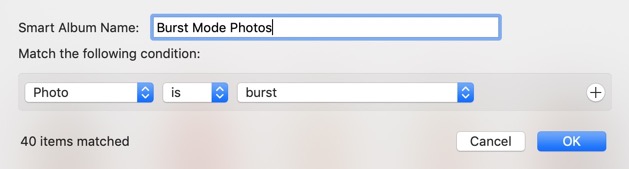
Simple steps to creating a Smart Album for Burst Mode.
- Type in Option Command N to create a new Smart Album.
- Use Burst Mode Photos as the Name (Or anything you want)
- Then in the condition, use 'Photos' 'is' 'burst'
Pay Attention to the Export
What's scary is that most people won't notice this message, as it's a simple banner alert. You may not realized that there are some additional images copied over. I just happen to look at the notification and saw the number difference.
Key lesson here is to check the Notification area after doing an export to see if there were any issues with the export. This is essential if your exporting the photos into a online photo album and may not want the burst mode photos to be exported.
The Notification Center is located in the top left of the menu bar.
