Image Quality
Somethings you can do to get better image quality on the iPhone XS Max
To reduce file size, capture photos and videos in the high-efficiencyHEIF/HEVC format. The "Most Compatible" option will always use JPEG H.264 format. However, you'll miss out on using 4k at 60 fps and 1080p at 240 fps because that require using the High-Efficiency settings. The main downside to selecting "High Efficiency" is that it may not be compatible with older computers.
Raw is the highest quality possible image but takes the most space. It's not part of the default Camera settings.
There are three popular apps that have additional photo image quality settings: Camera+ 2, ProCamera, and ProCam.
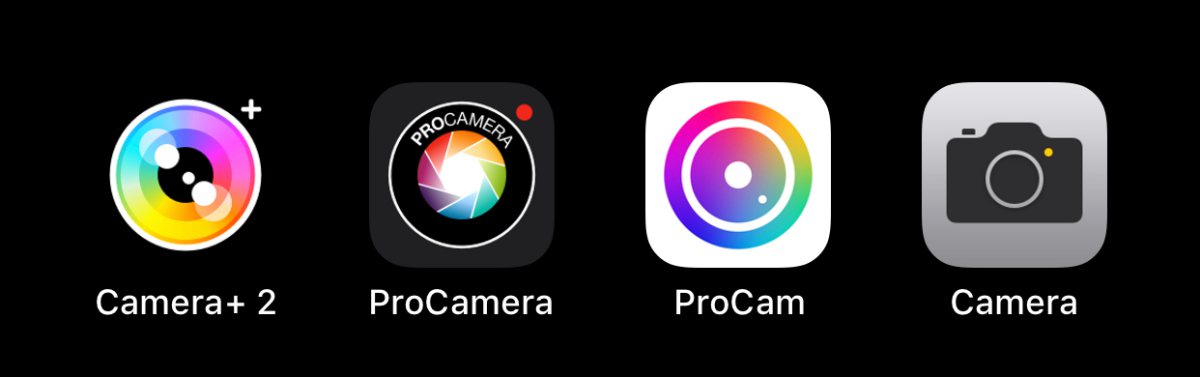
Camera+ 2
Camera+ offers HEIF, JPEG and TIFF formats. You can select the quality based on three criteria:
- Downscale - Smaller size photos - great for sending via messenger
- Normal Quality - Regular pictures.
- High Quality - Low Compression and the largest possible size.
Camera+ keeps the options simple so that users aren't overwhelmed with various configurations. Yet it's way more powerful than Apple's Camera app.
One downside to Camera+2 is that there's no video support.
ProCamera
ProCamera offers four different file formats: Jpeg, HEIF, Tiff and Raw + JPG.
In addition, if you know your image quality you can change the compression settings for JPEG, HEIF. The default compression setting is 90%.
To enable Raw format, or any of the options:
- Open ProCamera
- Click on the icon on the bottom right
- Click on Format (Should be just above the Settings on the left)
- Select your format (Try to use HEIF!)
One downside to ProCamera is the night shot configurations is hard to learn.
ProCam
ProCam supports HEIF, JPEG, and RAW formats. There are no additional settings to change compression settings.
The nice thing about ProCam is that if you select to shoot Raw it does it automatically, there are no additional steps as there is in the other apps.
One downside to ProCam is that's complex and will take some time to learn. Once you learn how to use it, you'll be amaze at all the shots you make so much better.
Why Have Multiple Camera Apps?
Having more than one camera app is a good way to manage your photo quality. Simply use Apple's default Camera app for everyday photos and use the third-party apps to take higher quality pictures that you plan to edit later.
You should install these in advance to learn how to use them. Don't install these while waiting in line at Disney's Haunted Mansion. It will take time to learn how to use these apps and to get familiar with the different configurations.
This is a good use of "downtime" on an airplane or a train ride.
