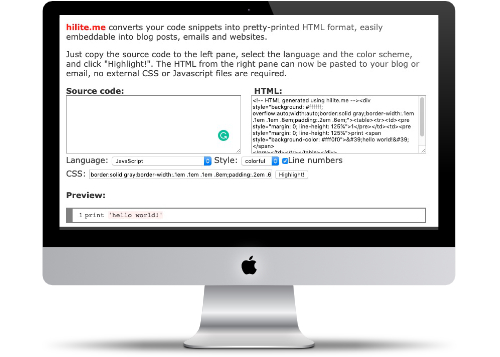hilite.me
Add your HTML code to your website to make it easy for people to read it.
Adding color coded HTML to websites shouldn't be tricky. Thankfully sites like hilite.me make it easy. You simply paste your code and then click on the 'Highlight' button. Then copy the HTML code to your website or HTML form.
This is great when you are code sharing and want it to look so it's easy to read. Unfortunately, this won't work in Slack or Jira.
Website Description
hilite.me converts your code snippets into pretty-printed HTML format, easily embeddable into blog posts, emails and websites.
Just copy the source code to the left pane, select the language and the color scheme, and click "Highlight!". The HTML from the right pane can now be pasted to your blog or email, no external CSS or Javascript files are required.
Sample Source Code
This is one of the first Perl Scripts that I wrote. I basically copied another script functionality. This was created on February 6, 1996. Brian Exelbierd now works for Red Hat.:
#!/usr/local/bin/perl # joke-sub.pl # By Brian Exelbierd (bex@ncsu.edu) 1-2-95 # # This script appends a submitted joke to the joke submission file. It returns # A note to the user telling them their joke will be reviewed. push(@INC,"/disk4/web/cryan/cgi-bin"); require("cgi-lib.pl"); &ReadParse; print &PrintHeader; print "<HTML><HEAD> "; print "<TITLE>Joke Acknowledgement</TITLE> "; print "</HEAD><BODY> "; print "Thank you ",$in{'name'},", your submission will be reviewed "; print "when I get to it.<P> "; print "</BODY></HTML> "; open(JOKE,">>/disk1/web/user/cryan/joke.txt"); print JOKE "Name: ",$in{'name'}," "; print JOKE " "; print JOKE $in{'joke'}," "; print JOKE "-------------------------------------------------- "; close JOKE;