iPhone User Guide
Get the Apple iPhone User guide to learn some tips and tricks about your iPhone
Nobody wants to read product manuals. But if you're on the train with nothing else to do -It doesn't hurt to read some of the documentation about your iPhone. You may learn some cool trick about your phone.
Just remember to download the User Guide before you start your travels.
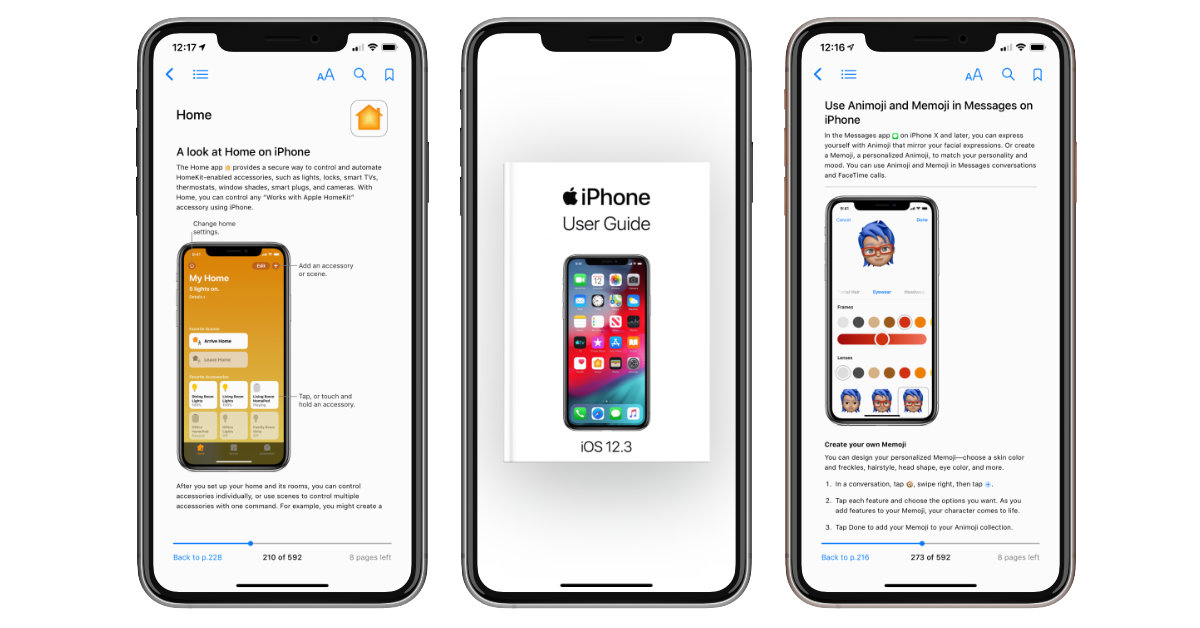
Six Reasons to Download the Guide
- Learn a cool photo trick - You may know that you can set the filter of a photo when you take it. For example, make it more Dramatic or Mono then take the picture. But did you know that you can change or remove the filter in the Photos section.
- Portrait Lighting Effect - You can learn what each effect does.
- Bust Mode Photos - When editing the Burst mode photos, the gray dots below the thumbnails mark the suggest photos to keep.
- Measure Tool - Learn all about how to measure dimensions with the iPhone. There's a simple step by step directions on getting started. The measure tool is useful if you don't have a tape measure available.
- Apple Wallet - Learn how to add Passes, Tickets, Reward Card, Student ID card and more.
- Health and Fitness App - Apple can recommend third party apps based on your Fitness activity. Learn more on the "Collect health and fitness data on iPhone" page.
How to get the iPhone User Guide
Open up the Books apps, click on search and then search for iPhone. As of this writing, you'll want the iPhone User Guide for iOS 12.3.
You can also get to the iPhone User Guide for iOS 12.3 via the Apple Store Link. This book can only be viewed on an iOS device, and it's Free!
There are other iPhone books available, I would recommend starting with the Apple Book first.
