BlogStomp
Good Image Batch tool
Blog Stomp allows you to get your images ready for your blog. It's an easy way for bloggers to display their images perfectly.
The goal of the application is to allow bloggers to focus on the content and not spend a lot of time getting their images ready for the blog post.
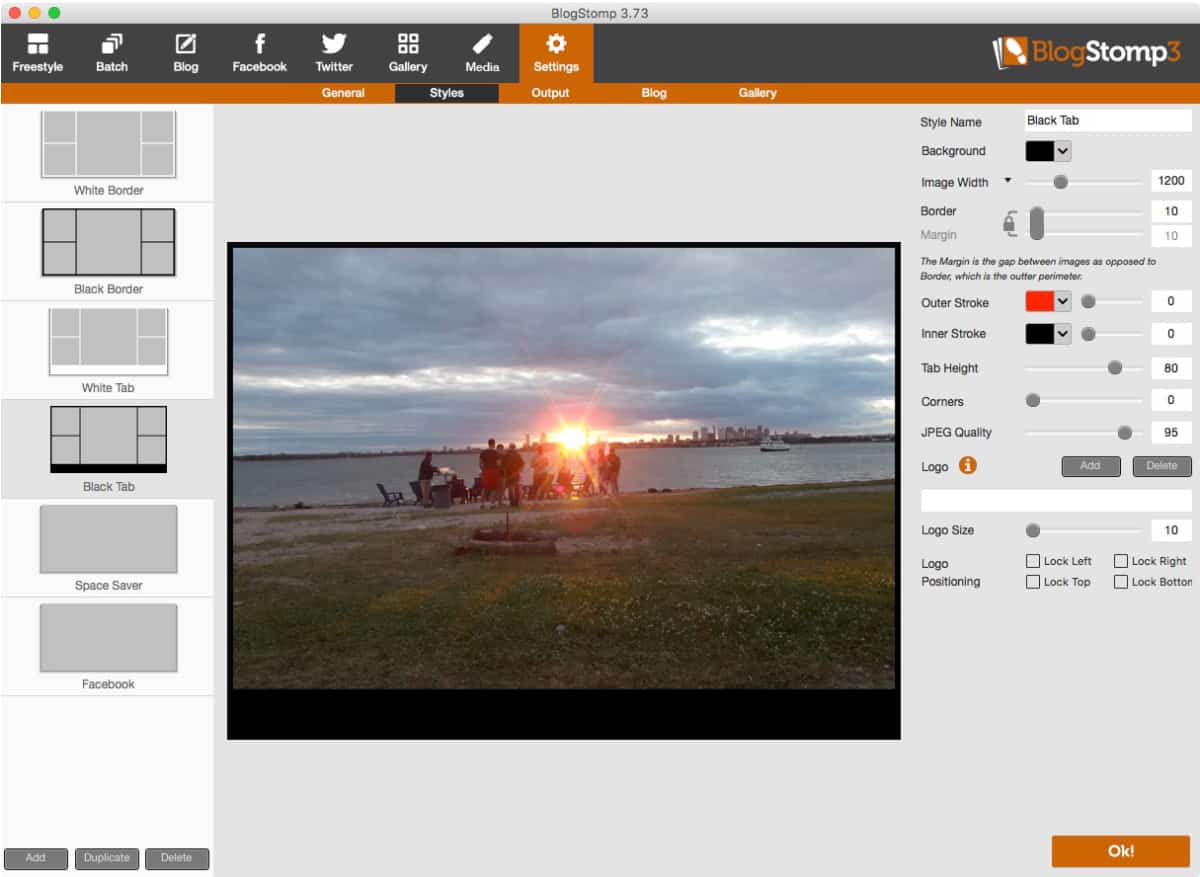
Five Things I Learned about BlogStomp 3
- I liked how easy it was to create a gallery of photos from a group of photos - you can pick the layout that works for you. You can even rearrange the pictures by double-clicking and moving images around. There are styles to add text below the gallery.
- You can define your own custom Style name - perfect when you want to keep the images the same on your blog - or social media posts. You can set border margins, background colors, Outer/Inner Strokes, Tab Heights, Rounded Corners, JPEG Quality. You can even add your Blog logo. There's no limit to the number of styles, so you can create similar styles with and without the logo. These come in handy when your batch processing images.
- Quik Mode is enabled when you drag and drop a bunch of images to the BlogStomp icon. You then select the style to apply and then click "Stomp It!" Super Easy way to get the images in the right size for your blog.
- You can sync up BlogStomp with all the popular blogging applications - WordPress, Tumblr, Blogger, ExpressionEngine, and LiveJournal. More connections are coming soon.
- Social Media Posting - You can easily post your Stomped! images to Twitter with a text message. The Facebook connection was available until Facebook took away the API access. Now BlogStomp opens your Image Gallery in your Web Browser to make it easy to upload the images to Facebook.
Software Recommendations
This is a very cool tool to have if you post a lot of images - such as a photographer or food critic. It's certainly a good way to keep your images the same throughout the website.
I don't publish enough images in the blog posts to justify getting this software. The more I played around with it, the better understanding of how cool it would be to have. It's certainly a great solution to standardizing the images on your blog.
Try Before You Buy
Download a trial version of BlogStomp 3 from Stomp Software website.The trial is unlimited - just the output images contain a watermark.
If you choose to purchase BlogStomp, it cost $49 for a single user or $89 for a studio.
