Mosaic
Great Window Management Utility
Light Pillar's Mosaic is a window's management utility. It makes it easy to organize various windows that you may have open. For example, you can easily layout Chrome Window and Evernote, so they layout evenly on the screen.
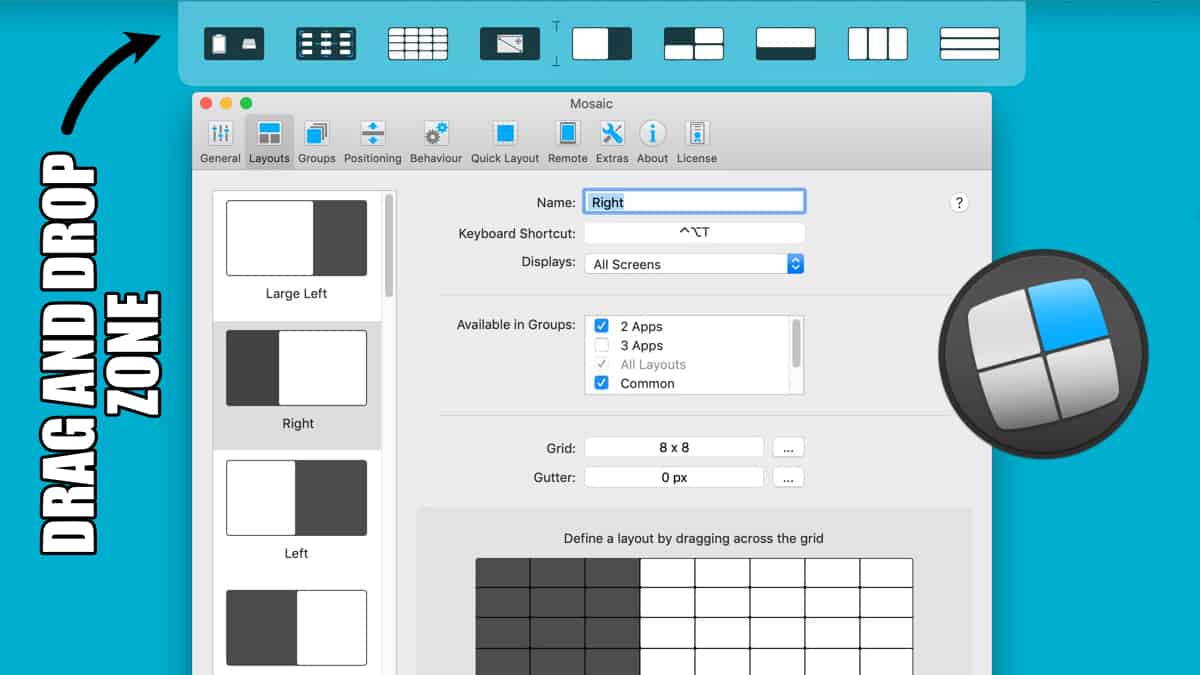
Five Things I have Learned Using Mosaic
- When you move a window, you can see a Drag and Drop Zone where you can position the window on the screen. (There's a setting where you can change the Drag and Drop Zone so that it only appears when you have the option key down.)
- You can also assign keyboard shortcuts to different layouts - avoiding the need to use the Drag and drop.
- One of the first things I did was remove the default Gutter. I never really need to see my desktop when I position the windows.
- Groups are a good way to only show layouts that matter in the Drag and Drop Zone.
- When I was changing the layout on a 5K display I was getting Resizing Window warnings. In the General Setting, there's a checkbox to disable the warning.
