Customize Browser List View
Change your Browser View to something useful
The Final Cut Pro browser window shows all the videos that having been imported into the currently selected library. You have the option of using the filmstrip and list mode.
The list mode seems the be the best mode to keep the browser view in since you can get more information on the individual clips.
Users can customize the view of the browser list view by adding/removing the columns.
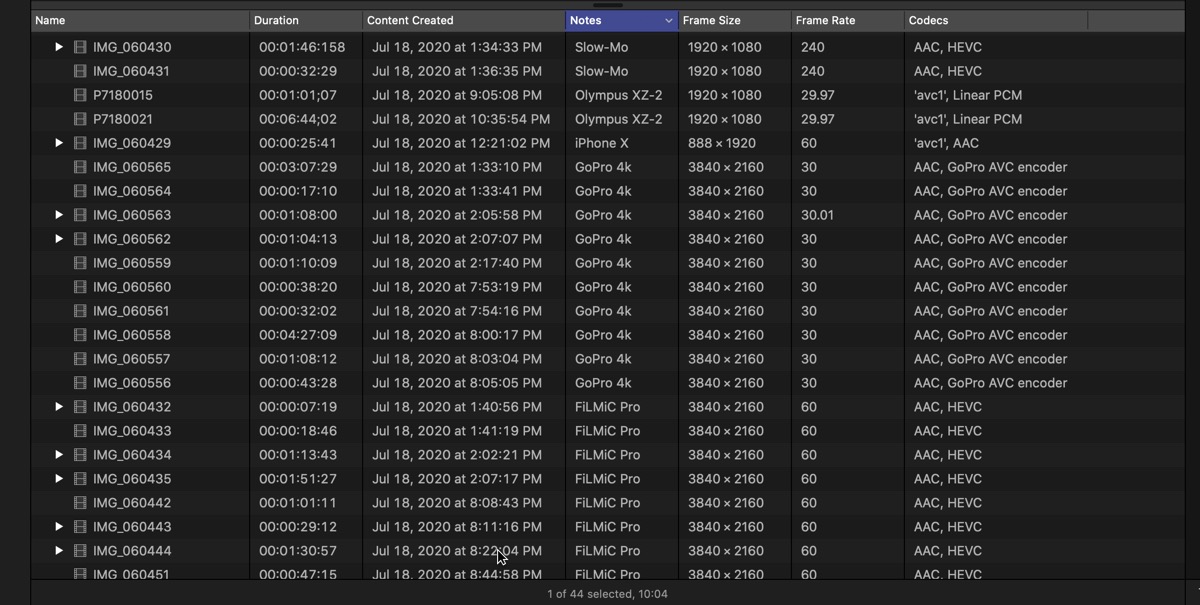
My setup of the Browser Window
My Custom View
I recently update the view on my install so that I can identify some useful information. I added notes so that it would be easier to read the display.
- I removed the Start and End Columns since they didn't add any more information to my clips.
- Frame Size - I can now easily identify the 4k clips from the regular clips.
- Frame Rate - This is important as clips that are using 240 fps are videos that are shot using Slo-Mo on the iPhone.
- Codecs - Useful to tell the different codec the clips are in, and helps identify the different cameras that are being used.
What Prompted This Change?
I was trying to figure out a way to find video clips that I recorded using Slo-Mod on my iPhone. I thought that Apple would make it easy to find certain clip types. They didn't.
The Frame Rate is the right way to identify the perfect clips to change the clip speed. It will highlight the clip to use for this type of effect.
While you can apply the clip speed to any video clip, the higher frame rate will work the best.
This is why when shooting a subject, it's best to think about how you'll use the clip in production.
