Inkscape Spray Tool
Create cool effects with the spray tool in Inkscape
Have you wondered how to get this done?
![]()
Lots of BBEdit Icons!
Here's a neat way to empathize wearing a mask:
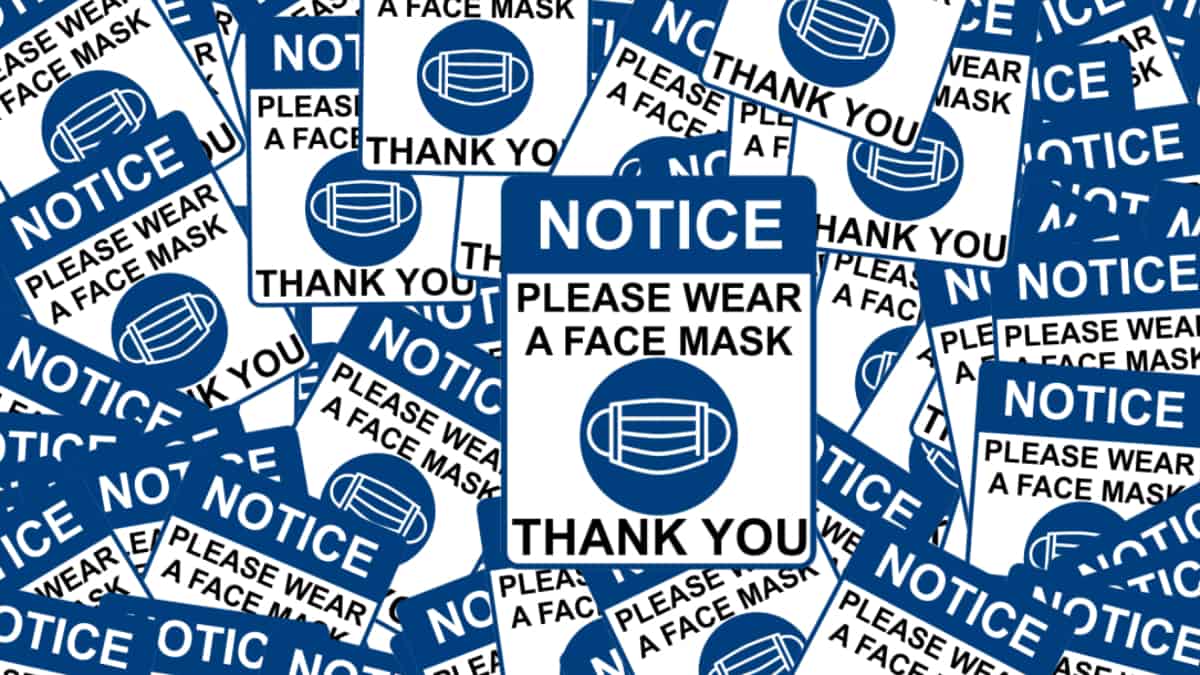
"Wonder if we should wear a mask?"
On the Macintosh, the only application that I found to get this effect is Inkscape. You can't do this in Photoshop Elements or Affinity Photo. The nice thing is that Inkscape is free, so you don't have to worry about paying for an application just to use this tool.
Inkscape Spray
The spray tool in Inkscape basically sprays whatever the selected object is. Simply select an object, click on the spray tool and then start spreading the image the way you would like. Each spray creates a new image on the current selected layer.
You can get tricky by creating different sizes on different layers. In addition, there's a lot of configurations that may make your image unique.
Spray Options
There are several options that impact what happens when you click the mouse button:
Width - How big of a spray area do you want. That is, how big of a spray nozzle do you want.
Amount - How often should a image be placed as you move the mouse.
Rotation - Set if you want the image to rotate as you spray.
Scale - Each image sprayed will randomly change in size. Don’t want this? Then use 0.
Scatter - Do you want the scatter the images around?
Focus - Where should the image appear relative to where you are spraying? A large number means that the image will not appear directly where you click.
Cool Effect
This is a really cool effect to use for blog post or category headers. You can combine the images, change color and so much more.
So if your out of a clue for a blog post graphic, why not try the Spray Option in Inkscape.
