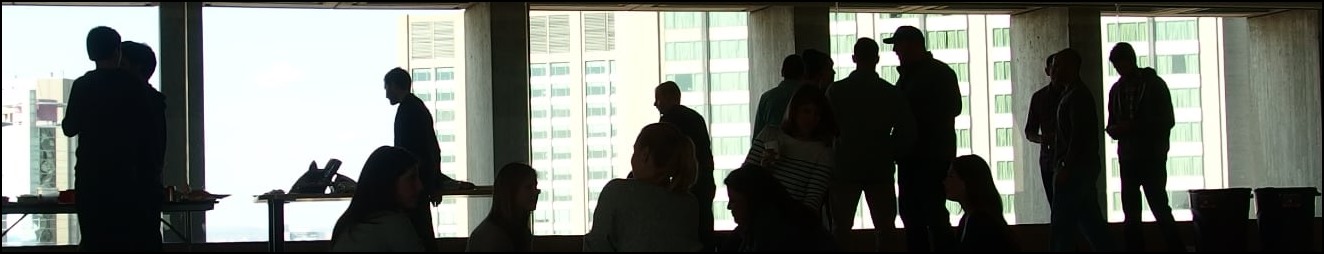Disney+ Error Issue
How to fix some issues with the Disney+ service.
Recently we had a problem with getting access to the Disney+ on our Samsung Smart TV. We tried several things to fix it and got it working!

The Problem
When ever we switched over to Disney+ we would get an error:
We’re having a problem. Exiting the App. Error Code: 1016 – App_Config_Failure.
We search online for other people's solution to this problem:
- We removed the App, and installed it again - That didn't do anything.
- We shut down the TV, waited a minute and tried Disney+ - That didn't do anything.
- We disconnect the power to the home Wifi to recycle the Internet. Turned on the TV, then Disney+ - That didn' do anything.
We also found that we were getting errors on our iPad devices too. The error was related to Error Code 83. (Which is great if you know what Error Code 83 means.)
The Solution
We finally gave in and decided to call Disney+. After being on hold for about 2-minutes, we talked to a technician about our problem.
He told us that our home IP address was marked as suspicious. That's why we were not able to get into the account.
He did some "Disney Magic" and told us to try again. (He probably just removed the suspicious tag on our IP Address.)
It Worked!
Having This Issue?
So if you're having any issues with Error Code 1016 or Error 83, simply call Disney+ to see if there's an issue that they need to fix. (This is true especially if you tried everyone else solution.)
Oh and Disney, please work on a better Error message than "Error Code: 1016 – App_Config_Failure."