Split Screen
Created My Own Split Screen Template
Check out this video that I put together. It’s a side by side comparison of the GoPro 7 and the GoPro 9.
This was done using my own template thanks to Motion and Final Cut Pro.
How This Was Done
Final Cut Pro doesn’t come with any templates or effects to split-screen. I had a choice to go out and buy one or design my own using Apple Motion.
If you want to purchase a Screen Splitter effect, check out Screen Splitter 2 by FCPeffects: Final Cut Pro Plugins.
I decided to venture on my own - using some knowledge that I learned from watching some Udemy classes. Such as the Going Further With Apple Motion 5 class.
I created the design in Apple Motion and then imported it into Final Cut Pro.
Started in Apple Motion
The first thing I had to figure out was the layout. How can I properly display two videos side by side?
I figured that making the image at 48% of the original size was a good way to have them side by side with a border between the videos. The videos would be 941 x 529.
I added the top graphics and bottom text so the viewer knew what video was what.
I added the screenshot of the videos for layout purposes and converted the image to drop zones.
The video is 2-minutes long which seems a long time as there isn’t much going on in the videos. There is a way to be flexible on the duration. I just forgot about it.
Total time to get this up and running was about 20-mins.
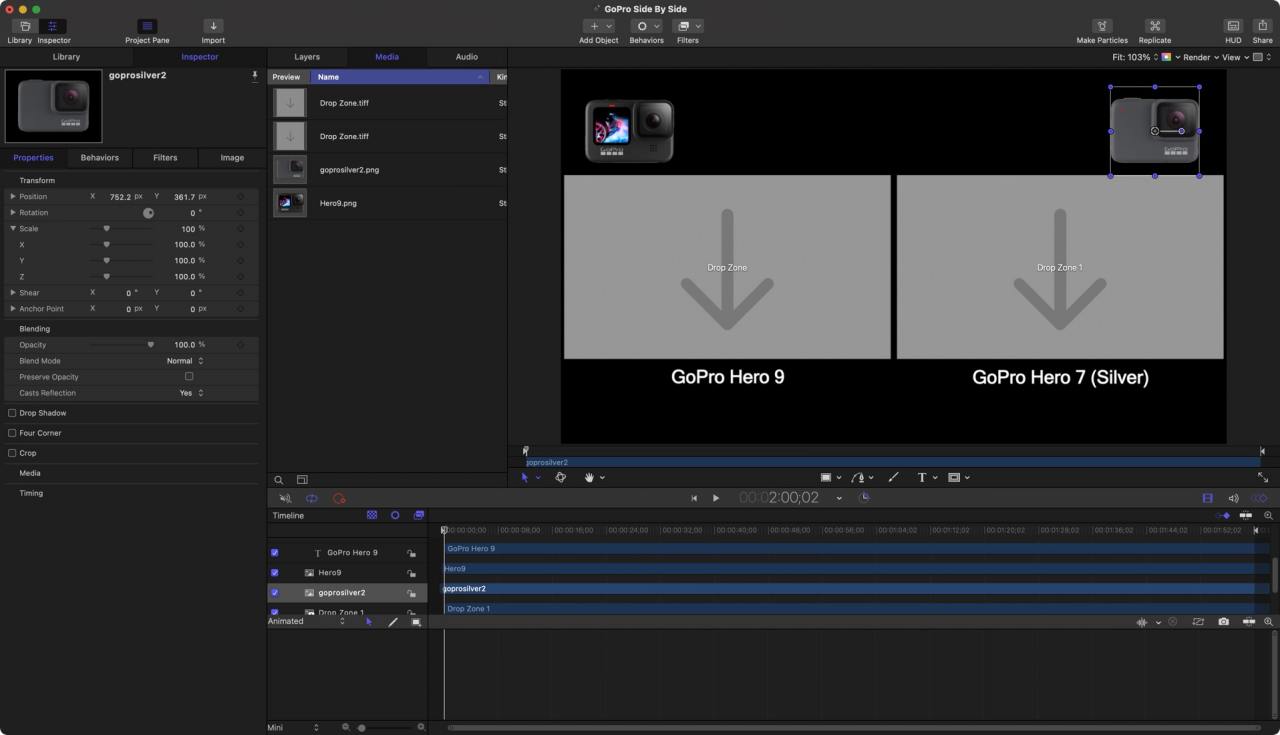
Getting To Final Cut Pro
Once I was satisfied of the template was in good order. I had to convert the project to the Title Generator section. This is done by going under the File menu and selecting "Convert Project To" and then selected Generator.
I then gave it a name and a new location in the Generator section.
Ready to Go!
Now whenever I want to compare videos for the GoPro, I just use the template in the Generator section. Its ready to go.
The only change I would make is to fix the duration so that I can make it longer if needed.
