Color Palette
Import some Paint Palette to grow your Swatches collection.
Swatches are a way easily pick a color that you would like to use as an object color or as a font color. It’s a great way to switch between colors and maintain a consistent look and feel.
Affinity Designer supports the ability to import Swatches. You can import any standard. Swatch file to use in Affinity or in the system.
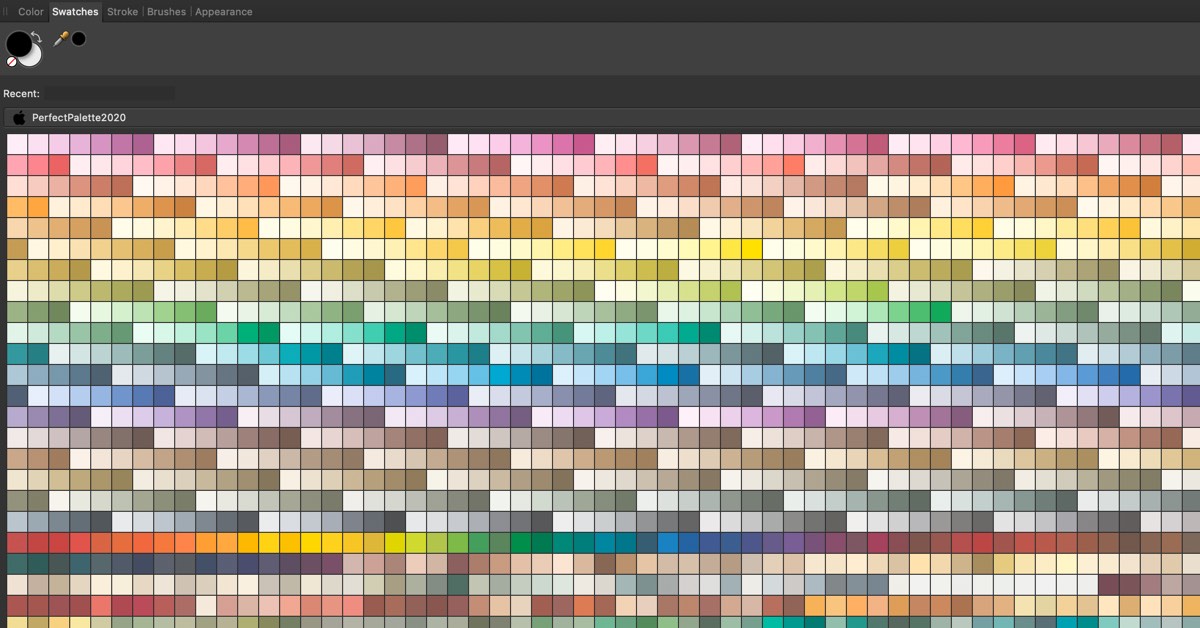
Build Your Library
Since you can import any library, why not import some generic colors. It might give you some colors that you may not have thought about.
Here are a couple of swatches to download and import:
Sherwin-Williams
One of the popular paint companies in the world has made available their entire paint catalog in a single swatch file.
Download the ColorSnap Photoshop CS2 & Later swatch file.
Make sure the file you download has an ASE extension - that's what Affinity Designer supports.
Dunn Edwards Paint
Dunn-Edwards has been the leading paint manufacturer in the Southwestern United States since 1925.
They have made their entire color palette available in Adobe Illustrator format - which works perfectly well in Affinity Designer.
Visit the Illustrator Swatches page on to download the swatches.
Note: There are a lot more colors in the Dunn Edwards Pallete than in the Sherwin-Williams.
