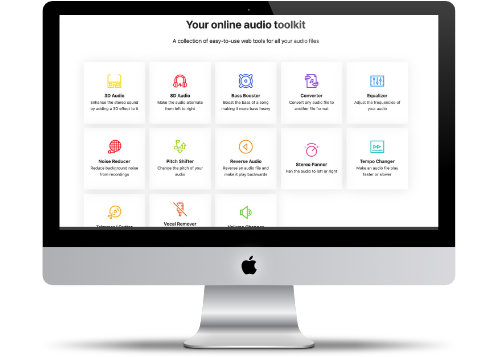Audioalter
Audio Toolbox useful for quick audio enhancements
Editing audio can be challenging. There are a lot of really good pro tools that make life easier.
Everyone once a while you need a simple audio fix. That's where I see Audioalter comes in.
The website has 15 different audio tools to quickly help you tone up and make your audio better. This is a go-to place to fix your audio files.
Website Description
A collection of easy-to-use web tools for all your audio files
8D Audio
One of the popular tools is the "8D Audio" creator. What is that? Here's information from the website:
"8D Audio" is an effect that you can apply to your songs to make it sound like the audio is moving in circles around your head. This is achieved by adding an automated panning effect alternating from left to right. To maximize your listening pleasure, a reverb effect is also added to make it seem like the audio is coming from a live concert.
Available Tools
This is a list of all the tools available on the website:
- 3D Audio - Enhance the stereo sound by adding a 3D effect to it
- 8D Audio - Make the audio alternate from left to right
- Bass Booster - Boost the bass of a song making it more bass heavy
- Converter - Convert any audio file to another file format
- Equalizer - Adjust the frequencies of your audio
- Noise Reducer - Reduce background noise from recordings
- Pitch Shifter - Change the pitch of your audio
- Reverse Audio - Reverse an audio file and make it play backwards
- Stereo Panner - Pan the audio to left or right
- Tempo Changer - Make an audio file play faster or slower
- Trimmer / Cutter - Cut out a part of your audio file
- Vocal Remover - Remove the vocals from a song leaving only the instrumental
- Volume Changer - Make your audio louder or quieter