Select Clip Range
Quick Tip to get the range of the selected clip
Sometimes I need to find the length of a particular clip in the timeline. Usually, because I want to trim the clip to a specific length.
The timeline under the preview only shows the position of the selection tool and nothing about the clip.
The only way to find out about the clip is to use the Clip Range tool.
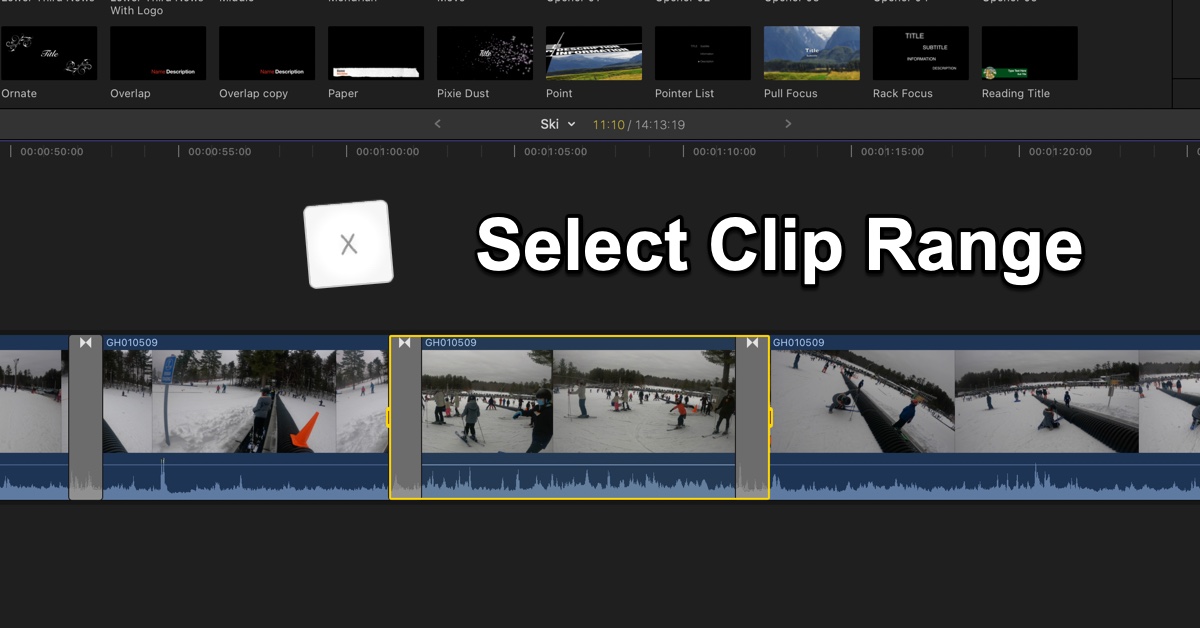
Select Clip Range
Use the shortcut “x†and select a clip on the timeline. You’ll see the current length of the clip to the left of the movie duration under the preview window.
In the above screenshot you can see that the selected clip is 11:10 long.
