Bokeh Effect in PhotoScape
Photoscape has some cool Bokeh effects
There are a lot of websites that sell Bokeh overlays that you can apply to any image. If you have Photoscape X, you already have some cool Bokeh effects.
What are Bokeh?
Bokeh is adding a lighting overlay on an image to give it a bit more flair effect. It is supposed to show additional lighting towards the camera.
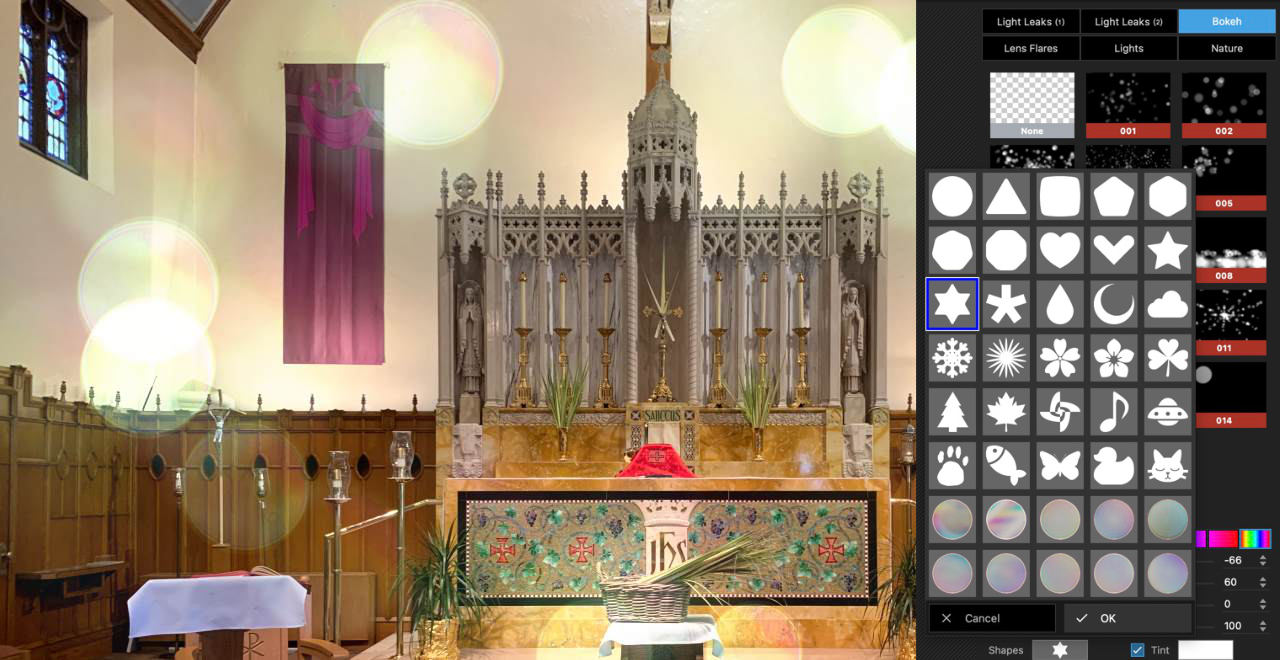
Sample Bokeh with the menu in Photoscape.
Bokeh in Photoscape
You can find all sorts of Bokeh in the Light -> Bokeh section of the editor. There are 17 default tools, with all sorts of configurations. You can change the Light, Scape, Angle, Aspect Ratio, and Shapes.
Five Things I Learned
There are 40 different shapes to choose from. Everything from stars, hearts, snowflakes to mix color circles.
You can adjust the center of the Bokeh light by using the controller in the center.
The bokeh is also available in the Batch mode, so you can apply the same unique effect to a group of images.
If your really good at applying bokeh, you can always use the scatter brush to create your own.
There is a Bokeh Blur in the Adjustments section, but that is to make the background out-of-focus. This isn't the same as adding a group of lights as an overlay on a photo.
