TypeFace
A tool to manage your Font collection
I am a huge fan of FontDoc - an application that lets you see the various font faces that you have installed. You can select the preview word, and copy and past the content into any document while maintaining the font format.
Recently I became aware of another Font Manger called TypeFace. So I thought I check it out and see how it might be better than FontDoc. TypeFace cost $19 and FontDoc is Free.
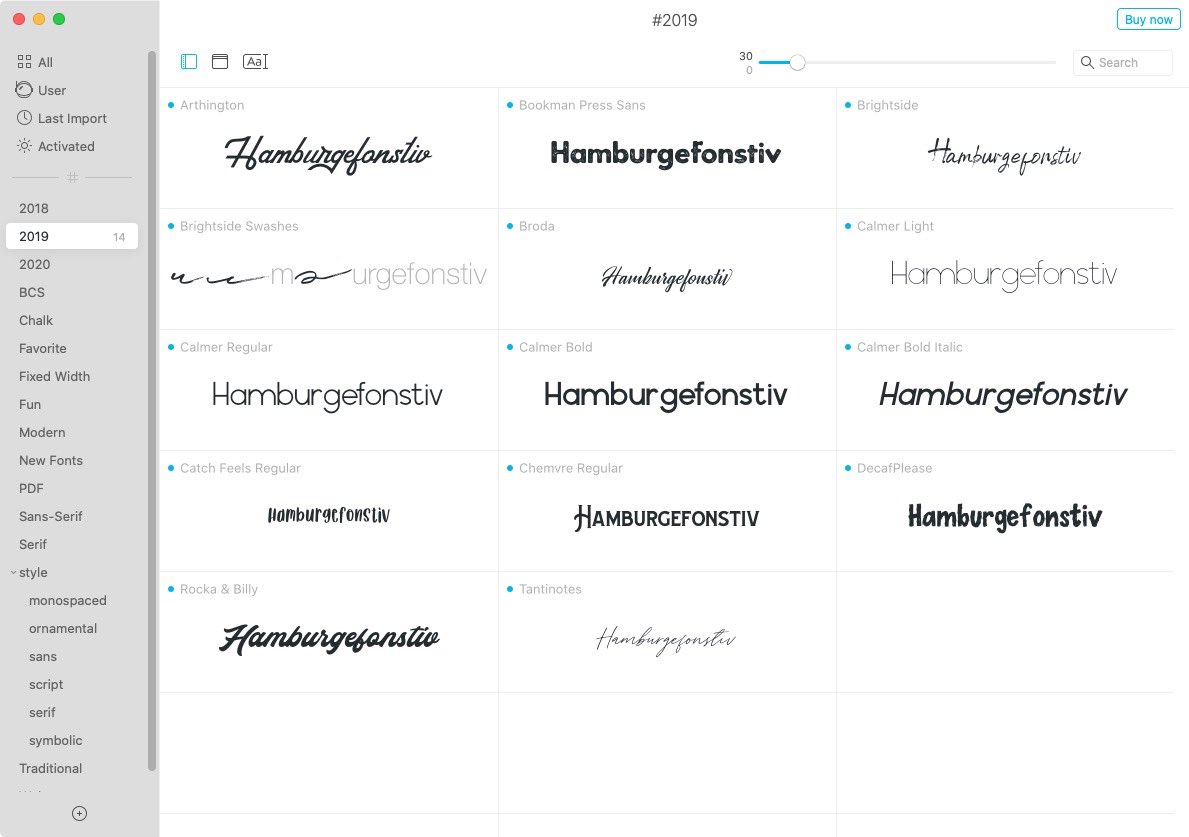
Six Things I Discovered
By default TypeFace uses "Hamburgefonstiv" as the preview word. This is a "filler text" use to test the appearance of a typeface. You can easily change it by toggle preview input.
I can "dig down" in the fonts and see all the characters.
There's no way to copy the preview text and font style into another document.
You can tag fonts! This is a nice way to organize fonts that you use for different projects. This way when you select a collection on the left, you can see all the fonts that is used. For example, you may have a collection for Facebook Posts, Holidays, or Videos.
You can easily import fonts from folders, this makes it easy to identify which fonts you want installed. When you find the one you want, right click on it and select Activate.
When you are done with a font, perhaps it's something that you don't use anymore, you can also deactivate it. This will remove it from the system font menu making it easier to find the fonts you want.
Will I Purchase this?
I am not going to purchase this application. It looks great and works great too! However, I really don't need this kind of font management.
I am more interested in finding font styles that work great for the text I am using right now. I don't think I'll be needing to create various collections.
Maybe someday, but not now.
This is a cool application, and I had fun playing around with it.
Available in SetApp
If you have an active SetApp subscription, you can just download TypeFace.
