Turn off Notifications
Simple Steps to turn them off in Big Sur
Have you ever gotten those Notifications when you are sharing the screen? Perhaps you are sharing your computer and don't want people to peek into your text message notifications.
There's a simple way to fix that in macOS Big Sur
Big Sur Notifications
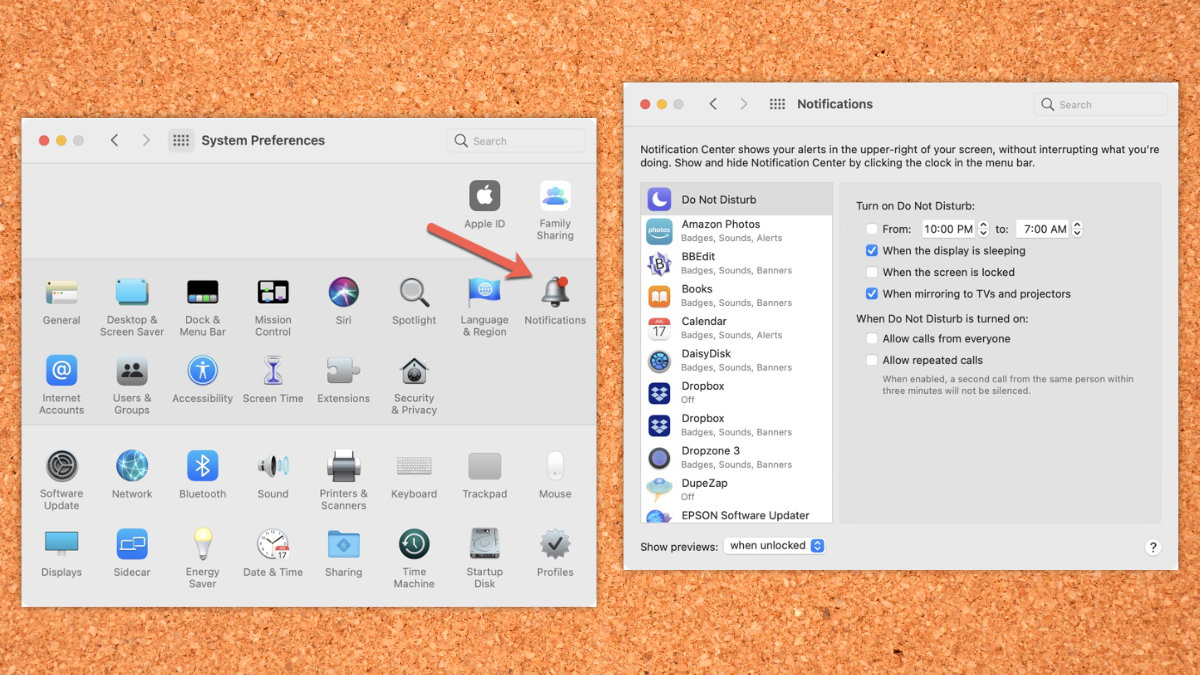
Turn Off Notifications
- Open up the System Preferences…
- Select Notification ( Located on the right side of the dialog under Family Sharing.)
Now you can turn off all notifications for a particular durations. Alternatively, you can turn off the notifications for particular apps.
Suggestion: turn off Notifications for Slack, Messages and Mail.
