Aperture Priority
Think of it as Super Portrait mode
Most Cameras have four common-mode settings: Program Auto, Aperture Priority, Shutter Priority, Manual Exposure Modes. Otherwise known as PASM.
Over the next few weeks, we'll do a deep dive into each one of these modes. The goal is to better understand why someone would want to select that particular mode.
This week we look at the Aperture Priority mode, otherwise known as the A on the camera mode dial.

Aperture Priority Mode
When your camera in in mode A, you choose the aperture and let the camera automatically adjust the shutter speed for optimal exposure. Rotate the mode dial to A to enable the Aperture-Priority AE mode.
Think of Aperture Priority mode as the same functionality as the iPhone's Portrait Mode - but way better. DSLR cameras have more control over the Aperture than iPhones.
Advantages of using the Aperture Priority Mode
Most camera experts mention that this is a great mode to force the background to be out of focus.
This is a great mode to use when you want to open up the lens in low light condition - just remember to keep the camera steady or use a tripod.
The camera aperture settings, otherwise known as "f-stop," determines the amount of background blur. This is a handy chart to help:
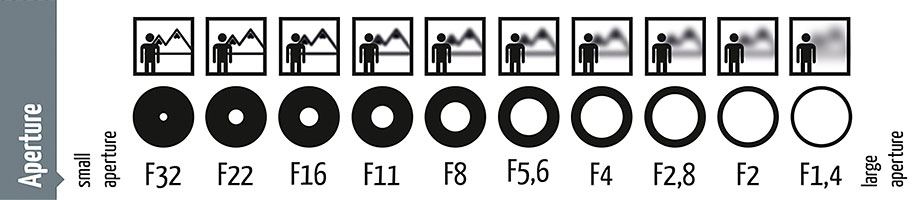
Quick Guide to F-Stops
According to the above guide, it looks like Apple defaults to 5.6. That might be a good selection to start.
When to Use the Aperture Priority Mode
Object Photography - When you want to focus on something that may have a busy background. Such as a person in a field.
Reduce Glare in Night Pictures - If a street light is overpowering a night shot, you can use Aperture Priority to reduce the shine from the street light.
Duplicate iPhone Portrait Functionality - When you are trying to take a portrait picture like you would with the iPhone. Remember: In the DSLR world, you do have more power than a point-and-shoot smartphone.
