AppleScript Script Menu
Make AppleScript Accessible in Any app
Adding a script menu to the menu bar is an incredibly useful feature that I recently discovered. This allows you to easily run AppleScript whenever you would like, without having to search for it in your Applications folder. This can be really helpful if you need to run a script regularly, or if you just want easy access to your scripts.
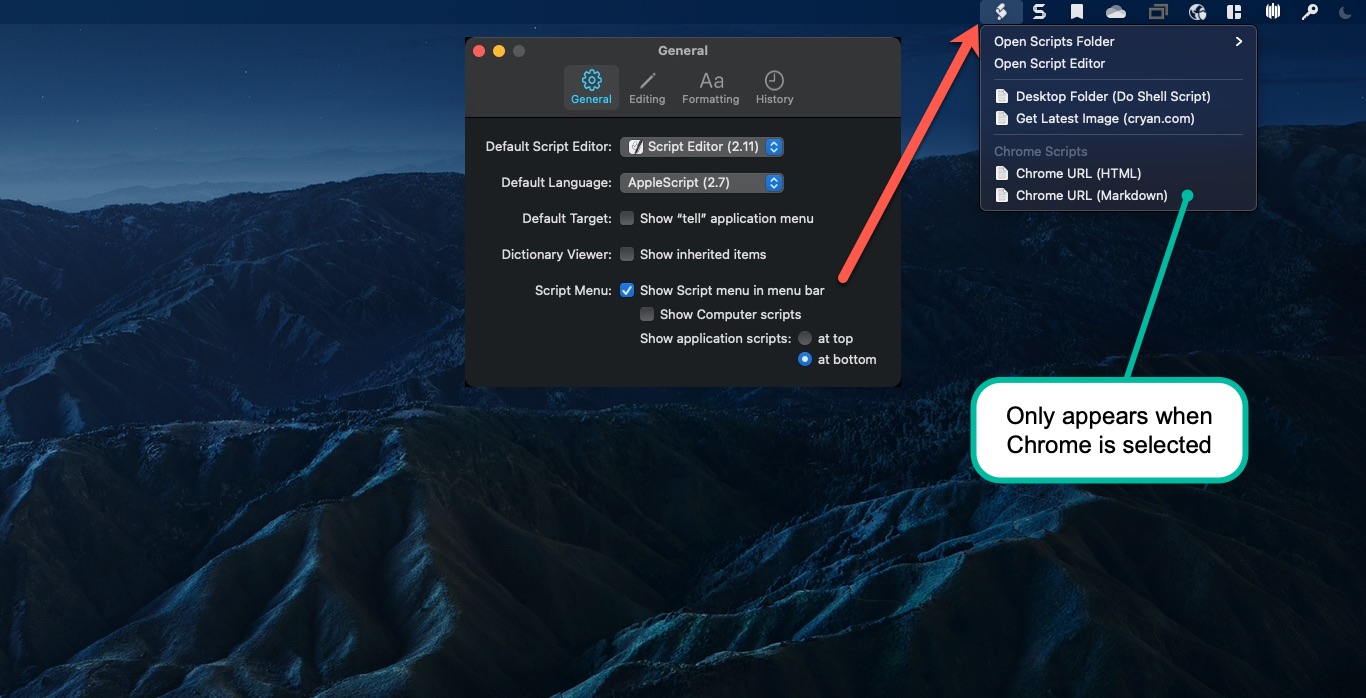
Five Things I Learned
Each application can have a specific set of AppleScript files. This helps declutter the menu and have only the essential scripts shown. Every application can have its own script folder - even if the Applicationdoesn't have built-in support for AppleScript.
In the example above, I have two AppleScripts where I generate an anchor tag for HTML or Markdown. The script output is saved to the clipboard - ready to be pasted in any application.
Do you code in PHP, Python, or BASH? No problem, you can always have AppleScript run your code! Here's a sample line:
do shell script "Python3 ~/scripts/something.py"
That one line of code will execute a Python Script. It can be modified to run any Shell command. Now you can run your code anyplace.
There isn't a way to assign shortcut keys to any AppleScript command.
This is the AppleScript that I wrote to generate the HTML tag of the active Chrome Browser:
tell application "Google Chrome" set broswerurl to get URL of active tab of first window set browsertitle to get title of active tab of first window set the clipboard to "<a href="" & broswerurl & "" >" & browsertitle & "</a >" end tell
