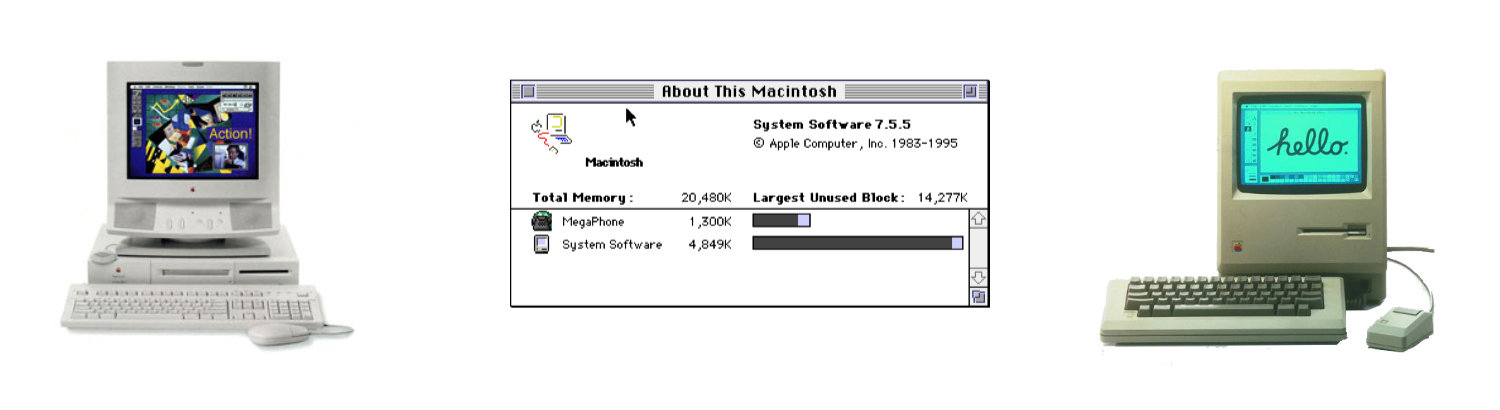Random Words
Generate Random Words for Testing
LaunchBar is a powerful productivity tool that helps you work faster and smarter. It provides instant access to your files, folders, applications, and more. With LaunchBar, you can launch apps with just a few keystrokes, search for information on the web or your computer quickly and easily, open documents and emails with just a couple of clicks, and more.
This week's LaunchBar action is a list of random words. This is useful when you need to test a listing functionality.
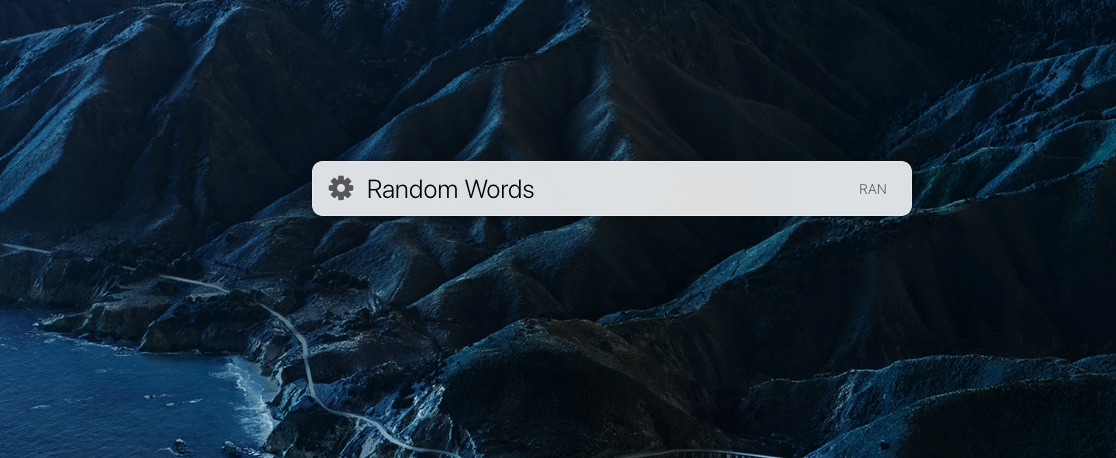
Installing the Action
- Download the Randoms Word Action for LaunchBar
- UnZip the file
- Double Click on the file to properly install it in LaunchBar
Tips on Using this Action
- Use the LaunchBar shortcut and type in "Random" and use the down arrow to select Ransom Words
- Hit Enter to generate the Random Words
- Use "Shift Return" to insert the text in the current application
- Use "Command C" to copy to the clipboard.
- Use "Tab Title" to Convert the word to Title Case.