Canned Responses in Jira
Easily Create Responses to Your Testing
Canned Responses in Jira is a powerful feature that can save you time and improve your productivity. It allows you to create and store reusable responses for common tasks, such as creating issues, assigning them to someone, or commenting on them. This can be a huge time-saver if you need to respond to the same types of issues frequently.
To create a canned response:
- In the issue's Quick Actions menu, select Create Canned Response...
- Enter your response text in the editor window and click Save .
- The canned response will now appear in the list below. You can edit it at any time by clicking its name. To use it in an issue, just type $ followed by its name (e.g., @$yCannedResponse).
This is useful for QA to create custom responses to testing results. This helps maintain some stability in the testing results.
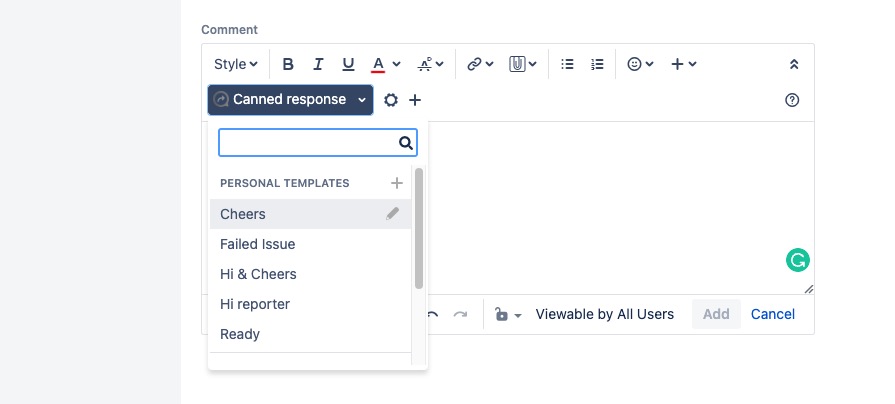
Sample of where the Canned Reponse is in the comment text dialog box.
Some Example Canned Responses
| Issue Ready
*Ready:* Tested using the react app on the QA Server with the latest $issueKey$ branch (/) Validated that |
| Failed Issues
Hey $assigneeFirstName$, I found an issue testing this issue. |
| Any Testing Steps?
How should QA test this ticket? Do you have a case study so we can validate this functionality? What are the risk points? What are the expected results of going to each environment? |
