Style App
Cool App is no longer usable
Style App is a pretty cool app that converts an image into an art piece. It's pretty cool because you could have a boring image and with a simple click of a button - you have a prize-winning art piece that would sure to pick up some $$$ in an NFT auction.
Product Description
Utilizing artificial intelligence and neural networks, Style App will take an image or video that you supply it and apply a style to your media.
The only problem is that since 2020, the application has failed to work. When you try to convert an image you get a dialog box that says, "Python cannot be opened because the developer cannot be verified."
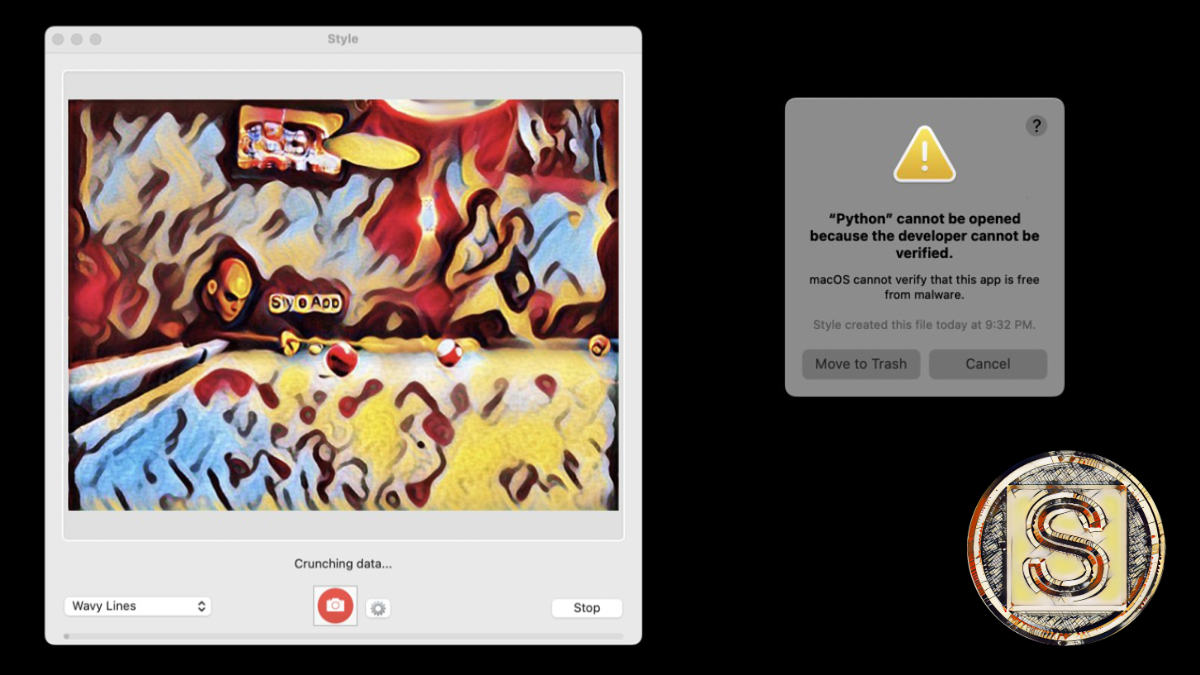
Here's the technical error in the macOS console log:
ASP: Library load (/private/var/folders/yj/rkhkt9915kv1c5py9jpzspdr0000gn/T/io.macdaddy.Style/_MEIZFeMx5/Python) rejected: library load disallowed by system policy
There's nothing you can do to get this working. It would be risky to try to run the application as the "root" user, as you don't know what other changes are also broken.
The folks at MacDaddy have to fix this application so that it will work again - not sure if the application has been abandoned as the website hasn't been updated in a while.
These are some of the designs that you can create:

Some Examples of Style that I did back in 2017
Stlye Effect Names
It appears that some styles have been removed from preview versions of the app. Here is the list of style names:
Finger Painting, ASCII Full, Mandelbrot, Starry Night, Colorful World, ASCII Empty, Kandinsky, Psychedelic, Stone Art, Pencil Drawing, Drip Painting, Acrylic Paint, Jagged, Cubist, Outline, Seurat, John Constable, Acrylic, Colored Pencil Lines, Edtaonisl, Kanagawa, Moving Castle, Oil Painting, The Scream, Ballpoint, Composition, Dot Drawing, Candy, Colored Shrapnel, Wavy Lines, Psychedelic Blobs
Alternatives
There are a few alternative applications:
Image Tricks by Belight Software - They have many of the similar styles that are found in Style App.
Graphic Converter - The Filter and Effect menu have a ton of effects that you can apply to images.
Photoscape X - Has about 40 different effects that you can apply. You can't "apply all" as separate images as you do in Style App, but spend about 5-mins and you'll certainly find something creative.
